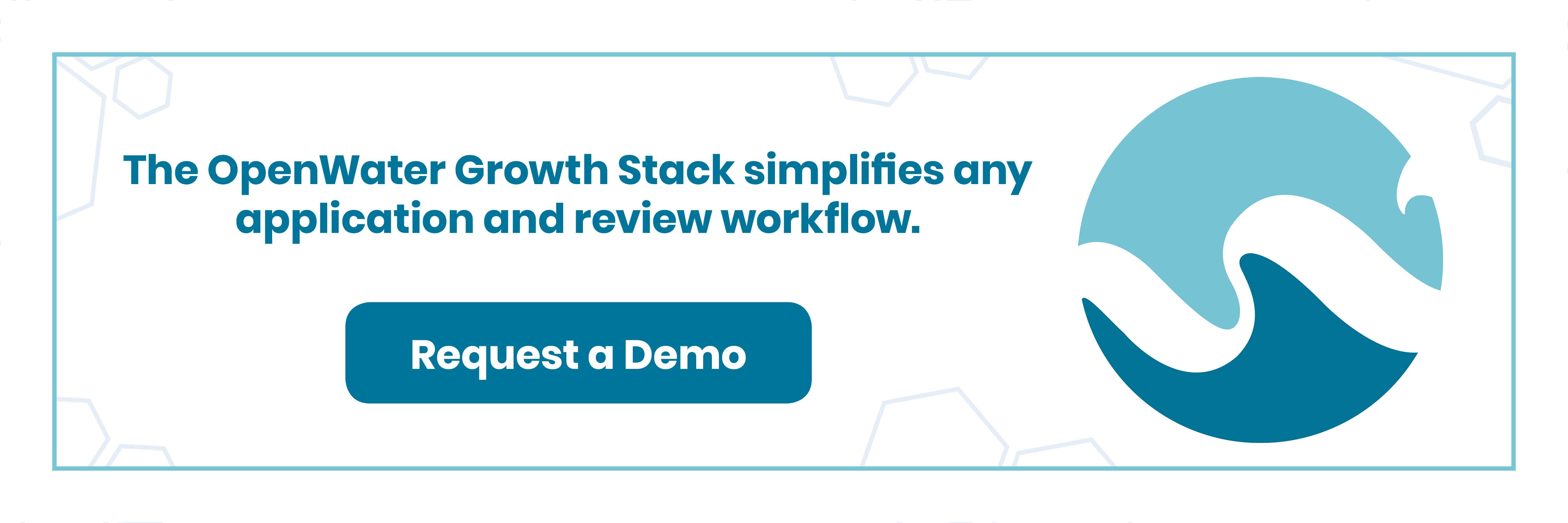3 Ways to Use OpenWater More Efficiently
OpenWater’s software is designed to save you time and the hassle of redundant tasks or other headaches. However, just having the software doesn’t mean you’re as efficient as you can or should be. In all likelihood, there are still improvements to make and features you can use better (or should begin using for the first time).
In this article, we discuss 3 of the simplest ways to improve efficiency with OpenWater, including:
- Form Field Templates or Question Banks
- Moving Fields Around
- Program Notes
1. Form Field Templates or Question Banks
Form Field Templates, or Question Banks, allow you to pre-create all fields and add them at once. This essentially allows you to duplicate full programs without having to create a custom template for each.
Question banks are straightforward in the OpenWater system: They’re where all of your existing templates are held. This means that whenever you need a form you already created, you can drop it in instead of recreating it. More importantly, question banks are fully customizable. This means you can customize the text, checkboxes, dropdown menus, emails, files, URLs, addresses, and other elements!
2. Moving Fields Around
If you’re still deleting fields that end up on the wrong page, you’re doing it wrong. One of our newer features allows you to move fields around, even if the field is headed to a new page.
The new form builder allows you to easily move pages, fields, and fields on different pages to customize a form that suits your needs. This will save you days of wasted work if you overlook something important and, like the first feature above, makes your program and use of OpenWater more efficient.
3. Program Notes
The last of the more efficient features isn’t about fixing a particular form but is instead about keeping your team members connected and your program organized. Program notes allow you to alert future staff members of certain needs or problems. For example, if one of the features in a form is a date range, you may want to leave a note to change this every year when you clone your program.
The best part about program notes is that your OpenWater staff members will also see them. This makes it simple to provide more efficient support should you encounter any issues during your program.
How Will You Use OpenWater More Efficiently?
Regardless of how long your forms are, how unlikely it is to move form fields around, or how infrequently you’ll drop in a program note, just using each feature every once in awhile can save hours of work. They’re all free with your OpenWater software, so why wouldn’t you?
So, how will you use OpenWater more efficiently?
Like these tips? Check out our full, pre-recorded webinar: The Swiss Army Knife for Association Technology to learn more about these features and other, innovative uses of OpenWater!