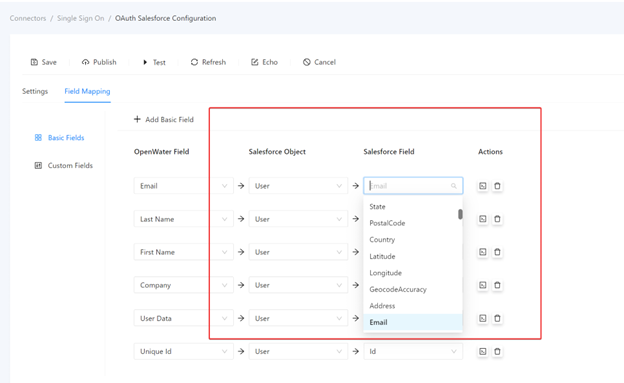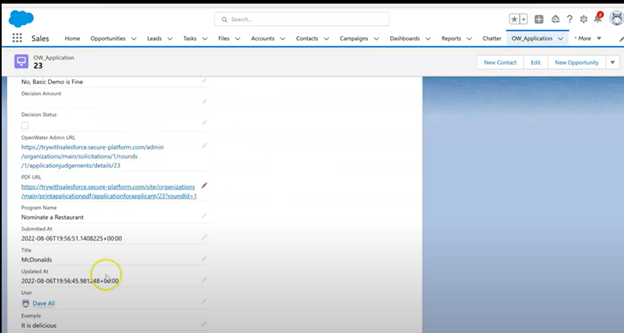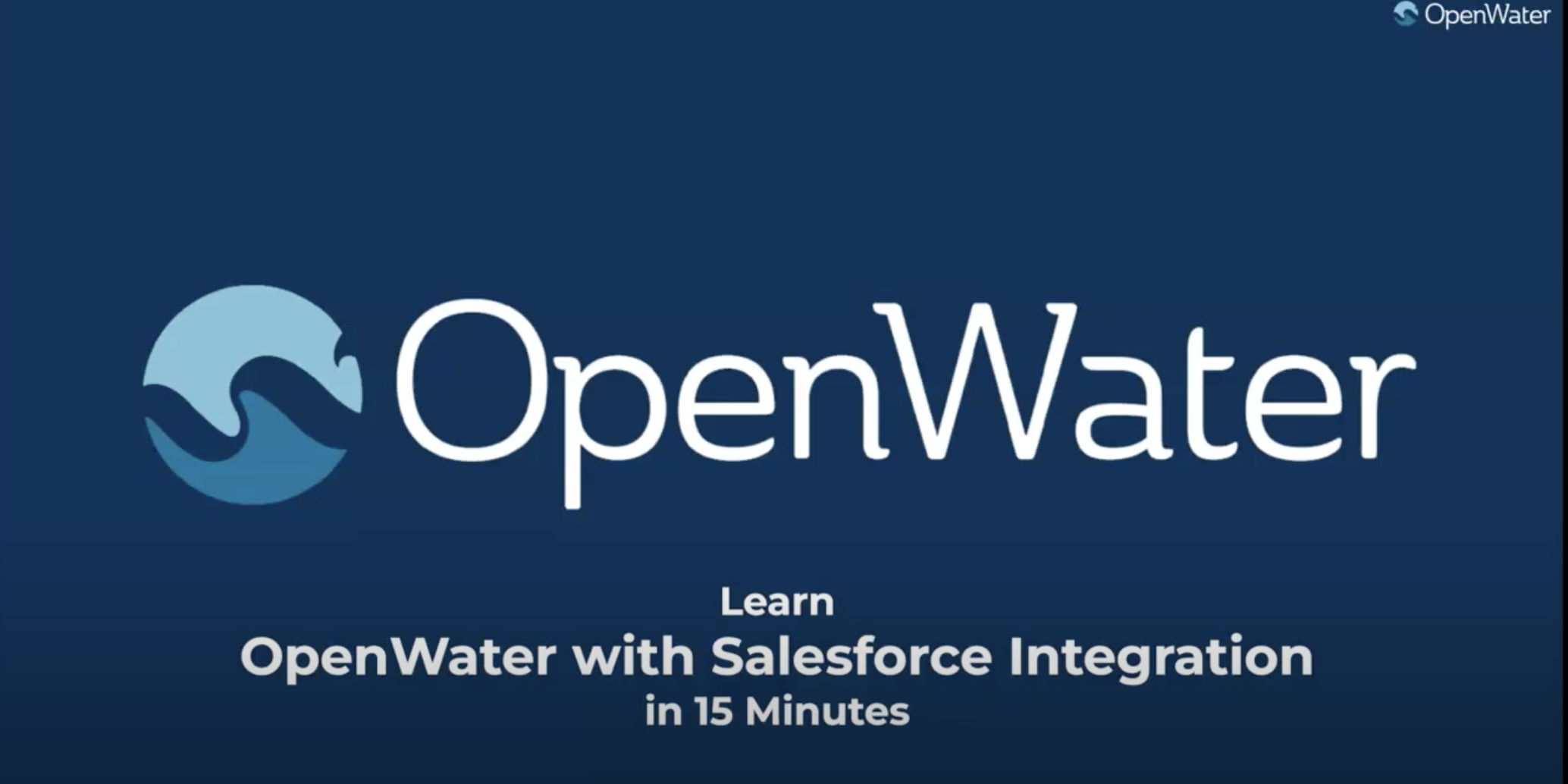Harness the full power of OpenWater and Salesforce
OpenWater’s Salesforce Connector including Fonteva and NimbleAMS.
OpenWater Overview
OpenWater is a battle tested platform used by hundreds of organizations, including ASAE, to
streamline and simplify your submission and review process for awards, abstracts, grants,
scholarships, and more.
Salesforce & OpenWater Overview
With OpenWater’s out-of-the-box integration with Salesforce, all your data stays synced and connected. Battle tested on both Fonteva and Nimble, our bi-directional integration provides a seamless user experience for applicants, judges and administrators. Start by quickly connecting your Salesforce instance with OpenWater. We can help. From there, leverage OpenWater to create your awards/grants/abstracts and automatically sync with Salesforce. No more shuffling of excel files!
Integration features
APPLICATION & REVIEW CLOUD
Single-Sign-On
Your members login using the credentials they already have with your organization. After being validated, they will be sent over to OpenWater with their information pre-populated.
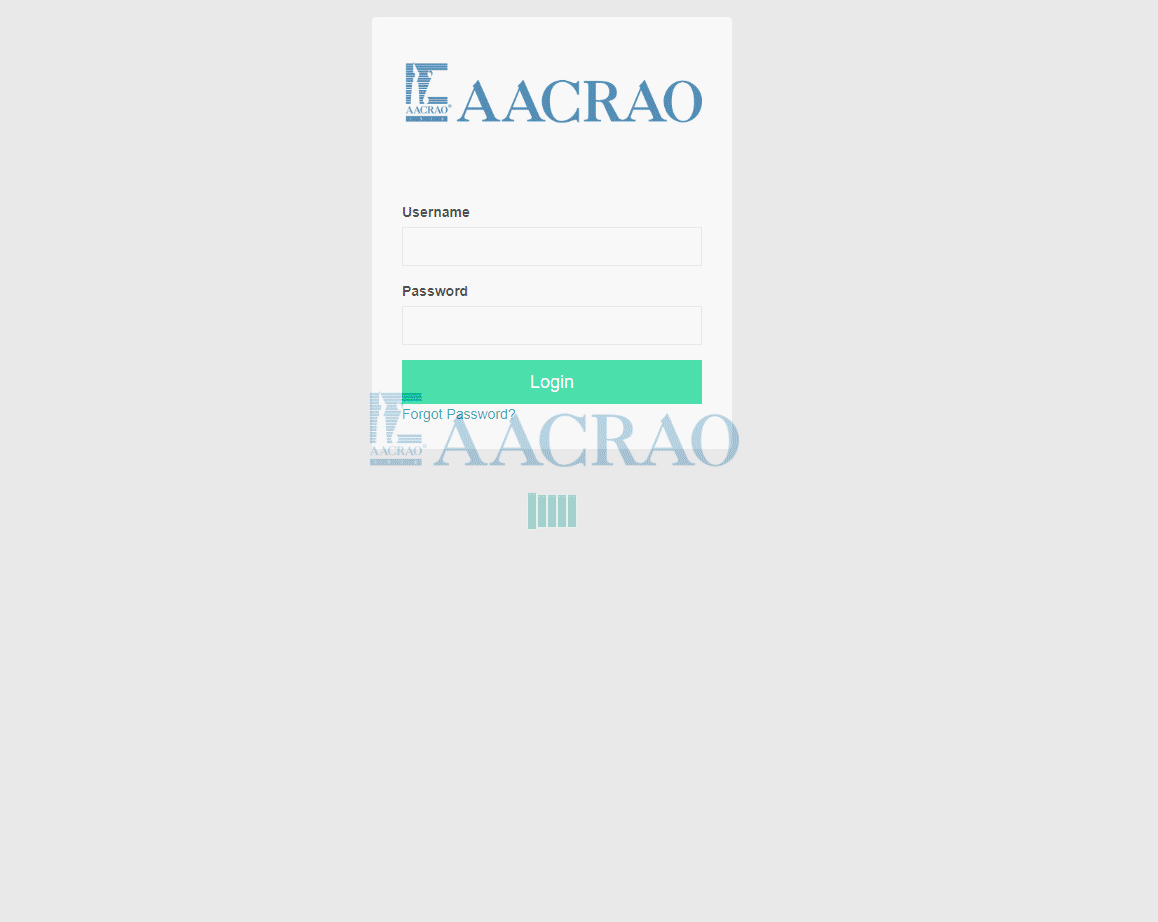
Person Lookups and Other Queries
We can harness data you have in Salesforce right inside an OpenWater application. We can query on any object, including objects related to other objects and use that information to help submitters rapidly complete applications in OpenWater. One of the most common uses of lookups are to ensure authors associated with a conference abstract are correctly identified.
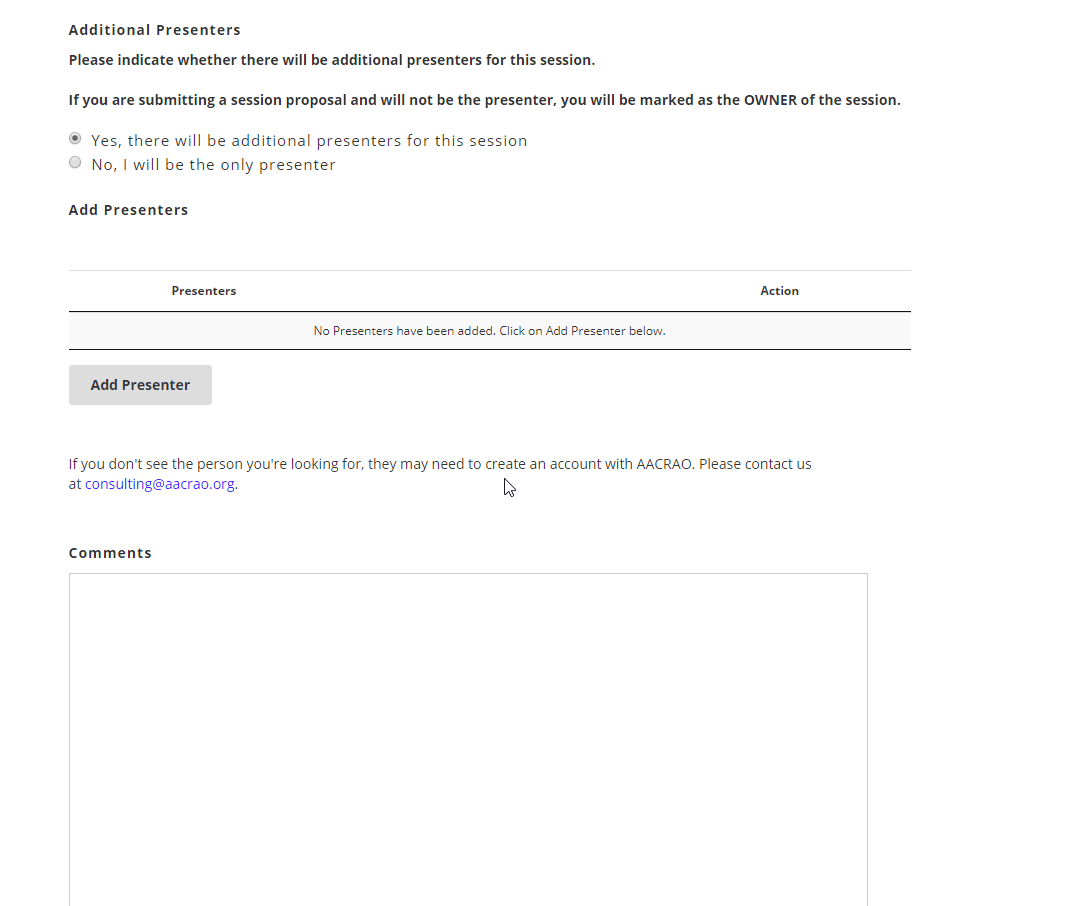
Data Push Back
Our integration creates an object in Salesforce that can capture data from all of the OpenWater programs. Data is segmented by OpenWater program / workflow and is associated with the Salesforce User who completed the entry. All of the data captured in OpenWater can be queried in Salesforce using a Salesforce Report. Further integrations are possible with Salesforce Flow to safely move the data captured from OpenWater into other parts of your setup.
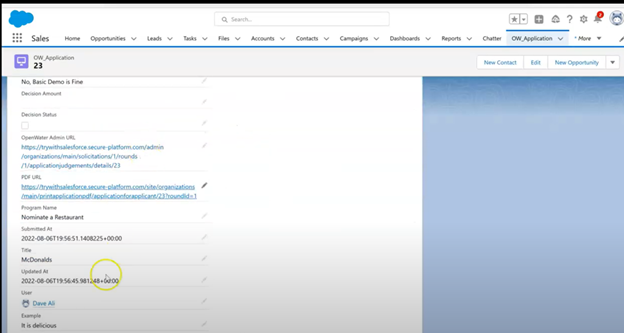
Frequently Asked Questions
No, however links to files can make their way into Salesforce Objects. OpenWater can collect files up to 20 GB in size. To port these files into Salesforce would result in a cost surge to your Salesforce bill.
As such instead of copying files, files remain hosted in OpenWater; and a secured hyperlink can be transferred over as part of the pushback integration.
The secured hyperlink ensures the user is logged in with the appropriate permissions before providing access to the media file.