
Feature Spotlight: Program Notes
There’s a lot of information to keep track of throughout your awards program. Before, you would have to do so in Google docs or, even in Word docs. However, this approach is unorganized and often means that you lose track of documents and the essential information they contain along the way.
Now, there are program notes to keep you organized.
What are Program Notes?
Program notes are notes that both you and the OpenWater team can make within your OpenWater account. You can insert any necessary text and then upload files to notes to keep all of the information in one, centralized location.
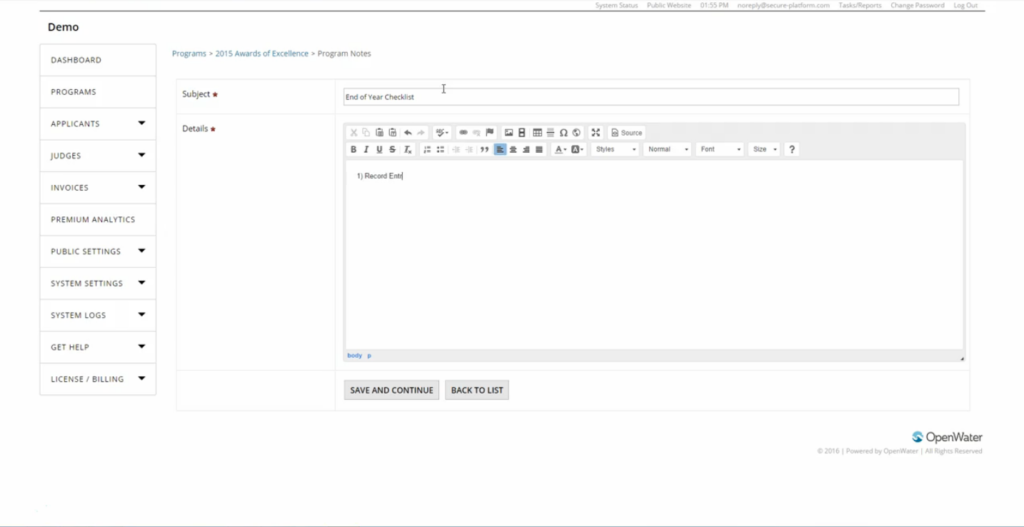
The best part is that because both the OpenWater staff and your team can see the notes, we can assist you if you need any help and also have access to the same information.
Duplicating Program Notes
While we often have the same staff member assisting you with your program year after year and you’re likely to have the same admins in place, this isn’t always the case. By creating program notes in your OpenWater account and duplicating the notes year over year, you can ensure new team members always have the information they need to get started.
Most importantly, this guarantees a level of consistency in your program that lays a foundation for growth and success. Program notes assist with this by centralizing information and data for your program.
What Will You Do With Program Notes?
As a free new feature for all OpenWater customers, program notes are the simple way to organize information both this year and in future years.
Only one question remains: How will you use program notes in your organization?
