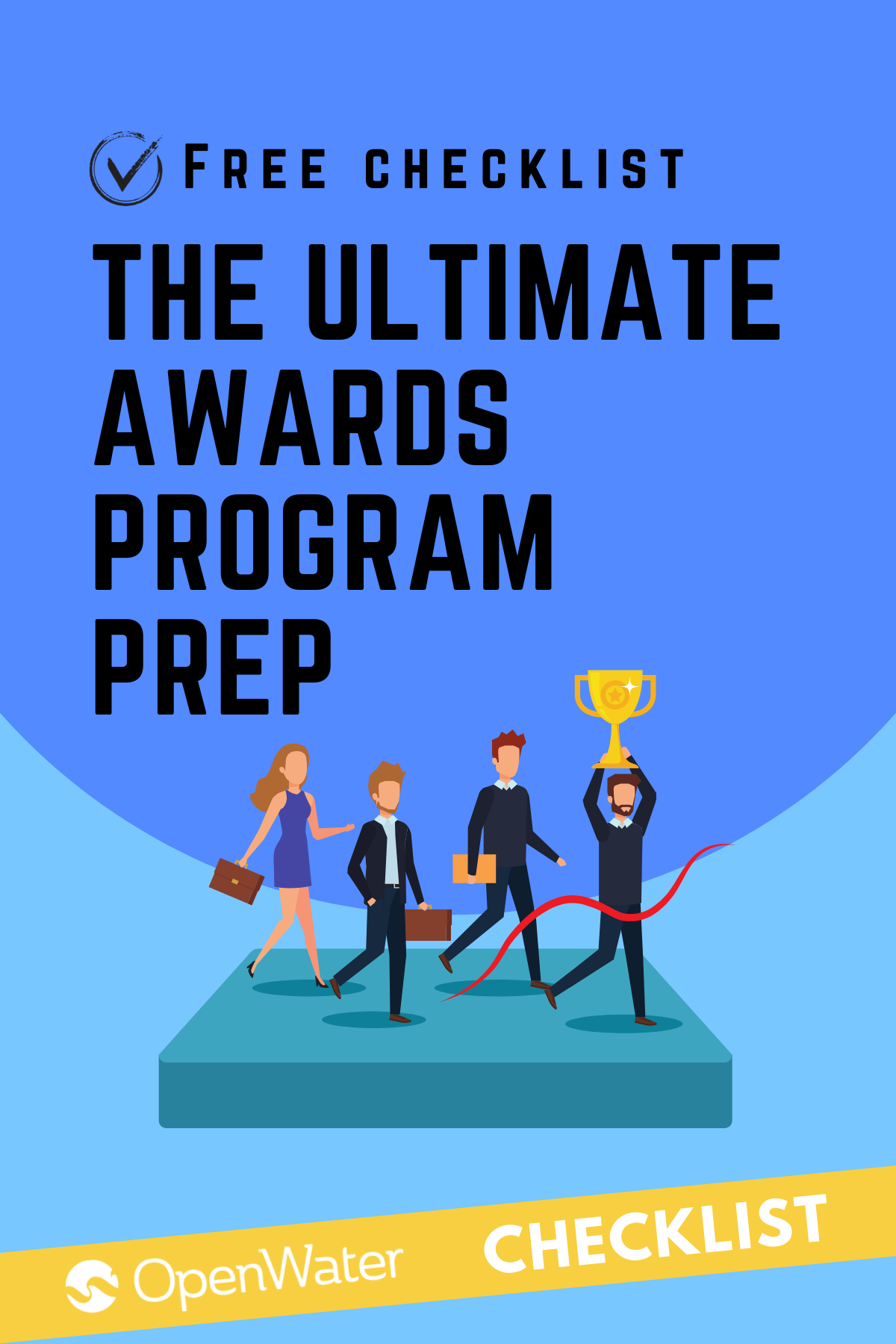Feature Spotlight: Creating Form Field Templates
Most awards programs face the same issue: Many forms require the same information and yet, you’re stuck creating custom templates for each. This is a waste of time and resources and quite frankly, it’s frustrating.
If your program works with many forms that require the same information, the new form field template feature from OpenWater allows you to create one template that you can then use on all your forms. This saves tens of hours of work for most organizations and below, we’ll discuss:
- How the feature works; and
- What you can do to customize your forms
How the Form Field Template Works
Regardless of whether you need just one or require twenty templates, the new template builder allows you to fully customize all fields to suit your unique preferences. You will name (and can optionally describe) each template to make it simple to decide which belongs in which form as you progress in your program.

Then, you can manage the fields which is where you can fully customize the form to suit your needs throughout the program.
What You Can Customize in Your Forms
In short, you can customize most anything in the forms you create. Our form builder comes with drag and drop fields for text, checkboxes, dropdown menus, emails, files, URLs, addresses, and more. As such, you can request any information from your entrants while doing so in an attractive, concise way.
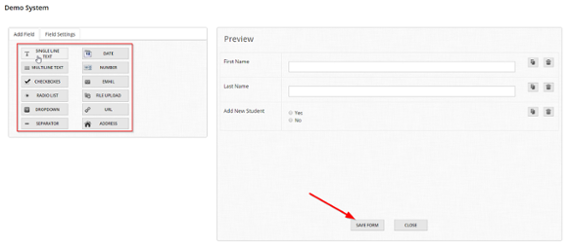
By creating each form, you’ll have a reusable resource saved in the system that makes it simple to create new forms using the same templates.
Save Time With Form Builder Templates for Your Program
Information redundancy is one of the most significant problems of any awards program. With form builder templates as a free upgrade to your existing OpenWater account, you won’t encounter the same issue and will instead have a list of saved templates you can turn to again and again.
Check out our Help Center to get familiar with how to use this new feature and learn how to insert it into forms with step-by-step instructions!