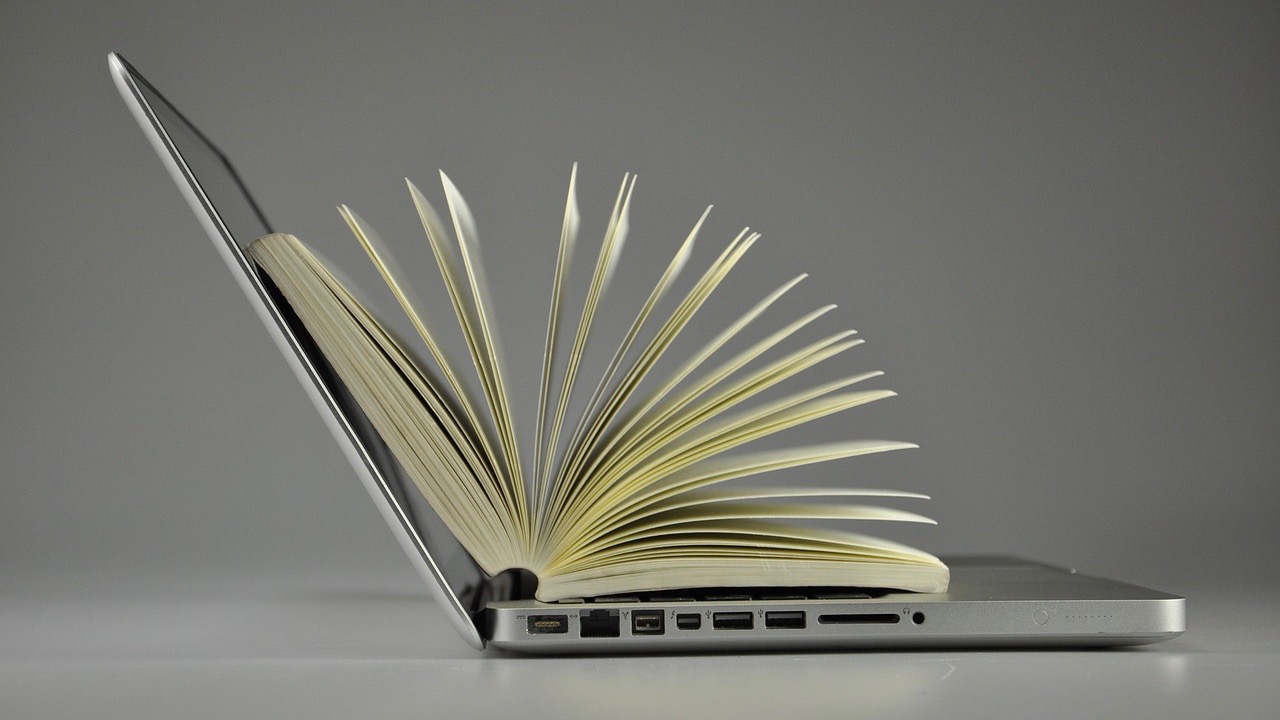
The Top 7 Benefits of an Online Form Builder for Conference Directors
Many associations and conference planning committees rely on email for virtually everything. You might see emails go out for:
- Monthly newsletters
- Calls for papers
- Event registrations
- Session proposals
- Abstract collection
- Triaging attendee/presenter questions
Of course, email is an indispensable, invaluable tool for both individual and mass communication. It’s not going anywhere. However, many of these processes can be handled quicker and easier with user-friendly online form builder software.
You shouldn’t have to rely on open-field email responses with submissions in varying formats and no guarantee that the requested info will be complete. Trading attachments with form-fillable PDFs adds some consistency, but you’ve still got a lot of painstaking manual record-keeping to do to transfer all of that info too and from your AMS.
These are the top 7 benefits of upgrading your conference management process with an online form builder:
1) An online form builder can be custom-built for your conference.
A robust online form builder will have a wide array of customizable field options that you can easily add or edit to perfectly suit your needs—without any computer programming training needed. For example, you might want to include a radio with dietary restrictions to plan for attendee or presenter meals.
2) You can collect fees online.
Emails and PDFs offer no elegant way to handle registration or submission fees. Snail-mailing checks or collecting fees at the front door can be messy. Why split fee collection into a separate process when it can be neatly and securely handled with an online form—especially one that integrates leading payment gateways like PayPal and Stripe?
3) There’s minimal record-keeping—sync with your AMS.
This is where the most time can potentially be saved with an online form builder. The proper integrations will allow the software to sync bi-directionally with pre-existing contact lists in your AMS or CRM, meaning you no longer have to manually input data to keep those lists up to date.
4) The data will stay secure.
Data security is a top concern. With sensitive personal information flying back and forth in emails or attachments, there are no guarantees. You’re better off with a secure online form that protects user info and feeds it directly into your AMS.
5) It’s reusable every year.
Many online form builders for conference directors—like OpenWater—will let you build the form once, save it as a custom template, and roll it out again next year. It’s far easier to make slight adjustments on a pre-existing form than it is to rebuild it from scratch every year.
6) Presenters can self-manage.
An online form can be calibrated with field validation and eligibility rules so that users must complete and verify required info BEFORE they submit, rather than requiring you to chase them down for any unclear or partial submissions sent via email. A user portal could also enable presenters to login and update (or edit) an abstract submission on their own, without your help, before the deadline closes it down.
7) You’ll regain work-life balance.
With everything in the same, relevant format, your life gets a lot easier. The collection process is automated, new contacts are synchronized to your database, and all relevant form data will seamlessly feed into your CRM, AMS, or conference management software. Consider the benefit to your work-life balance as you work efficiently, rather than spending long hours on manual tasks.

