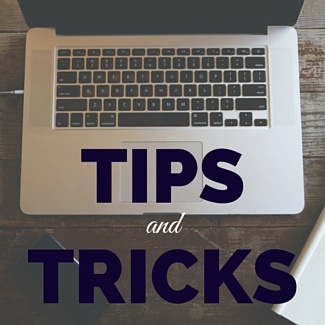
Awards Tips and Tricks: Intercom.io
Here at OpenWater, we are constantly looking for new tools and technology that will enable us to be more efficient at our jobs and to be better able to help our clients. In this new series, we will be sharing with you many of the technologies we have experimented with that yielded positive results — and that we believe would assist you with efficiently and effectively running your awards programs.
In this article, we will cover the fantastic tool we recently instituted called
Intercom.io.
If you are a supported administrator, you might be familiar with the little (?) icon at the bottom right of your screen. This allows you to communicate with your Awards Consultant within OpenWater. Here is a screenshot of what it looks like if you are unfamiliar with it:
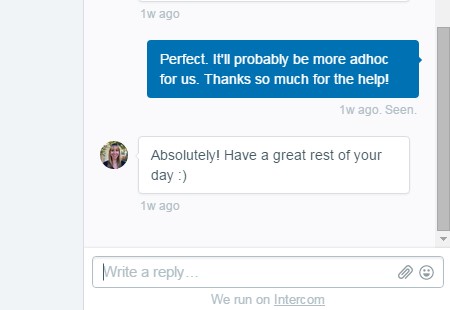
You have the same capabilities as sending an email such as attaching files and screenshots through this in-app messenger. The feedback we have received has been positive. All in-app messages and emails alike are routed to your assigned Awards Consultant. Through Intercom, we are able to monitor each other’s inboxes in the event one of us is unavailable to ensure that you receive a timely response.
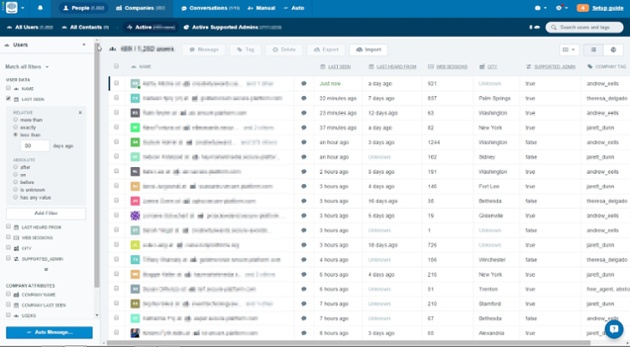
If you are to use Intercom, you will be able to provide support to entrants and judges while they are on OpenWater completing their submission or evaluation. They can just click the (?) icon and send an in-app message. You will be notified and can chat with them to answer their question(s). Messages are saved between sessions so if the entrant or judge logs off and returns at a later time, they can continue the conversation from where they left off.
The in-app messenger is only a small part of what Intercom is capable of. You are able to track users such as their location and activities within OpenWater. You can also communicate with them via the in-app messenger and email. This is powerful for marketing purposes. Perhaps someone started an entry, but hasn’t finished it. Or they haven’t logged in to the platform in seven days — you can send a manual or automated message asking them if they need help or why they decided to not submit.
Click here to read more about Intercom.
As you can see, this can be powerful when combined with OpenWater to run your awards program. If you sign up for Intercom and want to integrate it with your OpenWater platform, just send us an in-app message or email and we will assist you with the setup.
