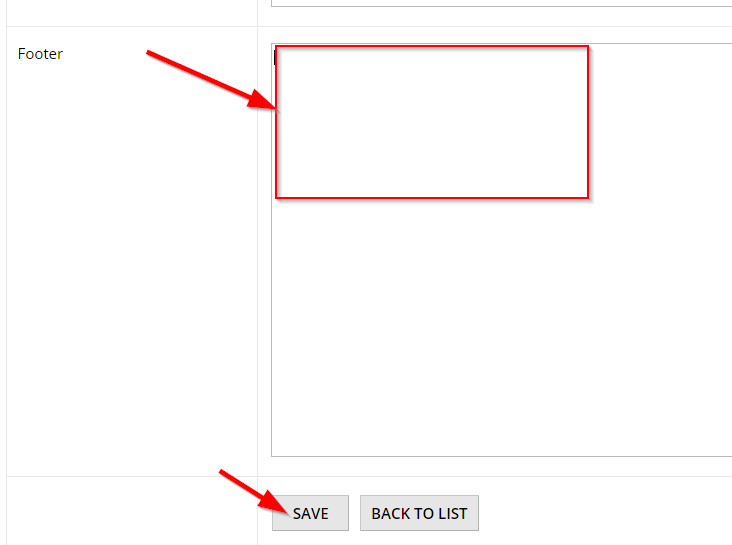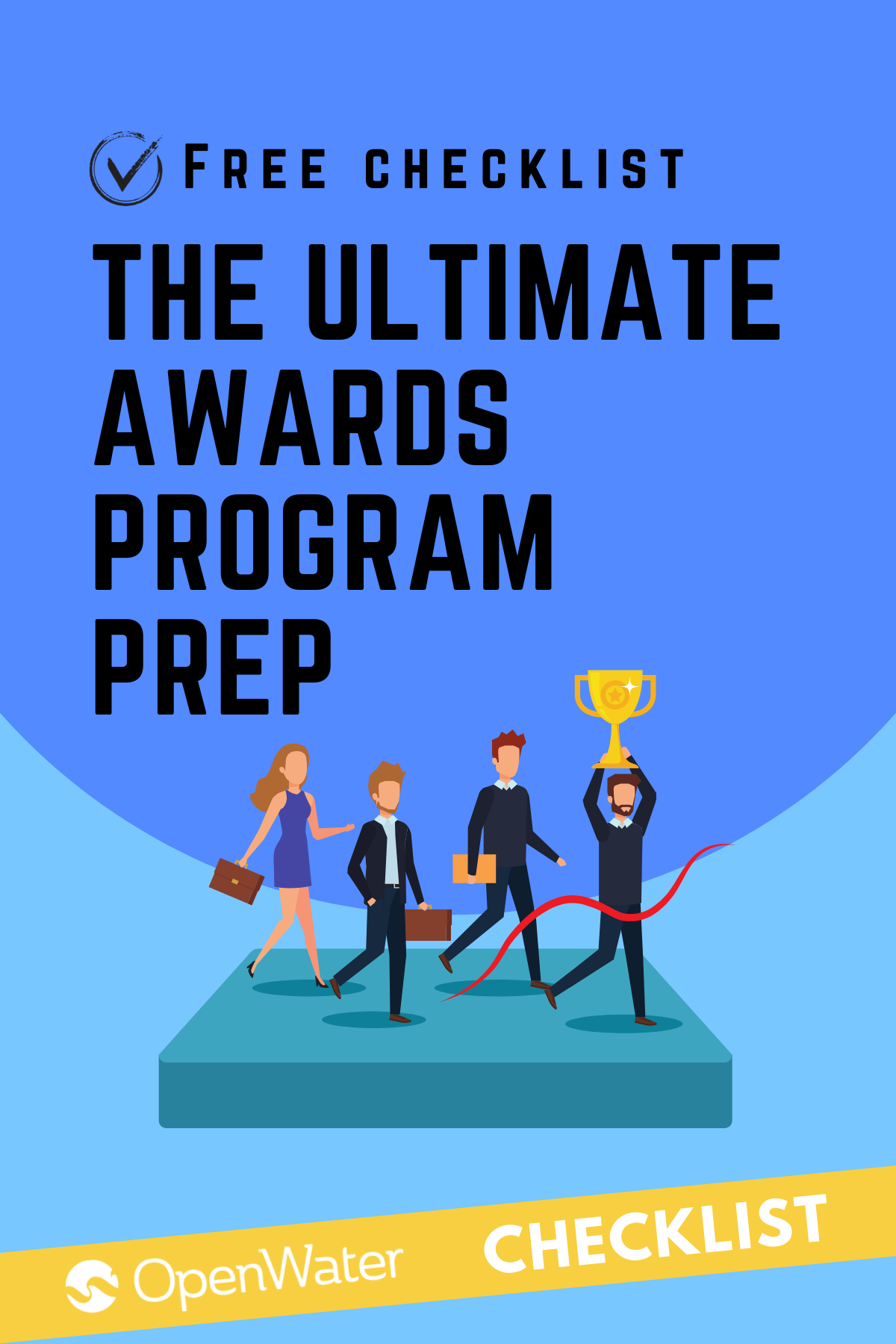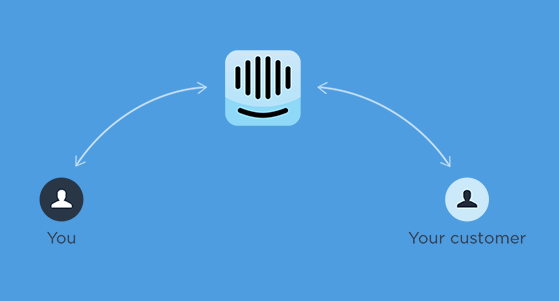
Communicate with Awards Entrants in Realtime using Intercom.io
Do you like the new in-app support widget we’ve added to the OpenWater Administrative portal? Behind the scenes, we are using a service provided by Intercom. You can add this same experience to your awards website to help
- Communicate with Awards Participants as they are on your website
- Get instant feedback from entrants
- Observe metrics on which entrants are most active and what they are doing
- Send in-app messages to entrants as they are completing their entries
- Send in-app quick surveys
Intercom has various tiers starting with a free tier that let’s you observe what your entrants are doing in addition to some low-cost tiers to acquire more submissions, engage with entrants, and even to provide basic Q&A support to them.
To get started with Intercom, follow these steps:
Step 1: Sign up for Intercom.io
Step 2: After signing up you will be provided an integration for websites (javascript)
By default the code will look something like this
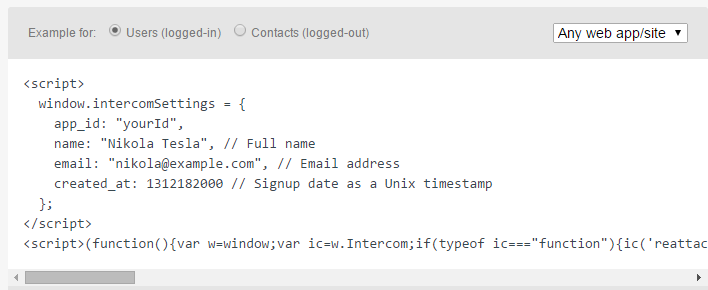
Step 3: You will need to modify the first part of the script
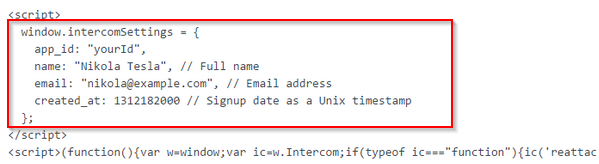
Here is the new script you should have
if(window.currentUser.id != 0)
{
window.intercomSettings = {
app_id: “yourId”,
name: window.currentUser.fullName,
email: window.currentUser.email,
created_at: new Date(window.currentUser.createdAt).getTime() / 1000 | 0
};
}
Step 4: Paste this code in Public Settings > Themes
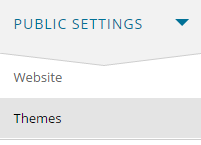
Step 5: Edit the theme you would like the widget in and add it to the Footer, then press Save