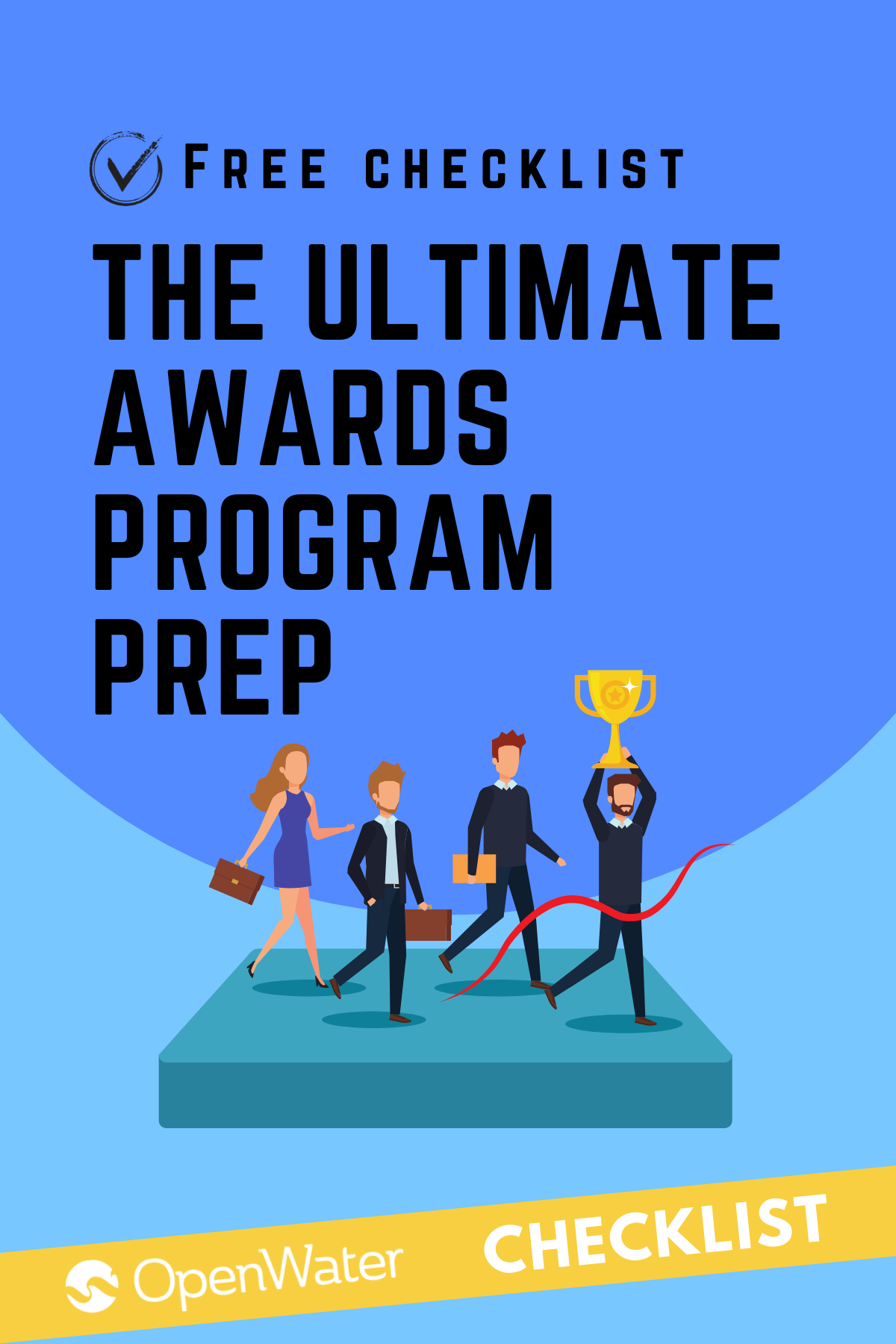How TED Uses OpenWater for Event Registration
Your speakers are scheduled and everyone is going to show up to your conference. So, isn’t it time to actually start planning it?
If you’re the Teacher Education Division (TED), you already use OpenWater to collect submissions for your abstracts program. It only seems logical that you also use it for event registration purposes to ensure when it comes time to present, there’s nothing left to chance.
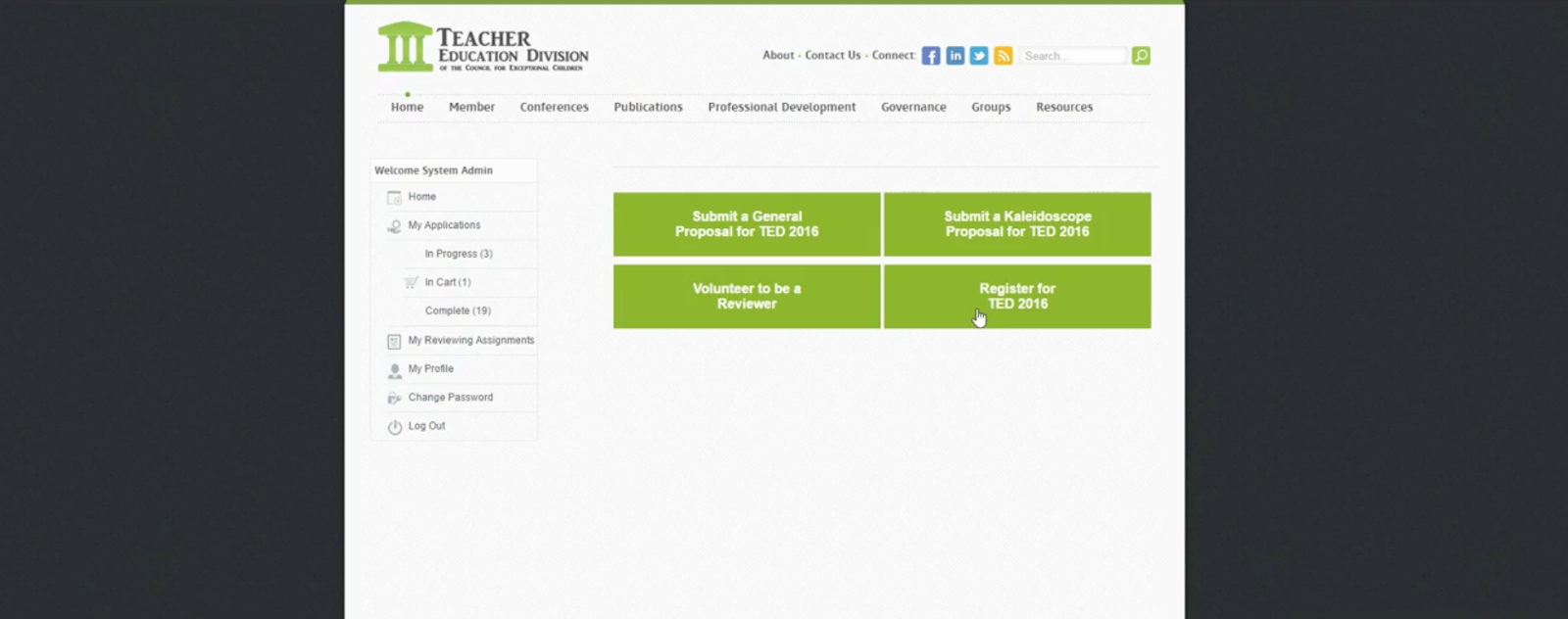
That’s what TED did and if you read on, you’ll find out how you can do the same.
OpenWater’s Features Support all Necessary Event Registration Tasks
Event registration is about more than compiling information from attendees. It also requires collecting fees, pulling reports of attendee information to create name badges, and sending out an email blast before the event as a friendly reminder that it’s coming up.
OpenWater’s features support all of these needs and others you’ll encounter during the event registration process. More importantly, the software is intelligent enough to understand you do not need the same information from those who submitted abstracts twice because they will also attend the conference. All who enter and attend will be asked for information only once and only the information that is necessary for their unique role at your event.
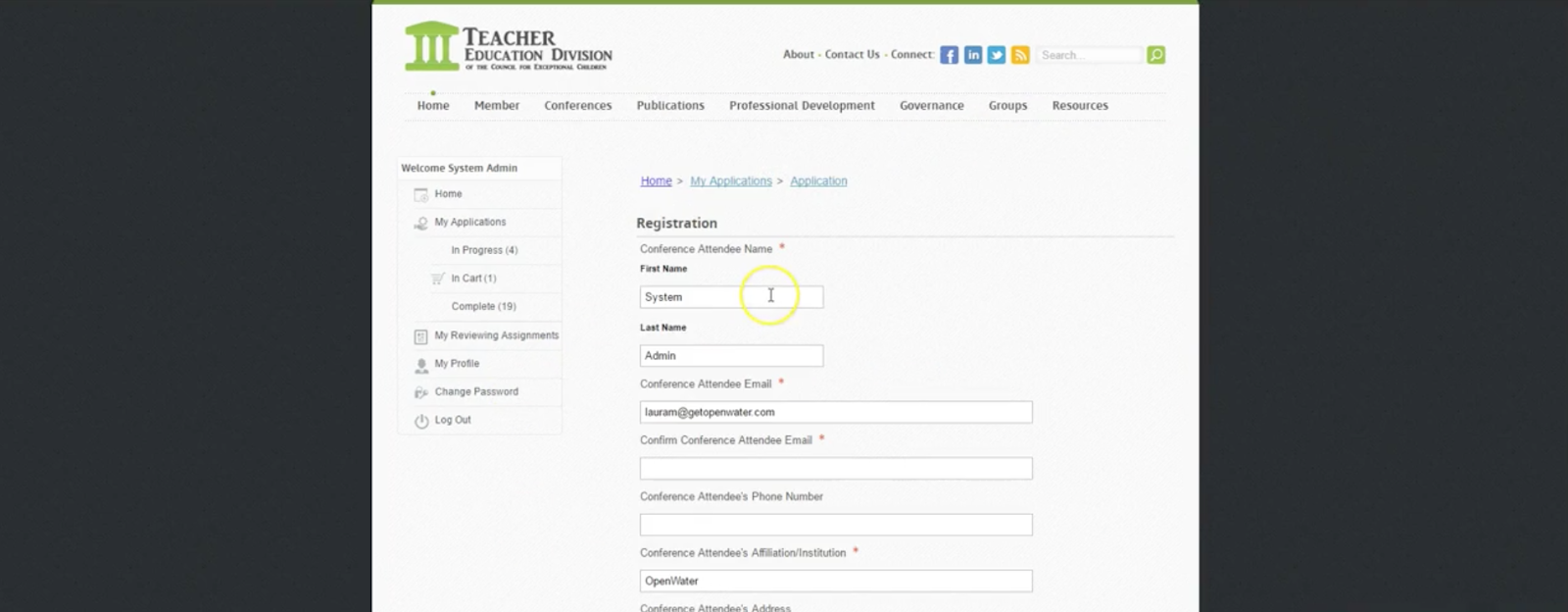
From a single workflow, you can centralize information and organize event registration with no other software required.
How to Use OpenWater for Event Registration
Curious how you can also use your existing OpenWater system for event registration? Here is a step-by-step overview to get started:
Step 1: From your dashboard, select “Programs” on the left side of the screen and click “Add Program” at the top of the next screen.

Step 2: Select “Event Registration” from the program template page and name your program on the next screen. Click “Save” when you’re finished.
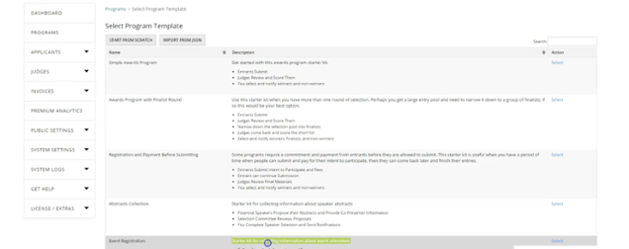

Step 3: Customize the forms to suit your specific needs. The starter kit comes loaded with common questions such as name, email address, address, phone number, meal preferences, and workshops to be attended during the event.
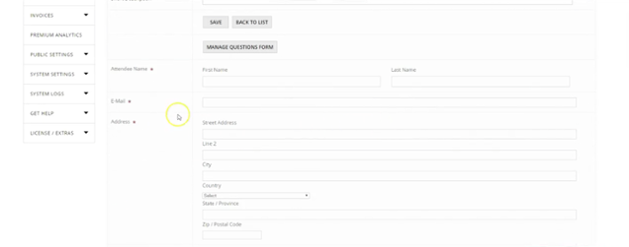
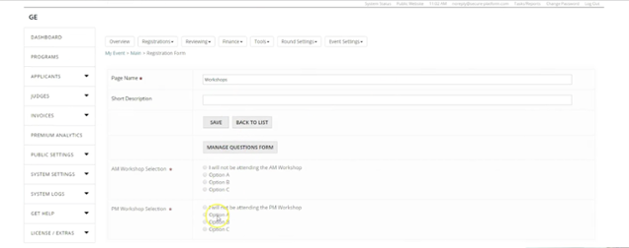
Step 4: As always, check out the step-by-step tutorial for further guidance on how to set up fees, coupons, and other important elements of the event registration process.
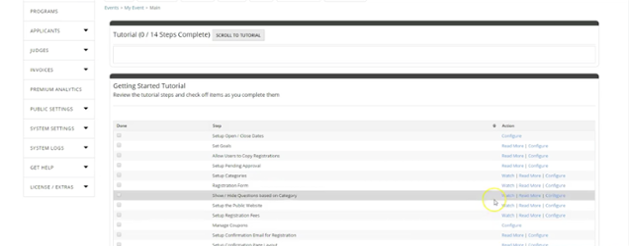
Event Registration is Simple Again
Why force those who submit entries or abstracts and those who want to attend to enter redundant information if it’s unnecessary?
With OpenWater, you can avoid doing so and enjoy features that support every need throughout your event registration process.