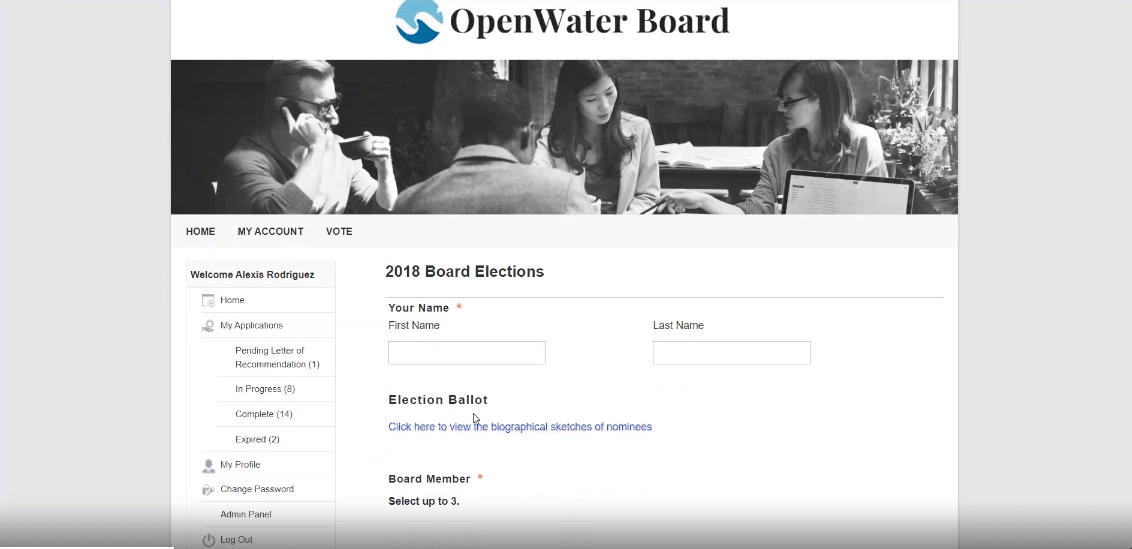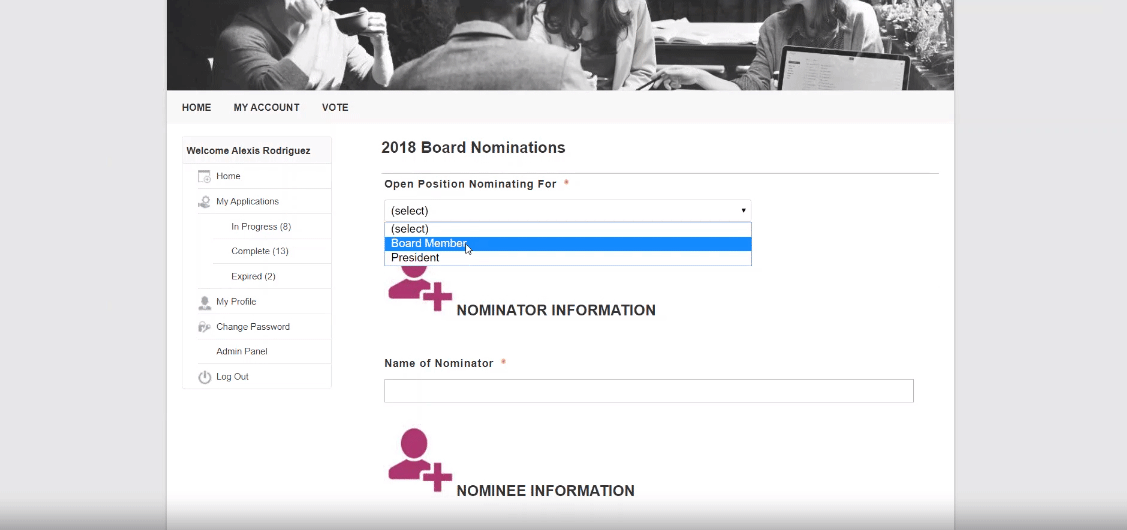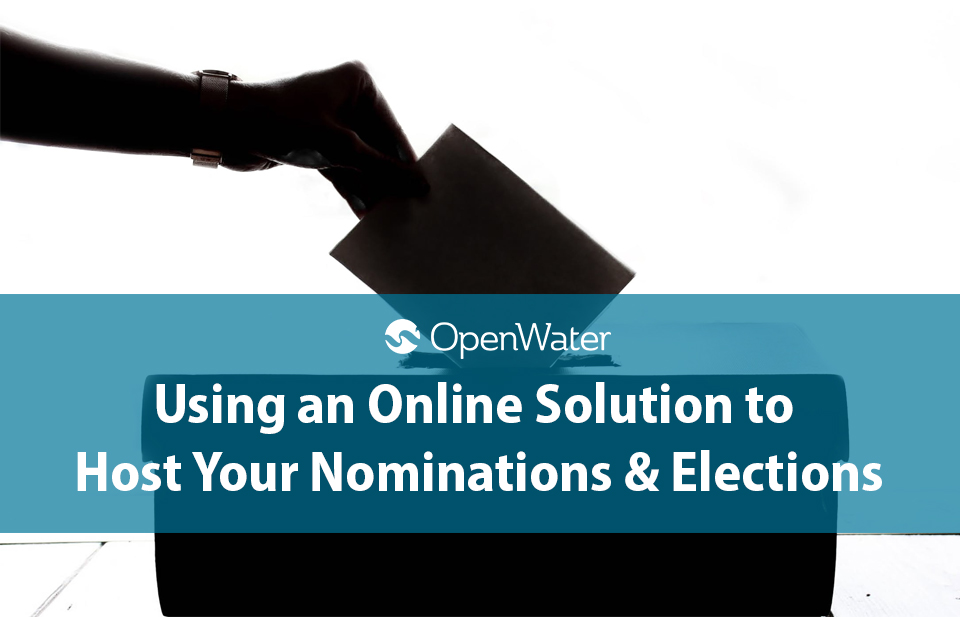
Using an Online Solution to Host Your Nominations & Elections
One of OpenWater’s functionalities is to facilitate nominations and voting procedures for any modern organization. One of our OpenWater team members recently did a webinar on this entire process and how OpenWater is used to manage top-to-toe process from call for nominations, review, voting, follow-up, and publicity – because all of this requires a completely different workflow that deviates from a simple application-and-review process. Let’s take a look at what she had to say!
“In OpenWater, there are three common workflows in facilitating nominations and any kind of voting program. They’re a little long to describe in a short sentence, so we’re going to look at some situational examples instead. Here we go!”
Situation 1) A Public Gallery Vote where a company receives a nomination of a candidate through OpenWater, and also holds a public vote using OpenWater
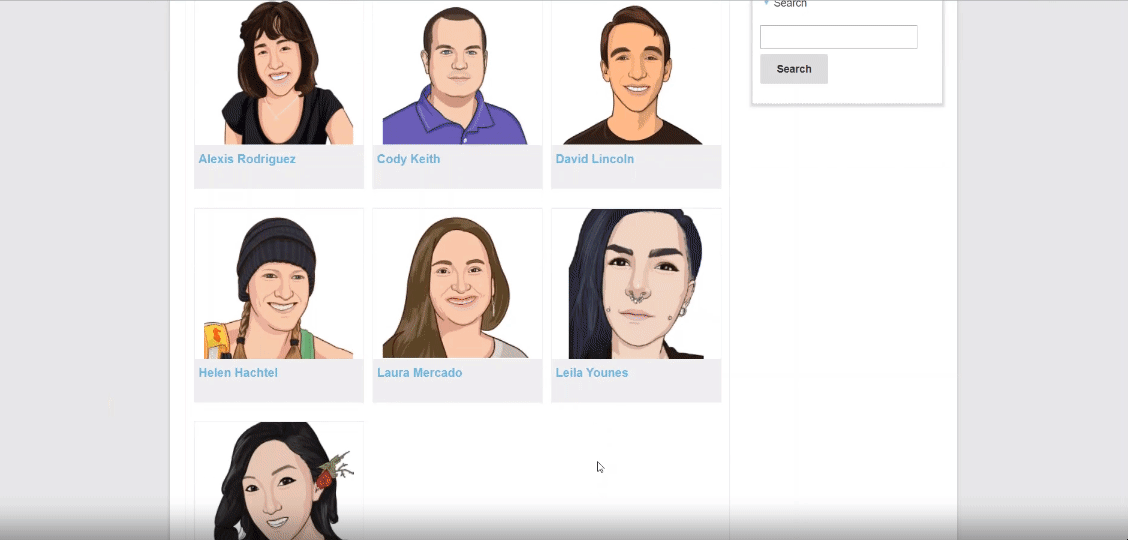
This workflow works for any kind of situation that requires someone nominating and voting for a candidate for a position. It’s the simplest workflow that we have to facilitate any kind of nomination or voting process.
For example, a board election that someone can find their way to using an email link or through social media. If you want to vote for a specific candidate, you can vote for him or her just by simply clicking on the vote button.
Situation 2) A Simple Ballot form, without the bells, frills, and whistles
This one is a more extensive use case of the nomination workflow, and can accommodate more complicated ballot forms that one would expect for something like say, a political election. Because it’s a little more complicated that Situation 1, the nominator might have to upload a letter of reference or send a letter of reference request to complete the nomination process. There might also be specific categories and positions that nominees are being nominated to.
Situation 3) A member of an association gets an invitation to vote in the 2018 Election for Board Members and the President.
This is the most common form of usage we see on our platform among our clients who use OpenWater to run their nominations and voting programs.
For example, if an association is holding its annual board election, members would receive an invitation to vote that would require the member to select “up to three” board members and one president.
In situations like this, because there is a greater need that members would want to see the kind of platform that the candidate is running on, our clients choose to include information about the nominees on a separate page. Take a look!
Noteworthy Features
1) Linked Fields that automatically populate using your personal information
2) Preventing Illegitimate Votes using IP Address Tracking
Most of the voting programs our clients run only allow one vote per person. With OpenWater, preventing illegitimate votes is easy through IP Address Tracking.
3) Public Voting Gallery feature
Let members and voters have an overview of the candidates using a public voting gallery.
4) A Clean, easier-to-read Ballot Form
Linking question fields that appear based on the voter’s entries and selections clean up the overall look of the ballot form.
5) DIY System Phrases for your entire Platform
If you want to change system phrases for your entire platform, no problem! Just go to the system settings and click on system phrases, change and adjust the terminology to what you want the program to use.
6) Birds-eye view of the Vote Log
The Vote Log is where you get to see the scores and the voting results.
OpenWater makes it easy to manage your entire process from the call for nominations, the election, voting results, voting follow-up, and publicity. Give your nominators, nominees, and voters the fair and transparent election process they deserve using OpenWater! Click here to find out more about our Board Nomination Software Applications.