Social Login for Your Entrants
Save your entrants time and hassle by letting them use their existing social credentials to log in and work on their awards entries!
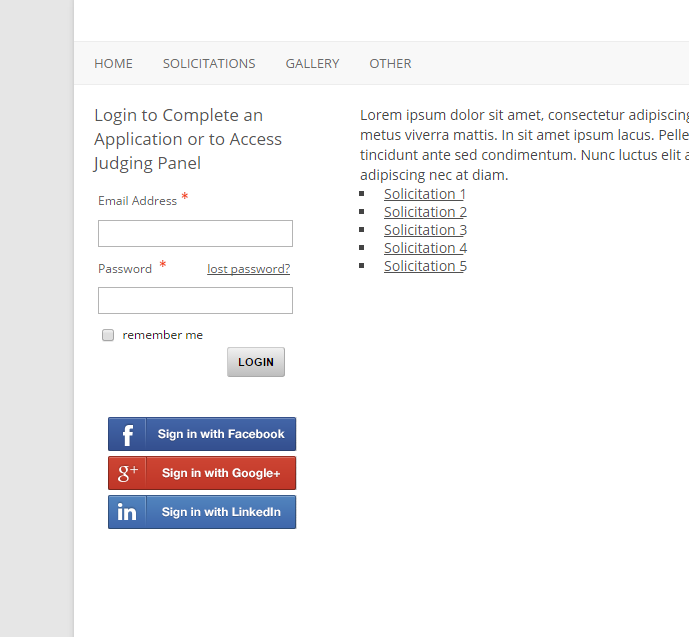
[clear]
Social login is being rolled out to all clients during the month of May. Once your account has been upgraded, you can use the System Settings > Login Configuration option. From there, simply check off the types of login providers you would like to work with.
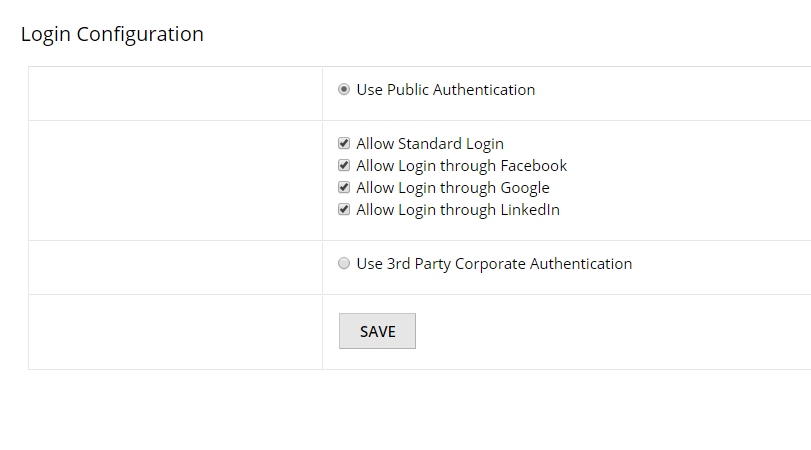
Login works by getting the user’s primary email address from Facebook, LinkedIn, or Google. If they have started a submission before, it will automatically link to that account. Heck —you can even turn off traditional email + password login!
With social login, you can still make use of our entrant profiles feature — upon first login OpenWater will simply ask the entrant to fill out the fields that we couldn’t automatically pull.

