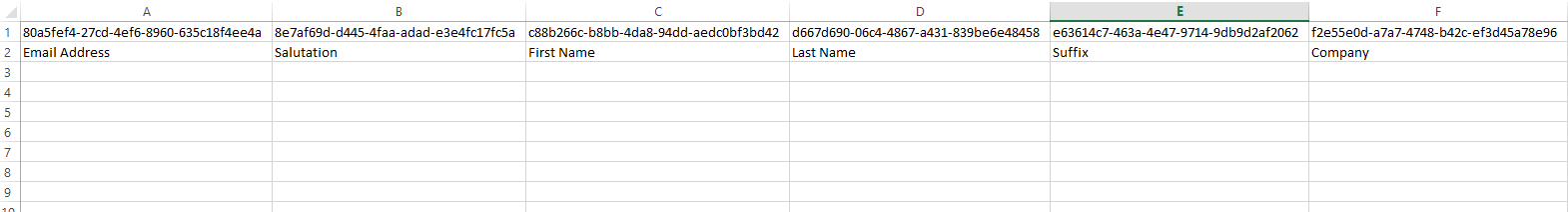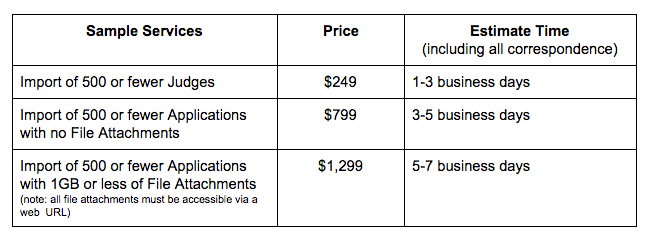The Data Import Service is the fastest way to get information that might live in another system into OpenWater. The most common data imports are: to bulk enter Judges / Reviewers, and to add submissions from previous years (hosted on a system other than OpenWater).The service involves the following steps:
- Request a Data Import Template file specific to your needs from OpenWater SupportThe template is a CSV file that can be opened using Microsoft Excel or Google Spreadsheets. It is a common file format that your IT department should be used to.Here is a sample of what the template might look like
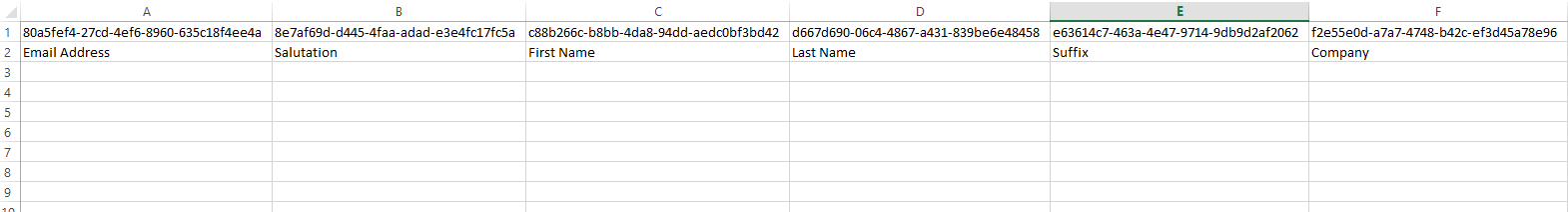
- Your IT department should now export data from your system to populate this template
- Once the template is populated, you’ll work directly with your awards consultant who will get this file imported. They will work with you to identify any data validation issues to ensure a successful import.
Pricing and Level of Effort
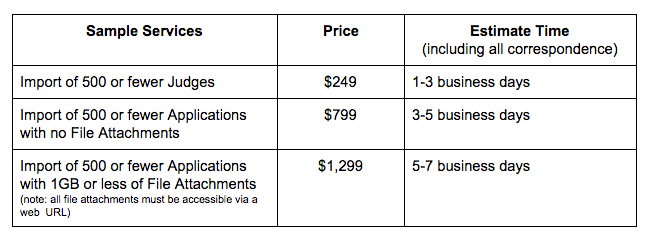
If this is something that you might want to consider, let us know! >>