Love Our Academy? See How Customers are Building Their Own (and How You Can, Too!)
If you use OpenWater, you’re familiar with our Academy. It’s where you can go to find user guides, articles, frequently asked questions, and other resources that answer virtually any question you have about our platform.
But, what about your program?
After all, there are going to be multiple people in your organization that need to learn everything from configuring your competition to how to test the entry process to ensure the program is in operational order.
Read on to learn how customers are using OpenWater’s technology for their own knowledge bases and how you can do the same!
Keep Your Organization on the Same Page With a Customized Resource Center
The OpenWater Academy is packed with all the information you need to know to set up your awards program. However, this information is generic to your organization and unique arrangement. This forces many organizations, perhaps yours included, into creating web pages, websites, or PDFs to inform administrators, applicants, and others how to use the platform.
This can pose several challenges for organizations. For example, videos and information can get outdated – and quickly. Without a centralized resource center, this leaves it up to you and your staff to update everything on a consistent basis. This can put a strain on time and resources as well.
With your own OpenWater Academy, you can eliminate these common problems.
Your personalized help center will exist separate from the OpenWater Academy and on its own URL. This allows you to direct users to your website directly for the specific, hand-selected assistance they require.
For example, here is a screenshot of the OpenWater Academy homepage:
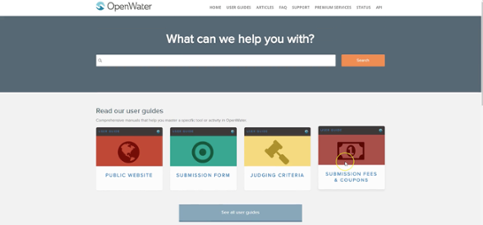
Now, let’s look at what one specific knowledge base looks like. In this case, we’re using the American Advertising Awards (AAF) as an example:
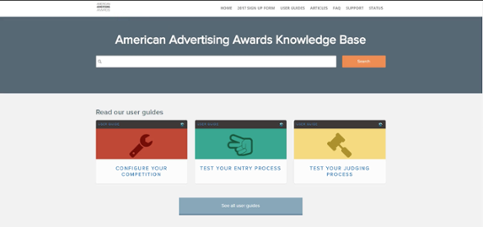
As you can see, even from just the images alone, there is much less information on the AAF site – but it is highly specific for their administrators. Moreover, they have customized the top navigation bar to direct users to their sign-up form, user guides, articles, and unique faqs created specifically for them.
You Can Customize Any Aspect of Your Future Knowledge Base
From the dashboard of your knowledge base, you can add any user guides, articles, and questions necessary to support individuals who will be using your resource center.
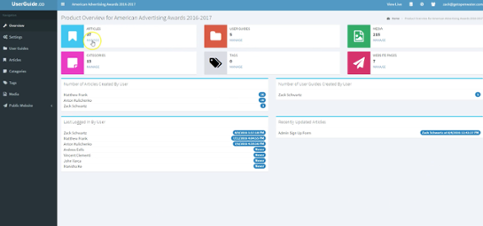
The best part is that you’re not copying and pasting resources from the OpenWater Academy either. Instead, you’ll have custom videos that are brand-specific to ensure there is no confusion.
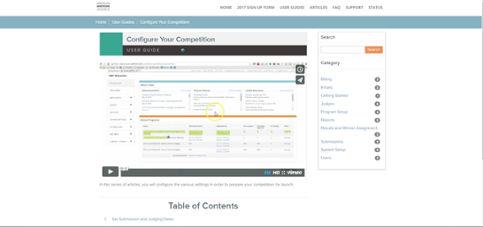
Having your own knowledge base means you can also take and store useful screenshots to be used in future articles. For example, there are countless tasks in the OpenWater software that require you to begin by selecting “Competitions” from the main dashboard page. By taking a screenshot and naming it appropriately, you can use the same screenshot for every guide or article to save time.
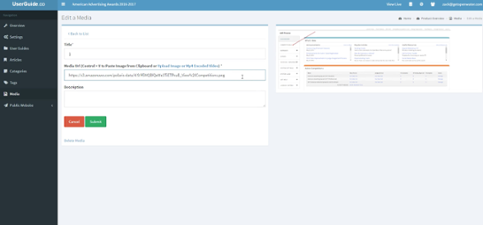
Want a Knowledge Base of Your Own?
If you need a go-to, relevant resource for your audience, an OpenWater-supported knowledge base is the simplest way to do so.
Check out some of our other customers for a better idea of how to customize your potential site and how others already have!
And, once you’re ready to get started with your own Academy, contact one of your OpenWater representatives to get a quote and get started!

