
Learn to Create Surveys in OpenWater With Haymarket
Haymarket is a media group with multiple awards programs every year. You may have read earlier how they use OpenWater to manage their awards programs, and now we want to share how they’ve uncovered a new use for the software as well: Surveys.
Surveys present an excellent opportunity for companies entering awards programs to poll their workforce in a nominator/nominee workflow environment. In this scenario, a CEO or other organizational head will enter the company and later submit a survey to be answered by employees as part of another program or to use the results for their own purposes.
Haymarket did exactly this by creating a program in which companies entered the program and then requested employees to submit as well. In this article, we’re going to reveal how they did it and how you can do the same in your organization.
Adding Value Without Adding More Software
Surveys are important for any organization. They allow you to aggregate important data, create graphs, and generate reports that can shape the future of a company. However, creating and distributing surveys is a challenge many organizations face and are unwilling to pay for in addition to awards software.
Thanks to Haymarket’s innovative use of OpenWater, now you can use one solution to handle all your needs.
How to Use Surveys in OpenWater
Curious how you can use surveys for your brand? Here is a short step-by-step tutorial of what Haymarket did and what you can also do if you wish to do something similar.
Step 1: Have Entrants Submit Their Regular Entry
In order for organizations to send out surveys to their employees or for other purposes, they must first enter your program. Through a simple form like this, they can get started.
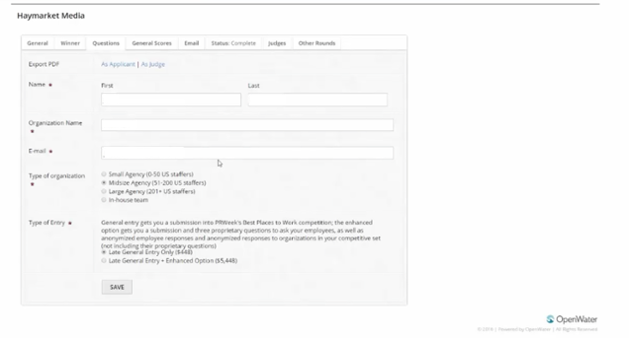
Step 2: Create the Survey
The survey can include any questions you find suitable and necessary for your specific purposes. Keep in mind that you want questions you can measure with distinct choices (i.e. checkboxes) or numerically to generalize results for use.
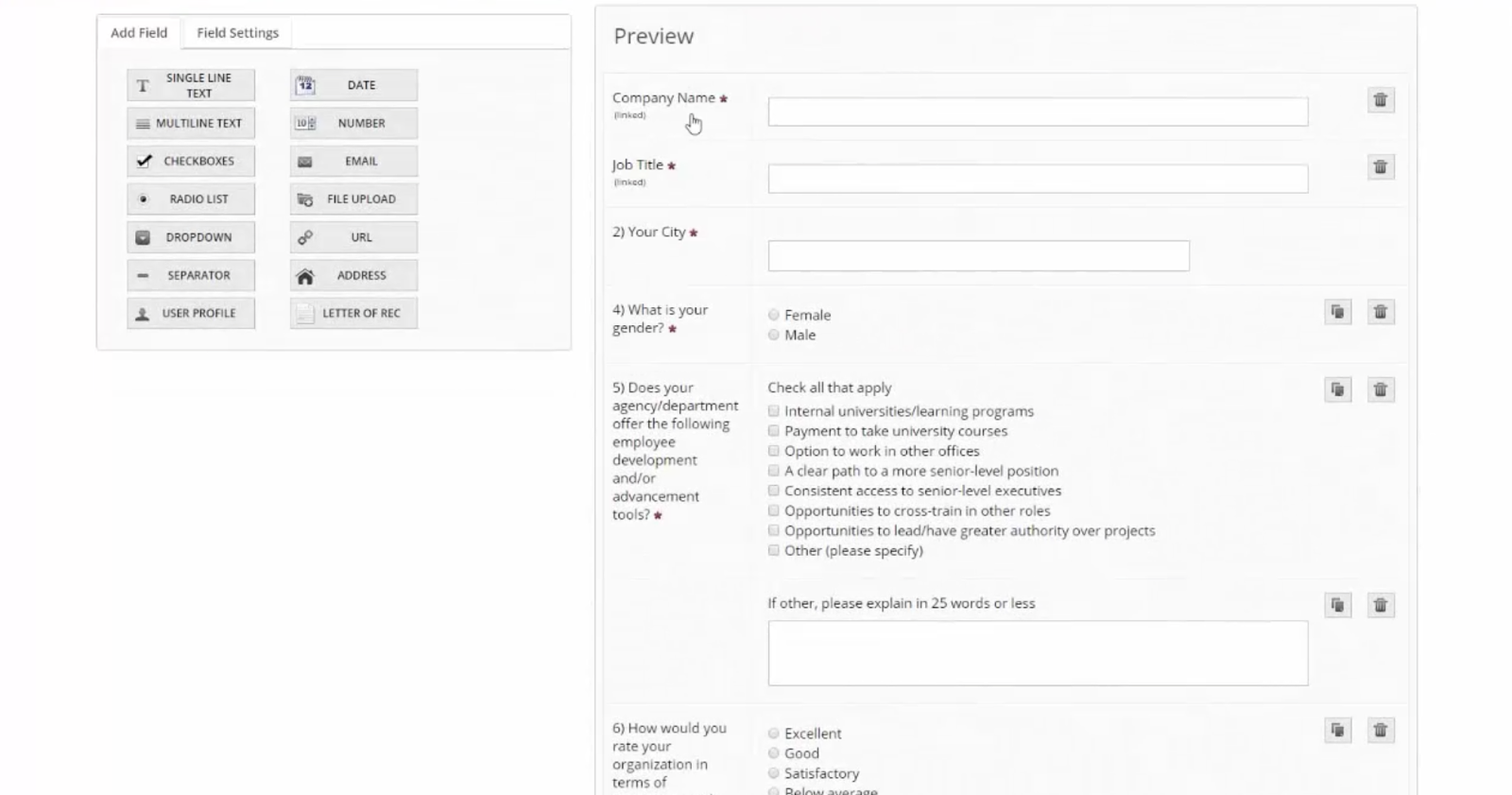
Step 3: Analyze Results by Creating a Report
Once all submissions are collected, you can upload the results to an outside program such as Excel or create python reports to analyze results. Keep in mind that individual submissions are not anonymous. By generalizing data before providing it to a company, you can ensure all submissions remain unidentifiable.
Surveys Present an Unprecedented Opportunity for Growth…
…especially when you ask relevant questions that can improve your awards program or help your entrants further improve their organizations.
By asking the right questions and setting up your program properly, you can be sure surveys become a natural part of any program for your organization and you reap the benefits from doing so.
