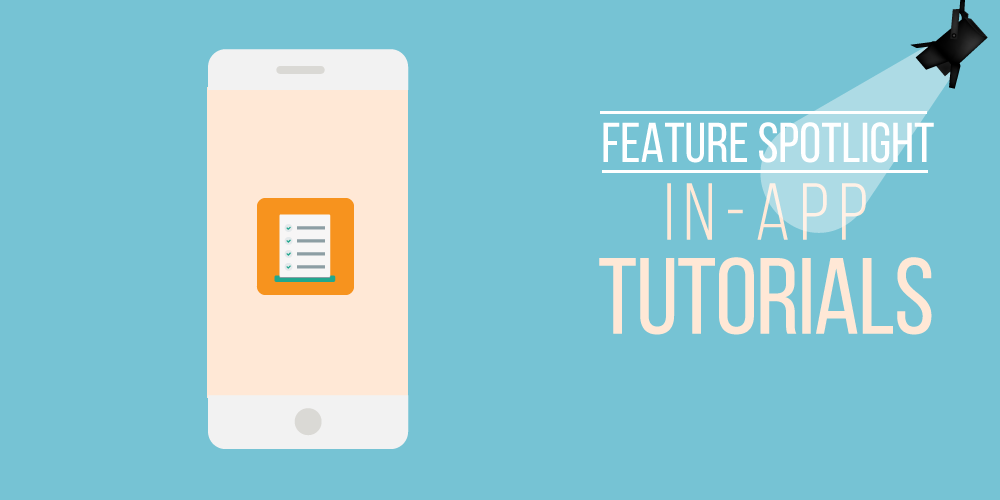
Feature Spotlight: How We’ve Combined Setup, Support, and Education using In-App Tutorials and Help
Learning to use a new platform comes with its challenges. Often, onboarding requires a conference call, filling out a checklist, completing tutorials, and then working on assignments that allow you to implement what you’ve learned with the assistance of a support team, of course.
At OpenWater, this was our former process of setup, support, and education. And, though it worked well for our clients, our focus on intuition and ease of use led us looking for something better.
It looked something like this:
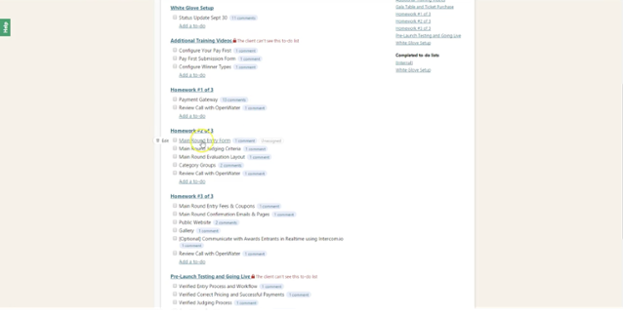
Now, enter our in-app tutorials and assistance.
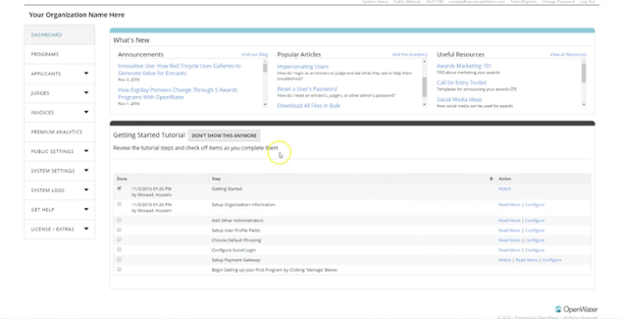
In-app tutorials and quick assistance eliminates confusion while cutting down the time it takes to learn a system and the questions you must ask to familiarize yourself with the process. In this article, we’ll discuss a general overview of our system as well as how each step works so you can get started with this free upgrade on your OpenWater account.
What are “In-App Tutorials and Support”?
In-app tutorials and support sounds nice, but what is it? Simply put, it’s a checklist approach to learning the OpenWater platform within the platform itself. This means that as you move through each task, you can check them off, click a corresponding link to learn more, and click links that will take you to the page you need to be on to implement what you’ve learned.
In-app tutorials span our templates as well. After selecting which template works best for your website, you’ll be taken to a page where you can move step-by-step through everything you must do to set it up.
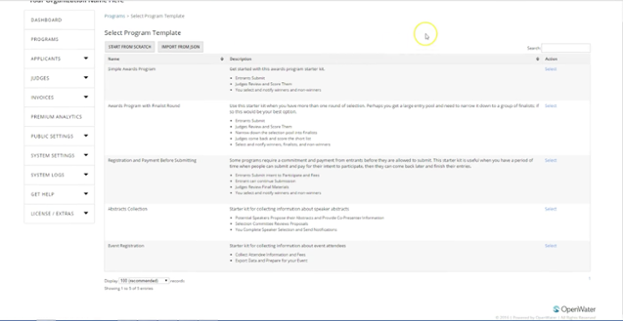
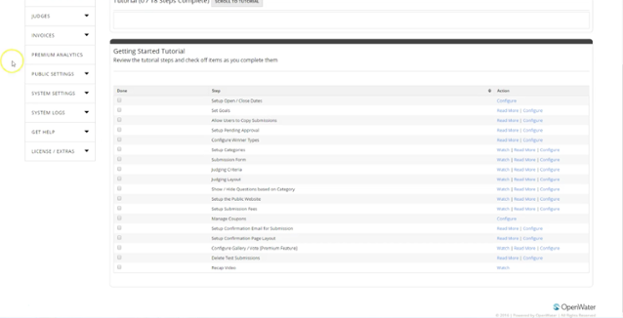
The best part is that should you need assistance at any time, you can click on an on-screen widget that directs you straight to our support staff. When you do so, our staff will see which page you’re on and be able to offer precise help to assist with any problem.
Because not every program is alike, our staff is also able to customize steps you should take for implementation. Doing so makes it simpler to custom-tailor OpenWater to your specific needs without spending a lot of time learning how to do so.
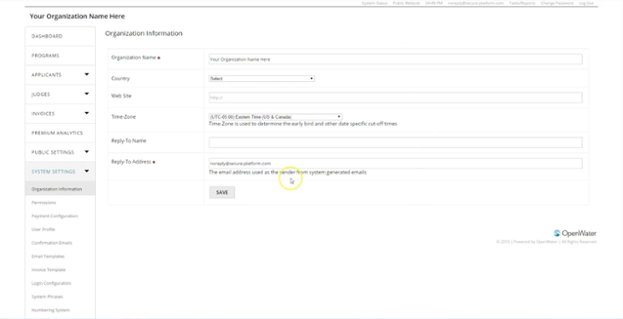
Thus, the new in-app system is premised on allowing you to work on tasks in an order and at a speed that makes sense for you.
Add to Your Academy Knowledge With In-App Tutorials Free to All OpenWater Customers
If you’ve been an OpenWater customer for years or are new to the platform, chances are you’ve seen our academy. Within, you’ll find videos, screenshots, and a range of other robust, helpful resources that make learning how to use the platform simple. Now, with in-app support, you’ll get an abridged version directly in the development process that streamlines and simplifies efforts.
Remember, your OpenWater experience should be intuitive and straightforward. If you ever need assistance, feel free to reach out to a member of our team. When you do, in-app support is there for any needs you may have.
