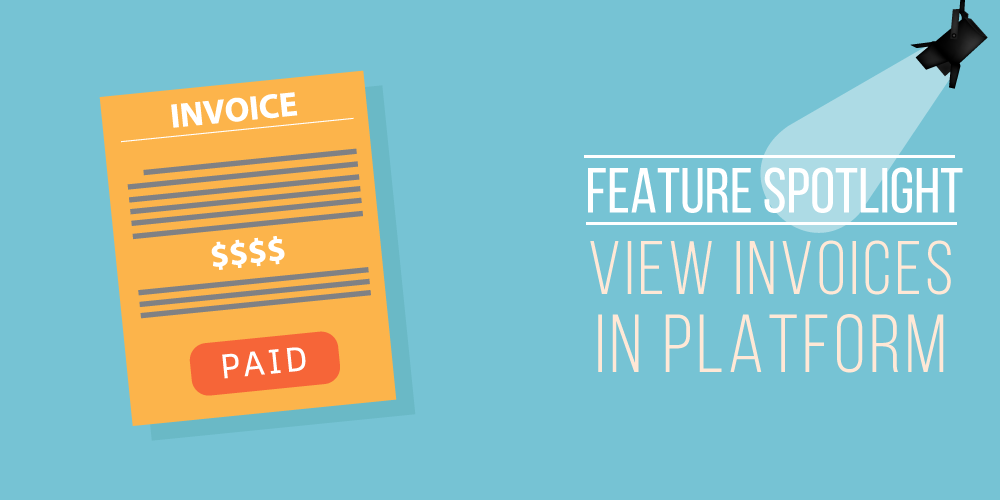
Feature Spotlight: View Invoices in the Platform
Invoicing is a part of paying for awards software. However, it can be tedious to keep track of past invoices, upcoming invoices, or perhaps even past-due invoices.
Now, OpenWater allows you to view all invoices – whether past, present, or future – in your dashboard. This makes it simple to access and organize key information while always being alert as to what’s next.
Where to Find Invoices in Your Dashboard
All invoices can be found in the “License/Billing” tab in the left-hand menu on your main dashboard page.
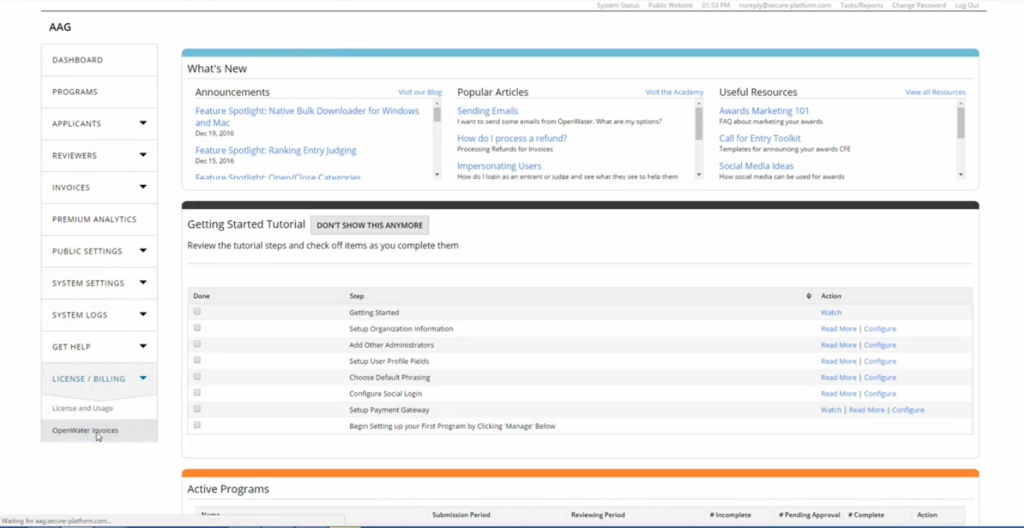
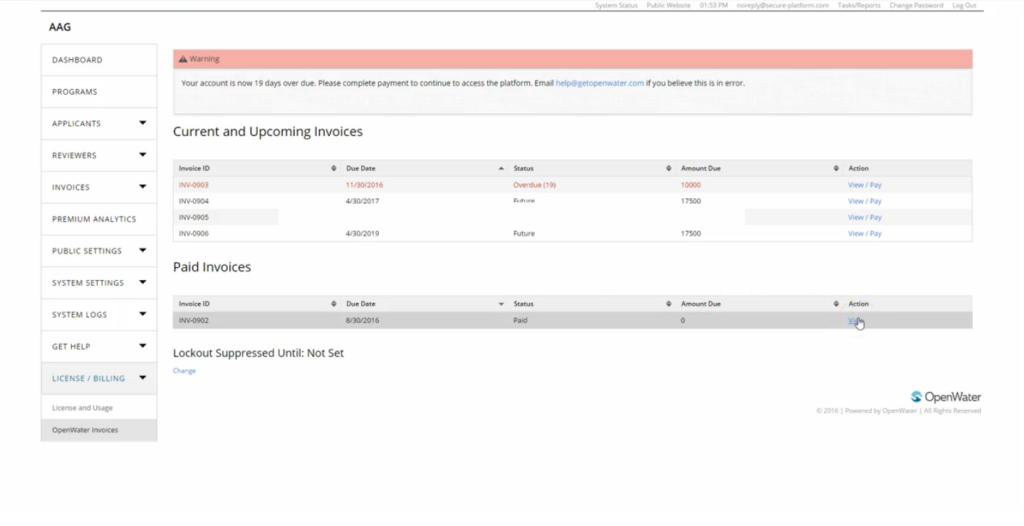
Once you’re on this tab, you’ll be alerted to outstanding invoices, upcoming invoices, as well as invoices you’ve already paid.
When you click on a past invoice, you’ll be directed to a PDF that defines the date paid as well as how you paid. When you click on a current and upcoming invoice, you’ll be taken to the PDF with a link where you can go to pay the invoice. This makes it more convenient to manage your account to stay on top of invoicing and other administrative tasks.
Manage Your OpenWater Account With Ease
In-platform invoicing makes it simple to manage your OpenWater account and stay on top of payments.
Access your invoices today by navigating to the “License/Billing” tab and clicking on “OpenWater Invoices” to get started!
