
Feature Spotlight: Our Public Status Page – Subscribe to Updates and System Alerts
On October 21, 2016, there was a global Internet outage caused by a widespread cyberattack. During this time, one core piece of the Internet went down, causing “inclement weather” for all Internet users, including OpenWater customers.
When events like this happen, you deserve to know what’s going on with the OpenWater platform and when you can expect it to be fully operational once again. Our Public Status Page allows you to do this and more.
Read on to learn:
- The difference between full and partial outages
- Updates you can find on our Public Status Page; and
- How to keep yourself informed
Full vs. Partial Outages
There are four general components to the OpenWater system:
- General Platform
- PDF Generation
- File Uploads
- Reports
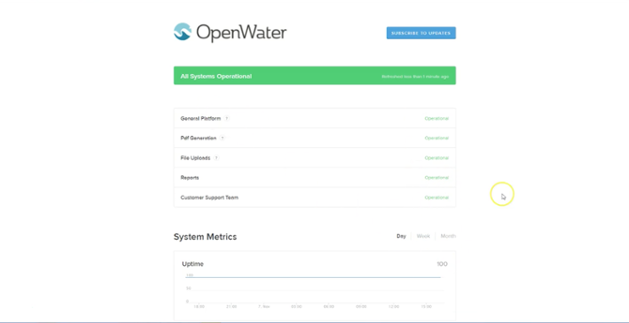
If there is ever a full outage, each of these components will be inaccessible for a certain period of time. If there is a partial outage, which is more common, only some of these components will be unavailable. For example, it’s possible that PDF generation, file uploads, or reports stop working for a time but the general platform continues to be fully operational.
You can see the status of each in the screenshot above. If there is ever an outage, it will be indicated where it currently says “Operational.”
Updates Available on Our Public Status Page
Our Status Page is staffed 24/7 to ensure that regardless of where you’re located or when you’re working, you know what’s going on with the OpenWater platform. But we don’t only share outages on the Status Page; there’s much more to it.
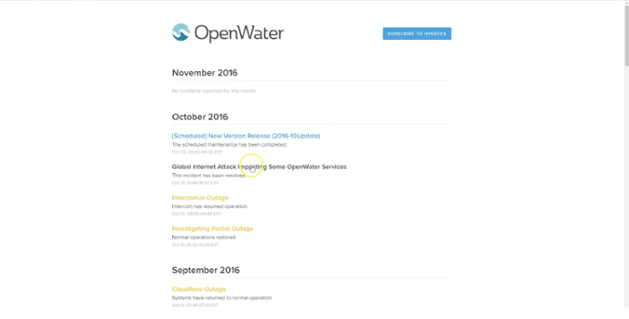
As you can see from this screenshot, there are scheduled updates, outages, and uptime reporting available to our customers. If you click on any of the posts, you’ll be directed to a page that describes our monitoring of the problem as well as when the issue was resolved.
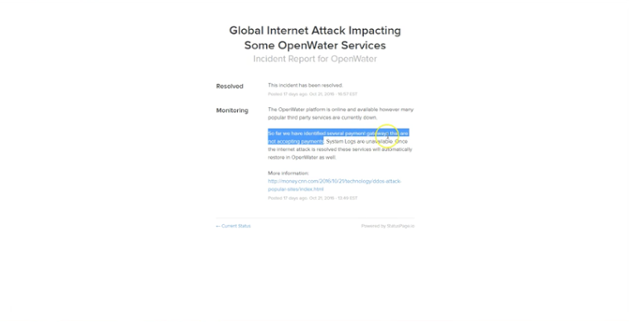
This applies both to general outages such as problems with third-party providers or broad Internet attacks, that may impact tools like payment gateways, as well as internal issues related to our team. We schedule maintenance at convenient times to avoid downtime and when you click on our “Update” posts, you can see when to expect an outage so you can plan accordingly.
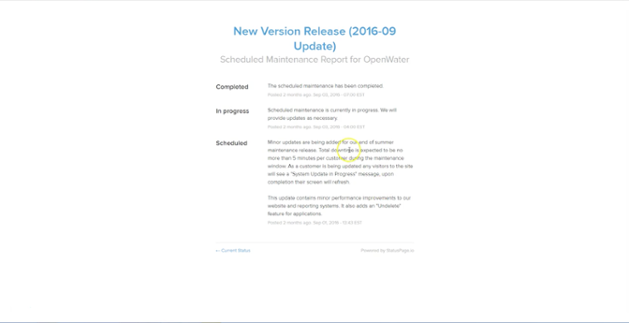
You can also access system reports in the platform to see uptime for the day, week, or month.
If you need assistance or want more information while you’re on our Public Status Page, you can use the in-app widget for convenience.
Stay Informed by Subscribing for Updates
Once you’re on the Public Status Page, you’ll notice a blue button that reads “Subscribe for Updates.” By entering your email address or choosing another subscription method, you’ll be alerted every time there is an update, planned maintenance, or an outage.
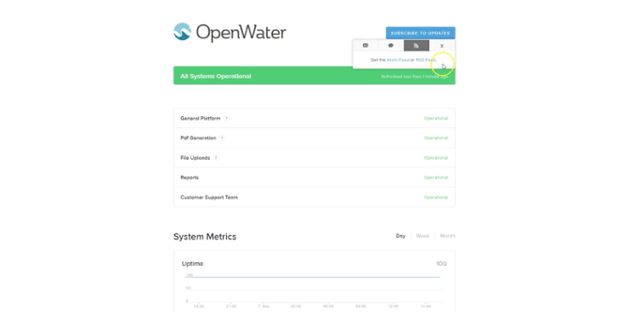
This keeps you informed with minimal effort and ensures you’re always alerted to any issues in the OpenWater system.
Our Public Status Page is Just Another Part of Our Effort for Complete Transparency
At OpenWater, we believe being a robust, transparent software company means you should always know what’s happening. By subscribing to our Status Page, you can and by following the link directly below, you can do so right now.
