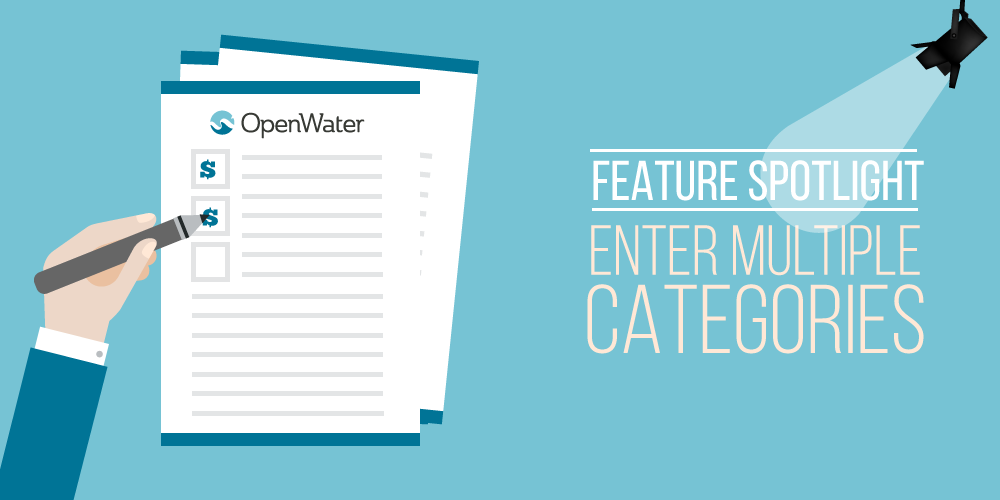
Feature Spotlight: Expedited Multi-Category Entries
You’ve demanded a better solution to expedited multicategory entries. Keep reading to find out how you can use our new feature to:
- Save and boost revenue by incentivizing entrants to submit entries in multiple categories, all while costing you less to process applications;
- Lessen administrative burdens because the forms are smart enough to fill in all relevant questions as users indicate the entry for multiple categories; and
- Save time – while this is an obvious outcome, it’s still worth reiterating. After all, who doesn’t like saving time?
Why did we re-engineer the multi-category submission feature?
There was a major problem with multicategory entry processes in the past: Filling in separate applications for the same form in different categories is inefficient. Some individuals may even fail to fill out multiple entries because they don’t have time to copy and upload the same entry two, three, or even five or more times.
This led to:
- Lost revenue, because entrants wouldn’t submit more than one entry, even if they wanted to;
- Lessened prestige, because you were presenting an inefficient process that would then reflect your organization; and
- Diminished loyalty year after year amongst entrants because your software wasn’t providing an efficient, simple solution.
Each element of our new feature was crafted to address these concerns.
The Features Within the Feature: What to Know
The new multicategory entry feature corrects these common problems. Before, “copy application” was the best solution you could offer to support multicategory demand.
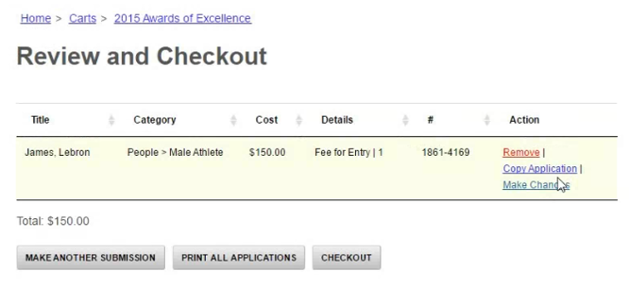
Now, the entire process is streamlined into a one-time application that contains all necessary information. This makes the “Copy Application” button seen in the photo above a thing of the past. Instead, the application will look just like this:
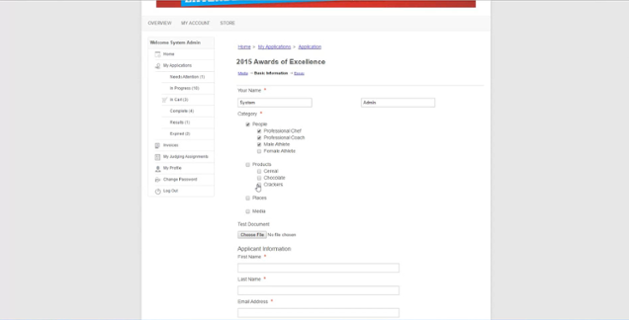
As your entrants select multiple categories, the form will automatically update to include all relevant questions for each category. Likewise, the system will split up the resulting entry into multiple entries for each category automatically. This makes it even easier for you to organize the information and prepare each entry for judging.
Care to compare the old versus the new? We have a feeling you’ll like what you see.
OLD:
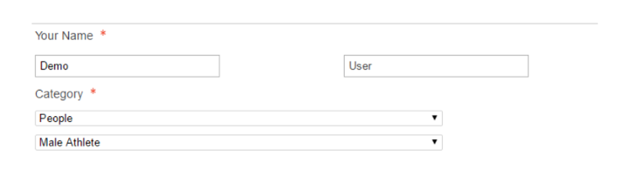
NEW:
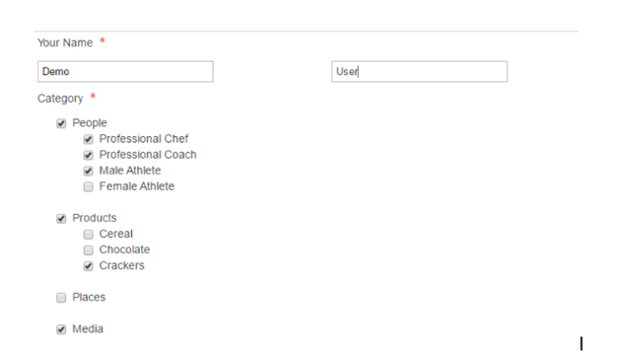
Multicategory Entries are a Headache No Longer!
This update is included as a free upgrade with your existing OpenWater account. A photo tutorial of how to implement this feature can be found in our guide in the Resource Center.
If you’re enjoying the new multicategory entry feature, share the benefits it’s had for your program in the comments below!
