
Feature Spotlight: Endless Possibilities with Custom Judge Reports
Judging in any awards program means gathering a large amount of information and condensing it to reveal your winners. And while standard reports help, customized reports are necessary for most programs. After all, every program, yours included, has its own odd requirements for how judging data is presented and how to determine winners.
In our newest feature, we’re rolling out custom judge reports that allow you to organize and display data how you need it. This offers an additional layer of flexibility that makes your program efficient and the judging process smooth as you proceed into your awards gala.
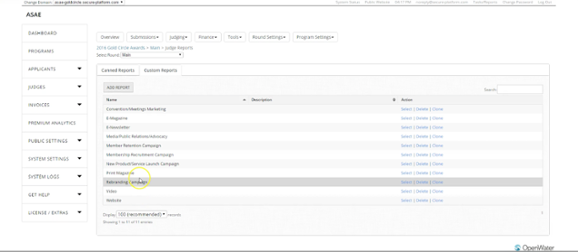
What Custom Judging Reports Can Do…
As we mentioned above, you can literally do anything with your custom judging reports.
For example, one of our clients wanted to know the average customer score for each of the judging criteria as well as the average of all entries in each category across the program. For example, this would mean the average of the entrant in categories in creativity, presentation, and any other categories at hand.
The custom report, after being exported to Excel, looks like this:
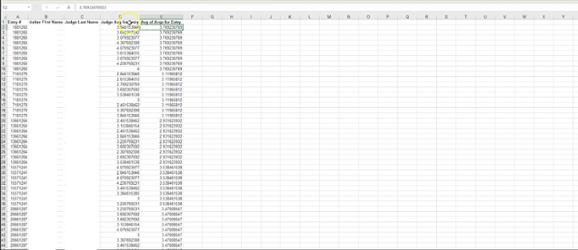
Here, you can see that the entry number, judge’s name, judge’s score, and average score are all neatly displayed in one area. This makes judging significantly simpler than it would be otherwise.
It’s important to note that with all advanced reports, you can export it via CSV, TXT, or PDF. Exporting the report will make it easier to see all the information you need to know to complete the judging process.
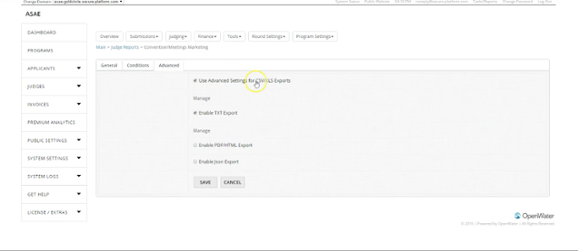
Begin Creating Custom Judging Reports With OpenWater
With your OpenWater subscription, you can create custom reports based on any number of conditions for free. If you need a more complex custom report, our team is happy to create whatever you need at a nominal charge.
Remember, any data manipulation is possible. With that, you can count on your judging process to be more organized and efficient than it has been in previous years.
