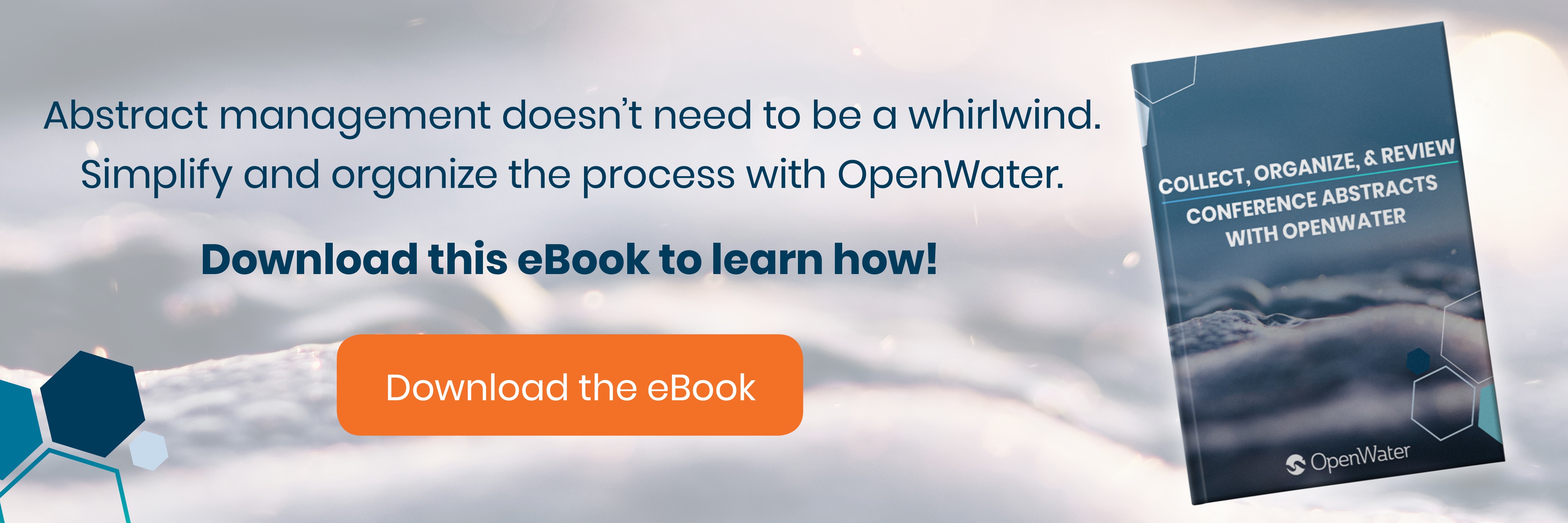How to Sort Conference Abstracts Into a Conference Agenda
Okay, so the last abstract for your conference has finally been reviewed. Submissions have all been scored, an email blast notifying accepted presenters has just plunked into their inboxes, and you’re left alone in front of your computer with a hot coffee, staring at a blank screen. What’s next? How do all these accepted abstracts transform into a cohesive conference agenda?
If this situation seems daunting, you’re not alone. We know agendas are complicated to sort out, which is why we’ve developed OpenWater. This is a comprehensive abstract management system that handles the whole process—including crafting the final agenda for your upcoming conference. Here’s how schedule-building software can sort that pile of approved abstracts into a conference agenda that actually makes sense:
Create Sessions For Your Conference Abstracts
First, your conference will need sessions with central topics and types (oral, poster, etc.), under which you can group related abstracts.
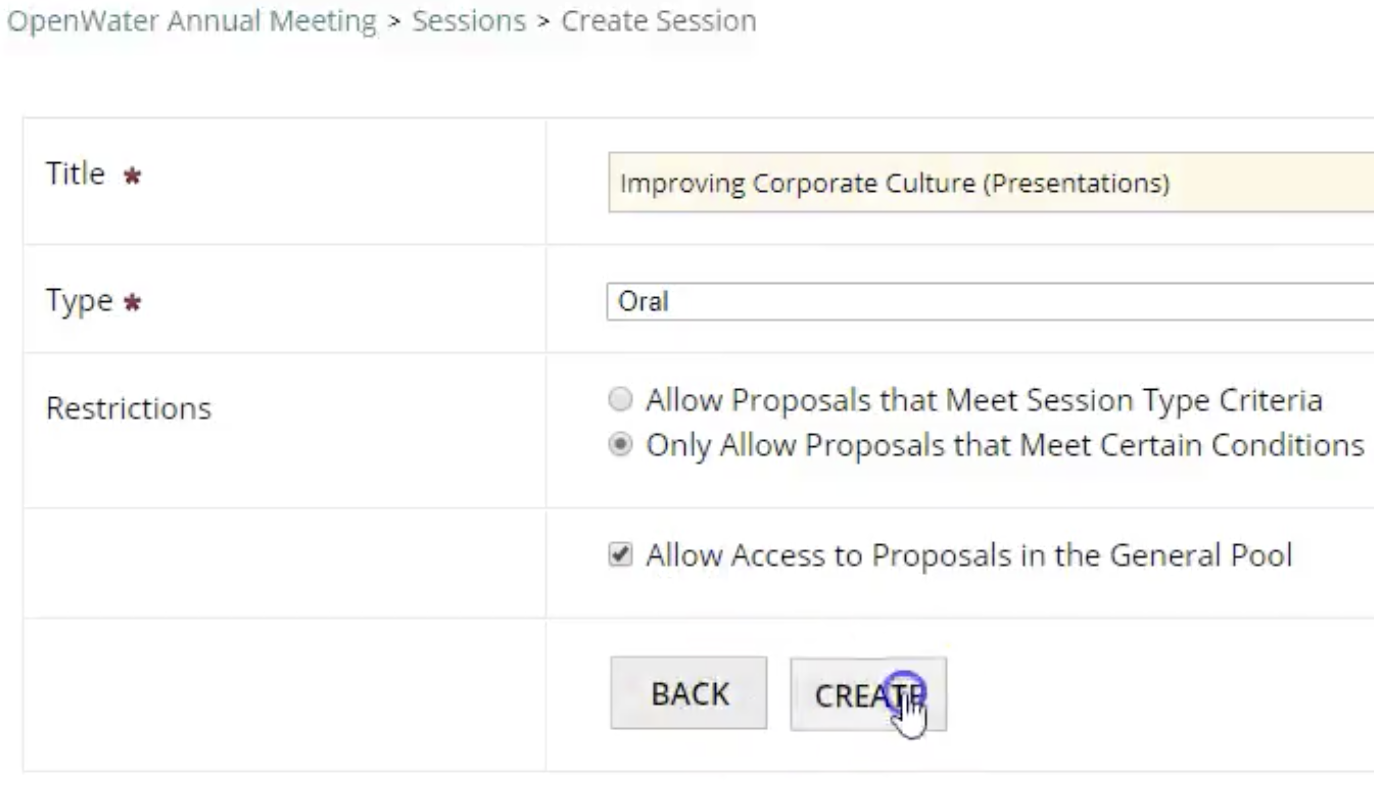
Once your sessions are created, it’s time to assign session chairs who’ll be in charge of managing the abstracts for each topic. You can’t begin the dates and times part of the schedule until each session—still floating in unassigned time-space—is set up and ready to pull in related abstracts.
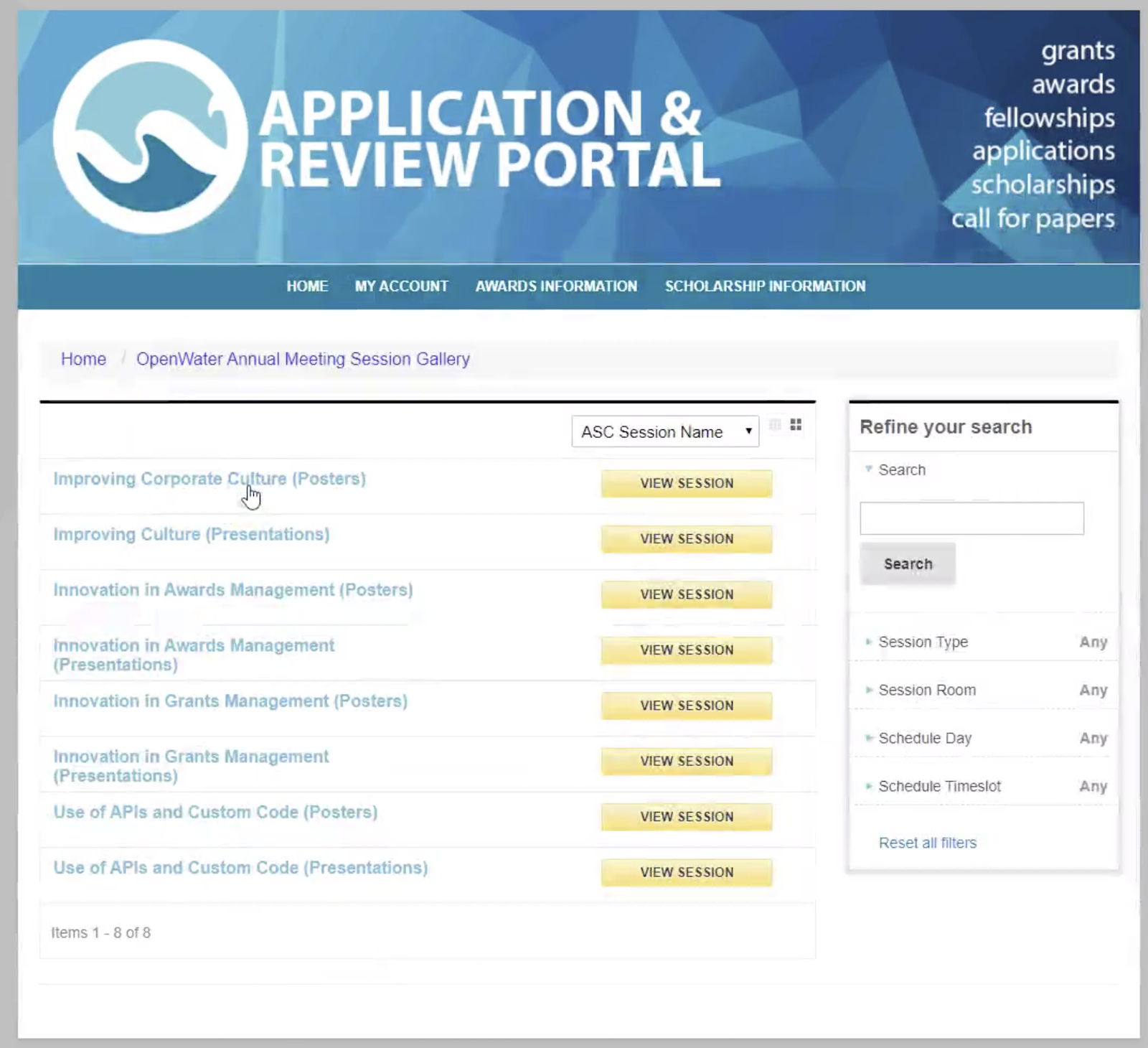
With OpenWater, you can view your sessions in a gallery as you make progress on the conference agenda. They’re easy to edit by adding proposals, coffee breaks, break out discussions, or other items. We’ve also tried to speed things up with an optional function to automatically draw in related abstracts that were submitted to the specific categories of your sessions.
If you’ve used our judging module, you can decide to pull only the abstracts that received a particular score from judging. Right away, this will make sure that you have the right abstracts in the right buckets.
Set Session Days, Rooms, and Times
As you start organizing your first draft of days, rooms, and time slots for your sessions, you’ve got to juggle a lot of info. Abstract management software can keep things sorted into simple tabs that you can edit later, as necessary.
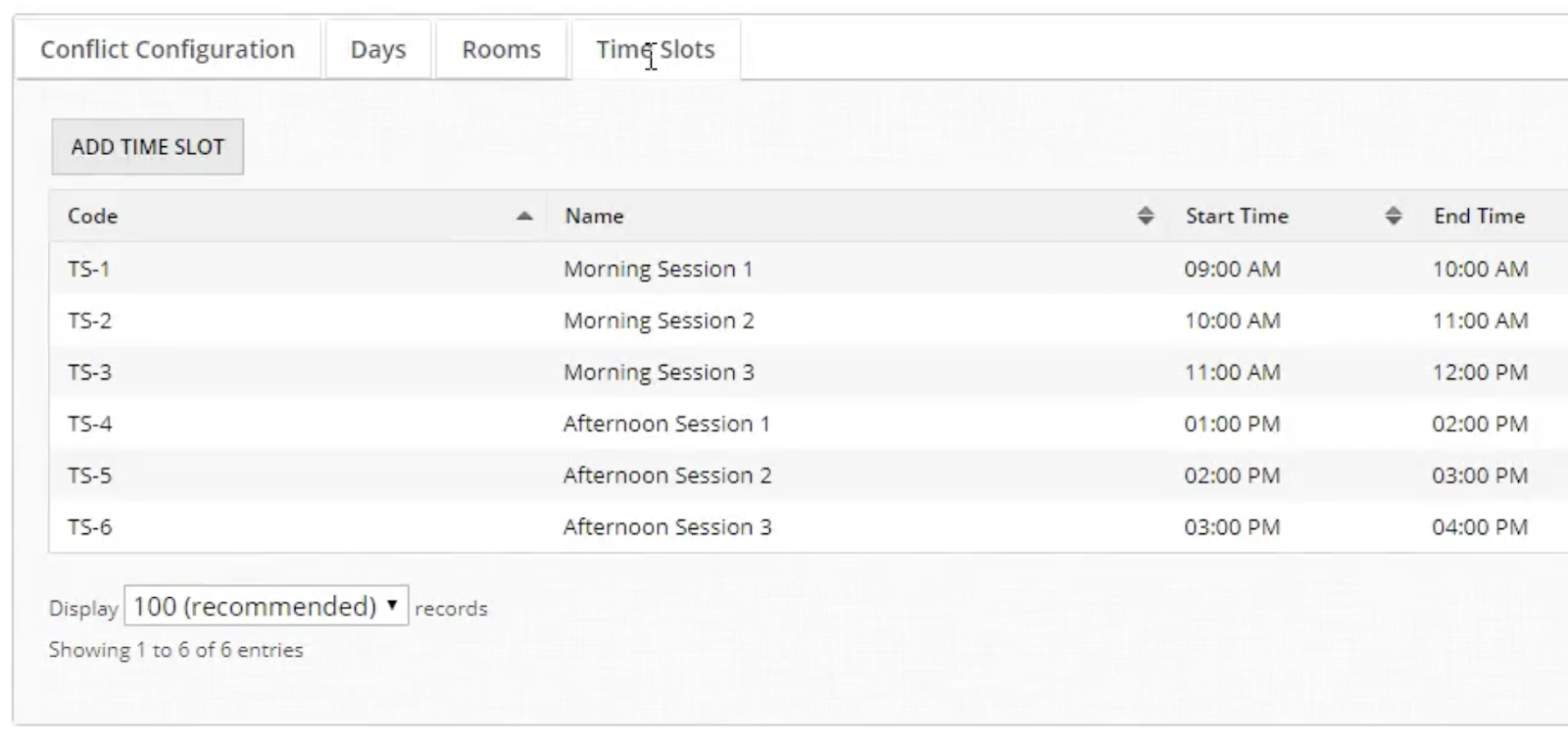
To make this easier, OpenWater can also automatically check for conflicts based upon the criteria you set. For example, you might set a rule so that two sessions with the same chair can’t happen simultaneously.
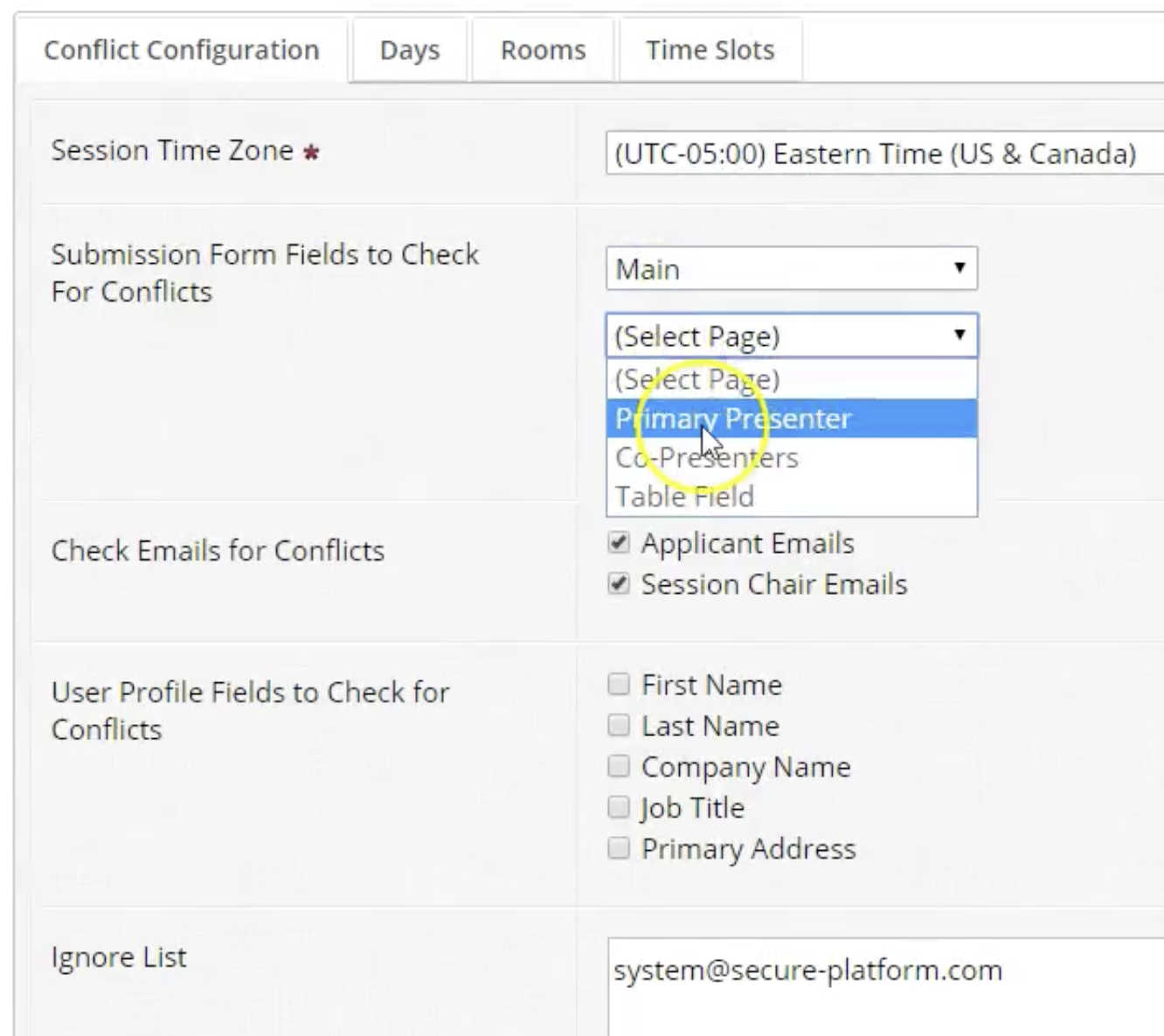
There’s also an ignore list—just in case you have a general email address or some other exception that would be present on multiple sessions.
TIP: Try Organizing Sessions in Tracks
An extensive conference agenda might have dozens or even a hundred or more sessions—navigating such a massive schedule is bound to be overwhelming for your attendees. You can make it easier by grouping sessions into “tracks” that spread similar topics out across the duration of the conference. Tracks are overarching “umbrella” topics consisting of multiple sessions.
For example, a nonprofit management conference might have a track for “fundraising” with all sessions related to grants, endowments, and other fundraising strategies. Attendees could then choose to focus on this narrow track on your conference agenda.
Use a Schedule Builder
Setting up your final schedule is much more straightforward if you have access to an online, drag-and-drop visual scheduler. In OpenWater’s schedule builder, you can quickly assign sessions to time slots and rearrange them as you work to find the right mix.
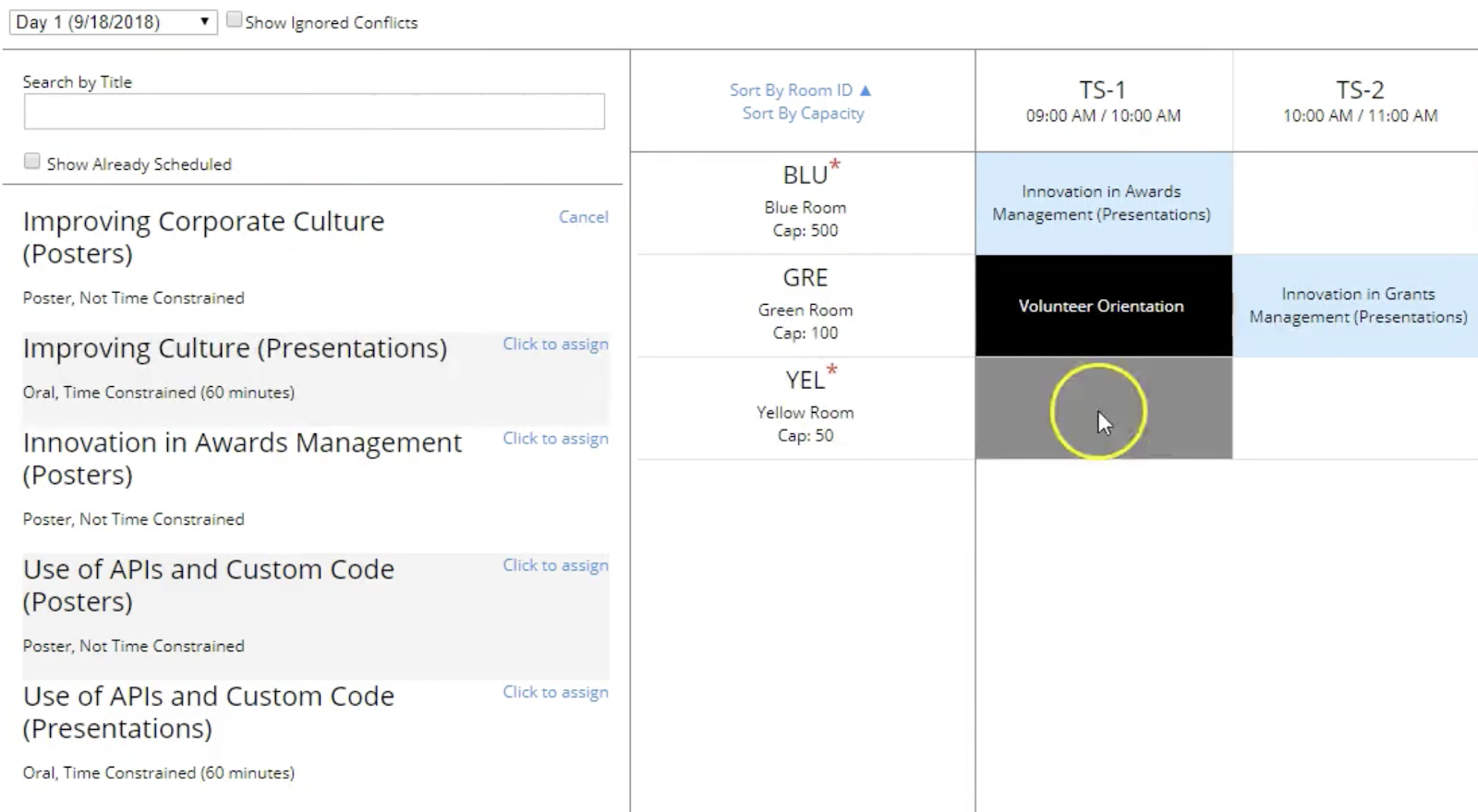
OpenWater detects conflicts (according to the rules you set) and will light those sessions up in red with information about the source of the problem. This alerts you to obstacles before they’re baked into the final agenda and become harder to resolve.
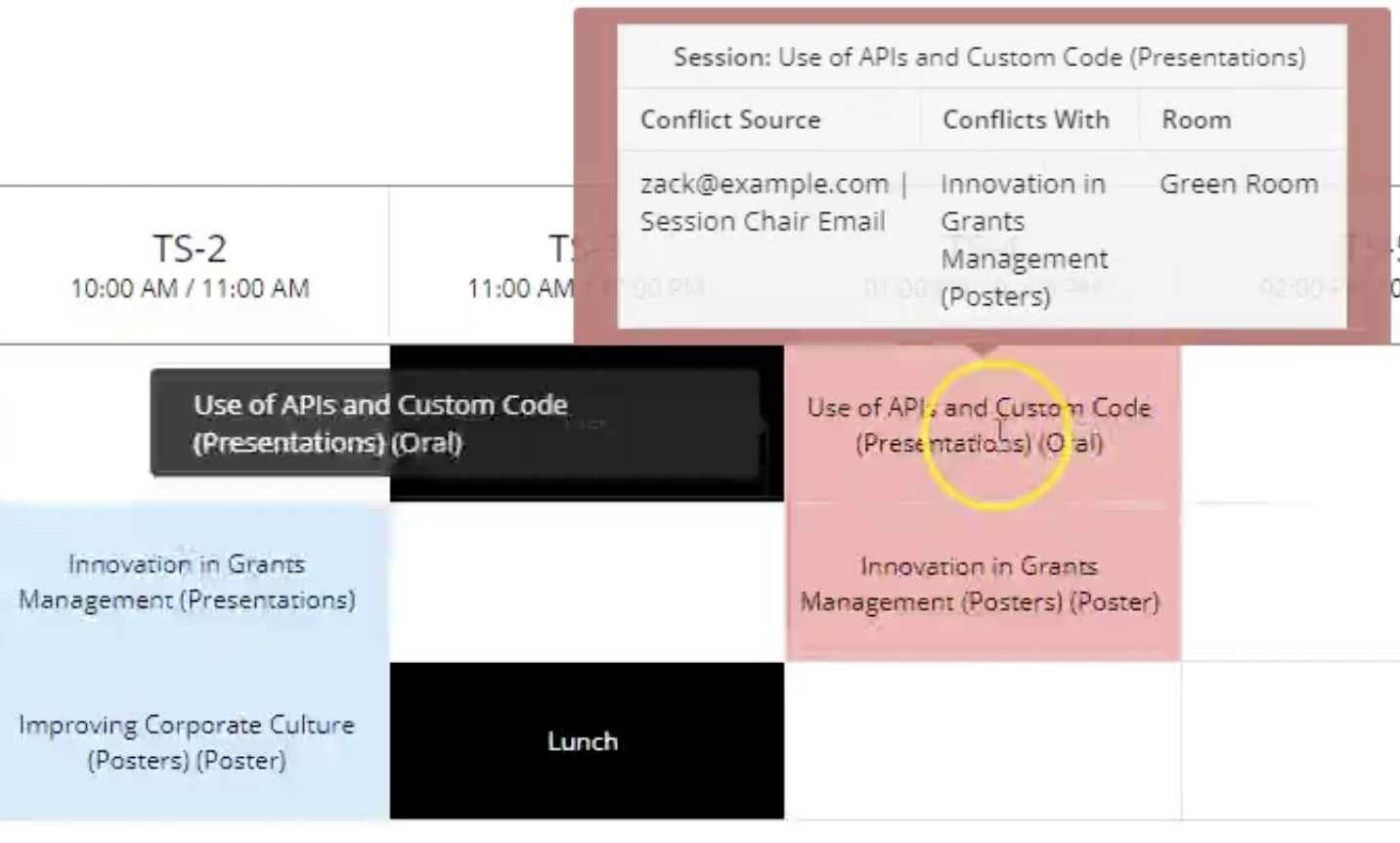
Build Your Conference Agenda With an All-in-One Platform
The whole planning process can be just as streamlined as creating the conference agenda with an end-to-end abstract management system. Everything moves smoothly from one step to the next in a unified platform that handles:
- Sending out the call for papers
- Collecting abstracts
- Reviewing and scoring
- Messaging presenters, judges, and admins
- Creating sessions
- Building the final schedule
You’ll never find yourself sipping coffee in front of a blank screen, wracking your brain for ideas again.