
Best Practices for Setting up a Virtual Conference Abstract Collection Workflow: Part 1
Planning a virtual conference can be challenging, but at its core, it’s not that different from organizing an in-person conference. Today, we’re talking about best practices for collecting your abstracts.
For years now, software has made it easy to collect, review, and select abstracts for conferences. As you adapt your conferences to a virtual or hybrid format, this process should be updated to reflect the changes in technology that are now available to you.

The process of collecting and displaying data for your event is called your “workflow” and it may include some or all of these parts:
- Collecting session ideas
- Choosing and finalizing sessions
- Collecting abstracts submitted to those sessions
- Sending the abstracts out to judges
- Selecting the abstracts that will be part of your conference
- Sorting the abstracts into sessions
- Scheduling your sessions into a virtual calendar
- Displaying this virtual calendar on a website for online attendees
- Printing this calendar into a program book for in-person attendees
Not every event will use all of these steps – and many events may have steps we didn’t mention – but it’s important to develop your workflow as much as possible before you start actually collecting information or submissions.
Why? Because when you know what your ultimate outcome goals are, it’s much easier to make sure that you align your abstract collection workflow for success. After all, the last thing you want to do is realize you forgot to collect some crucial piece of information in time.
Part 1 of this guide will discuss how to build your virtual conference data collection workflow, including:
- Deciding what to collect
- How to set up judging
- The best way to schedule sessions
In a future post, Part 2 will cover:
- Different ways to display your information
- Reporting and exporting data after the event is over
1. Collecting Abstract Data for Your Virtual or Hybrid Event
The first question is whether your abstracts will be sorted into sessions. In many cases, abstracts are part of a larger event on your calendar, based on some sorting mechanism; normally topical.
If this is the case, you’ll need to first identify what those sessions are. This is normally done by a session collection program. Session chairs can submit ideas for sessions, and then these session chairs will later be able to select the abstracts that belong in their sessions.
The important thing to note is that if you collect sessions, it is those sessions that go onto your schedule or calendar. The abstract submissions live inside those sessions. We’ll talk about why that matters in a moment.
Fields normally collected at the session-level might be:
1 B. Collecting Abstracts
If you’re not collecting sessions, then abstracts will live directly on your calendar. That means that whatever paper or presentation is being submitted by the abstract author(s) will appear at a certain time and day in your event schedule.
It’s common for paper or presentation abstracts to include a number of authors, but normally one author is designated as the submitter, and then takes care of collecting and submitting all relevant information to you, the conference organizer.
That information might include:
- Author names, bios, and headshots
- A description or the abstract text
- A downloadable version of the paper itself (normally Word or PDF)
- A downloadable version of the PowerPoint slides
When setting up your abstract collection workflow, take a moment to think about your desired event experience. If the presentation is being shown live, then you may not want to share the PowerPoint slides. If you want attendees to have done some homework first, then you may want to ask speakers to upload a pre-recorded video introduction to their topic.
1 C. Abstract Data Collection Quick Tips
The way that you collect and format your session and abstract data will inform the rest of your workflow. Each use case is different, but here are some quick tips to keep in mind:
- Think about file size limits. It’s tempting to remove restrictions, but files that are over 1 GB can slow down the user experience and be frustrating to virtual attendees with limited bandwidth.
- If you want to preview files on your virtual conference site, you may have to restrict file types. Standard file types that preview well are PDFs, DOCs, and MP4s.
- Is the person submitting the abstract the same person who is attending the conference? If not, make sure you ask for both names and emails during the submission process, so you can email event updates to the attendee, and data collection updates to the submitter.
- Plan ahead now to avoid trouble later. Figure out the file types you need and how you plan to display those files before you open your collection form to your audience
- Organizing abstracts into sessions can help make your conference better organized, but adds a layer of administrative complexity you will have to make space for
- It’s common to have multiple authors on an abstract but instruct submitters to choose one person who will take responsibility to submit all their data. This avoids confusion.
- Will I ask for more information? It’s common to judge a draft submission in the first round, and a final paper in the second round. Another example might be asking for headshots and bios of authors of accepted submissions.
- Will I assign the same judges to the same submissions, or will I mix things up?
Are the questions the same in each round? - How many submissions a volunteer judge can reasonably manage
- Is a submission being reviewed by multiple judges?
- Do you want your judges to see the feedback or scores from other judges?
- Do you want submitters to see their own scores?
- Think about how many rounds of judging you’ll need. This is often decided by how many submissions you’ll receive.
- Will you give submitters a chance to send you more information, or update their submission, between rounds of judging?
- Volunteer judges can often be essential but don’t overload them with more work than they can handle, or they can slow down your entire workflow
- A true hybrid event, where every presentation or session is live-streamed
- A pseudo hybrid, where events are either virtual or in-person
- A mix of both
- How long should each session last?
- How much time do I need in-between each session?
- If you have a virtual event with limited time at your venue, consider scheduling your virtual sessions on different days.
- Make sure to leave at least 15 minutes between virtual sessions, to allow hosts time to start their session and do mic/camera tests for speakers.
- Wait until after your registration closes to decide how many Zoom licenses you need and what room capacity.
- Different ways to display your information
- Reporting and exporting data after the event is over
1 D. Key Takeaways: Collecting Abstract Data
2. Judging Abstracts Submitted to Your Virtual Event
Normally, judging happens about halfway down the workflow. After you’ve finalized session choices, have opened the abstract submission form, and then closed the abstract submission form, it’s time to judge the submissions.
2. A. Why am I judging submissions?
In many cases, you’ll receive far too many submissions for your event. There won’t be time for every author to present. And even if you plan to accept every submission, you may still want to judge for quality, present feedback, or give away awards of some kind.
2. B. Types of judging feedback
In some cases, judging feedback can be as simple as yes/no. Is this abstract accepted into the conference?
Other times, it’s more nuanced. Many abstract submission processes have complex judging forms, with multiple criteria, like relevance, innovation, research, overall quality, etc.
In any case, a judging evaluation form needs to clearly and easily allow judges to ascertain whether the submission meets your requirements. It’s also a good idea to assign points to questions so that you can do some data analytics later.
For example, if you have 3 criteria, (let’s say relevance, innovation, and accuracy), then ask judges to give a score from 1 (bad) to 5 (excellent) for each criterion.
You end up with something like this:
| Relevance | Innovation | Accuracy | Total | |
|---|---|---|---|---|
| Submission 1 | 4 | 4 | 3 | 11 |
| Submission 2 | 3 | 2 | 1 | 6 |
| Submission 3 | 4 | 3 | 2 | 9 |
If you have hundreds, or even thousands, of submissions, using numerical scoring attached to criteria will allow you to set easy thresholds. For example, you might say, let’s accept the top 80% of all scores. Or you might say, let’s do a second round of reviewing on everybody who scored 8 and above in the table.
2. C. Multiple Rounds of Judging
Sometimes, putting abstract submissions through a single round of judging isn’t enough. This is especially true if you have many submissions, or have a very competitive conference.
In these cases, you will likely want to implement a second (or even third) round of judging for the same submissions.
A few things to ask before you set this up:
2. D. Who Should I Set as Judges?
Often, for smaller conferences, staff serve as judges. In cases where you have too many submissions for staff, or where you need to bring in external opinions, look for volunteers.
These are experts in their field. You can assign submissions to judges based on randomness, or specific topical areas. But be careful: if you overload your volunteers, they may struggle to complete all the judging on time.
Think about:
2. E. Key Takeaways: Judging Your Abstract Submissions
3. Scheduling Abstracts for your Virtual Event
Once your abstract submissions are finalized, judged, and accepted, it’s time to schedule them for your conference.
Note: if your event is using sessions to further sort submissions, then you should schedule those sessions instead.
If your event is purely virtual, you have a lot of flexibility. Many clients choose to limit their event to only a few sessions or presentations a day, spread over a number of days. Others try to get everything done in a single day.
If your event is hybrid, you have three options:
In options 1 and 3, the schedule of your event will be defined in part by the time you’ve booked your conference hall or convention center. However, many clients go with option 2 and then separate the two.
This often means virtual events might run for a week, followed by a week of in-person presentations. In this case, since the two don’t overlap, there’s no conflict in scheduling, but attendees often won’t get the full experience unless they go to both parts of your event.
3. A. How Much Time to Schedule for Each Session
The two most important numbers here are:
The first question is one you’re likely already familiar with as you put together your conference. But for question b, there is a uniquely virtual complication. You need to allow enough time for the Zoom hosts to enter the room, let in the presenters, make sure everybody’s cameras and microphones are working, and then start the session.
We recommend scheduling at least 15 minutes between each session.
3. B. Zoom Licenses – How Many Do You Need?
Each separate session takes place inside a Zoom meeting or webinar room. That means that you need as many Zoom licenses as you have concurrent sessions. However, Zoom licenses normally last for 1 month at a time and can be used sequentially.
For example, your schedule might look like this:
| Tuesday | 6 sessions: 10 am – 12 pm, 2 sessions: 2 – 4 pm |
|---|---|
| Wednesday | 1 session: 10 am – 12 pm, 5 sessions: 2 – 4 pm |
| Thursday | 6 sessions: 10 am – 12 pm, 6 sessions: 2 – pm |
In this case, you would therefore need a total of 6 different Zoom licenses. Thursday is your busiest day, but you can use the same Zoom licenses each day before and after lunch.
3. C. Zoom Licenses – What License Do You Need?
Zoom has two license types: Meeting and Webinar. You can find a full breakdown of the differences on Zoom’s website here.
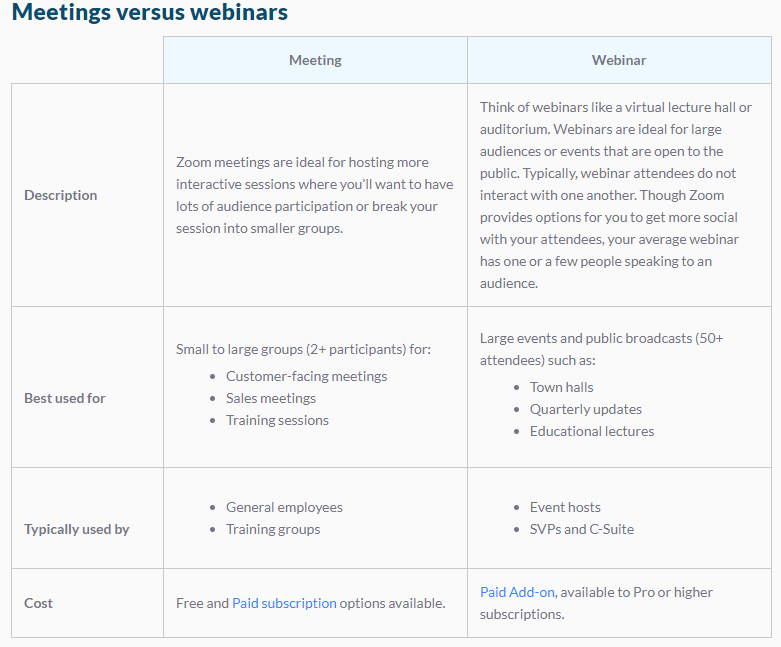
3. D. Zoom Licenses – What Capacity Do You Need?
Zoom licenses come in a range of room capacities. On the low end, the smallest size is 300. On the highest end, you can have space for 10,000 attendees.
It’s often difficult to know how many attendees will try to join any given room. Often, we recommend waiting until after your registration has closed, to get the most accurate numbers. If you have a room for 300 and 301 people try to join, the last person will not be allowed in unless somebody else leaves your room first.
3. E. Key Takeaways: Scheduling Your Abstracts
Abstract Collection Workflows for Virtual Conference Part 1: Conclusion
When planning your virtual conference or event, your workflow will become your organizational bible. It’s very important to make sure you plan ahead as much as possible, before you begin.
Collecting abstract data (how much, when, and in what format) will impact almost everything else that unfolds. After you collect your abstracts, you may want to judge them, and then sort them into sessions.
Once your sessions are finalized, you can begin to build your schedule, and will choose how many Zoom licenses you need, and what capacities you will have to plan for.
In part 2 of this guide, we will cover the next 2 steps of creating your abstract collection workflow:
