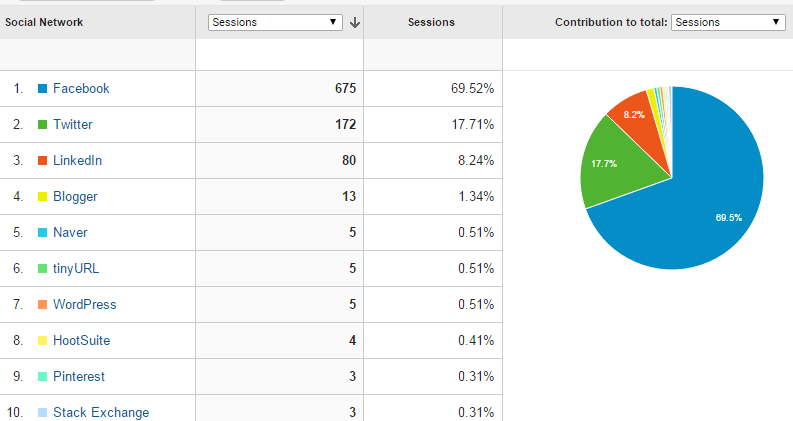
Add Google Analytics to Your Conference Abstracts Website
The Google Analytics Universal Tracker is used all around the web for marketing managers and web administrators to see how their websites are being used. Google Analytics provides robust functionality — most of it entirely free — to track in real time who is on your website and what they are doing. It then stores the data and makes it available for historical reporting to track how people landed up at your website.
| Step 1: Sign up for Google Analyticshttp://www.google.com/analytics/ |
| Step 2: Enter Your OpenWater domain name (e.g. demo.secure-platform.com) |
| Step 3: Get your Tracking Code |
| Step 4: In OpenWater, choose the Public Settings > Themes menu option |
| Step 5: Select your active theme |
| Step 6: Paste in your Tracking Code in the Head Scripts section |
With Google Analytics you can set up campaigns and tracking links and learn how people are coming to your conference and abstracts portal.
If you haven’t used Google Analytics before, now is a great time to get started. Talk to your marketing agency about all the ways it can be used to help track ROI on your conference, and then work with your OpenWater Abstracts Onboarder to get it added to your platform.
