On March 16th, 2022 Google announced that Universal Analytics, the default version of Google Analytics used by most organizations around the world, would be shutdown.

This caught everyone by surprise and even the most seasoned digital marketers are taking stock of alternatives to Google Analytics. Associations should do the same.
Login to Google Analytics and Look for this Notice at the Top
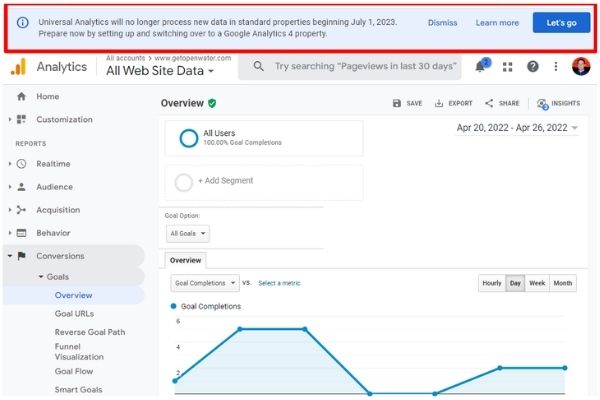
The initial reaction from most people has been, okay, okay, I just need to update my tracking code, agree to new terms and learn a few new tricks, right?. Wrong. That’s not the case.
Google Analytics 4 is more technical and will require your association to install new tracking code as well as reconfigure nearly every aspect of your Google Analytics account including goals, events, cross-domain tracking and so on.
Google Analytics Reports are Changing a Great Deal
What’s been most frustrating to everyone is that all of the familiar reports that came out of the box in Universal Analytics are pretty much gone in GA4.
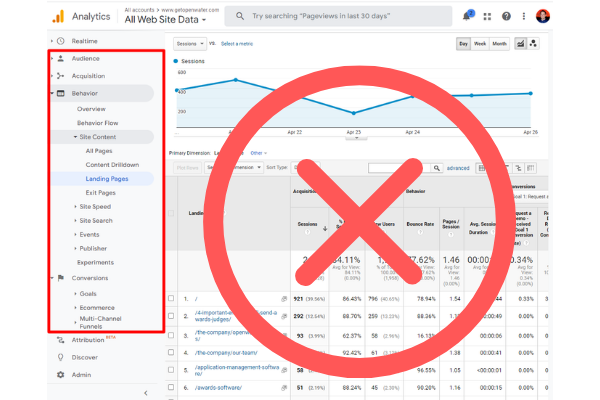
If you’re pulling screenshots and referencing the basic reports week to week in Google Universal Analytics those reports aren’t the same in Google Analytics 4.
In order to recreate them you’ll need to start watching tutorials and downloading some of the 100+ page guides on how to use Google Analytics 4.
What About Privacy and Cookie Compliance?
Even if your association is only using Google Analytics to track the total number of visitors, the most basic use case possible, now is a good time to weigh your options because of new privacy regulations.
Watch this five minute video and use this worksheet (PDF version) to quickly determined if migrating to Google Analytics makes sense for your association or society.

1. What is the best alternative to Google Analytics for an association?
During my research I found Plausible.io is the best alternative to Google Analytics for associations. But this depends on your goals. The one page PDF worksheet will help your association determine if GA4 is the best option, or if the best options is to find a new web analytics platform.
2. How much do other web analytics platform’s cost?
A monthly budget of about $20-$50 is sufficient for a good alternative to Google Analytics. More advanced tools can cost between $100-$300 per month.
3. Is Google Analytics still the best free analytics platform?
Probably, experts would be hard pressed not to recommend taking a look at Google Analytics 4 because it is free and GA has been the dominate tool for over a decade. But switching away from Google Analytics now has benefits. Google Analytics requires GDPR and CPPA compliance consideration. If you want basic website performance tracking and never want to worry about privacy compliance then this is a good time to consider making a switch.
4. What do I need to know about cookies and compliance with regards to web analytics?
If you have heard negative things about cookies and how they track personal information around the web you’re not alone. Third party cookies stir controversy. Third party cookies are like a friend that can’t keep a secret, those cookies are the ones that tell advertisers where you have been.
First party cookies are used to save information and that exchange exist only between you and a website, or app. First party cookies are considered essential to the web by most experts.
Some web analytics tools don’t rely on cookies that store personalized data, some do. For example, an association may like Google Analytics 4 for its ability to determine how many times someone came back before becoming a member, or signing up for a newsletter. In this case, the web analytics tool is storing personalized information in a cookie and GDPR requires consent.
5. What will happen to my historical data in Google Universal Analytics?
It will permanently go away, unless you manually import this data into GA4.
6. Once it comes time to change Google will make this easy for everyone right?
No, for technical reasons don’t expect Google to develop any import tool that makes the process as easy as switching tracking code and agreeing to some new terms.
7. Will I need to install new tracking code?
Yes, you will need to install new tracking code and reconfigure all of the administrative settings.
8. How will this impact Google Ads, or retargeting lists?
You can still use Google Ads to configure retargeting ads, in fact, if it would be better that you configure everything you need to run Google Ads in Google Ads, and then integrate it with Google Analytics 4.
9. Our association paid a consultant thousands to configure Google Analytics, do we need to do this again?
Probably, if you want to continue using Google Analytics and keep a free version a consultant is going to be needed again to make the transition. Either plan to train up a staff member, or get outside help for the migration to Google Analytics 4.
10. I simply need to know how many people are visiting our association’s website. Will Google Analytics 4 answer this?
Yes, if you just install the GA4 code you’ll be able to login and see the total users have come to your website along with some high level engagement stats and traffic sources.
11. What are the fundamental differences between Universal Analytics and GA4?
In Universal Analytics the tracking code automatically created a suite of standard reports to explore. GA4 tracks less and requires you to configure what you want to track within the report configuration.
For example, there is no out of the box landing page report in GA4, you’ll have to rebuild this. This is my biggest issue with GA4, it’s not easy to explore high level trends going on around the website.
12. Could removing Google Analytics impact SEO, our rankings, or our Google Ads setup?
No. There will be no impact. Google search console is the primary place to monitor your website domain’s relationship with Google organic search results. This is also the best place to monitor what keywords people use to find you, what pages they land on, and if Google has taken any action against your domain.
Transitioning away from Google Analytics will not impact your search engine rankings, or your ability to spot problem with your website in Google results. Your Google Ad account will not be impacted by switching from Google Analytics as long as it is not relying on Google Analytics to create remarketing lists.
13. What’s the best way to get started making the switch from Google analytics to GA4, or any other platform?
The best way to migrate to the new version of Google Analytics is to install GA4 while Universal Analytics is still working. This way you can compare the results in GA4 with Universal Analytics to make sure everything is tracking similarly.
14. Will my website load faster once I remove Google Analytics, and then load faster with Google Analytics 4?
Yes it should. Removing Google Analytics will help your website load faster, and will reduce the overall number of cookies your website creates for its visitors. One of the enhancements of Google Analytics 4 is that it is more lightweight.
15. What are some of the ways I can tell if people are returning to my website even if I don’t have a my web analytics tools placing a cookie in the browser?
You can track the number of times someone searches your brand name through Google Search Console. Generally speaking if your homepage search engine traffic is on the rise its an indicator people are coming back to your website.
16. How do I know if Google Analytics 4 is too sophisticated for our association?
Web analytics tools are best used to identify what pages receive traffic, how overall traffic levels change month to month, and what streams of traffic are producing engagement for example did an email newsletter result in people downloading a report.
A common way to measure success on a website is if someone arrives at a specific page, for example after filling out a form. A tool like Plausible.io is an excellent Google Analytics replacement for any association that need a simple pageview driven web analytics tool that loads fast and presents no issues with GDOR compliance.
However, if your association wants to know for example all the touch points that lead up to a membership sign-up, this is a job for a tool like Google Analytics 4 or another tool like an Oribi.