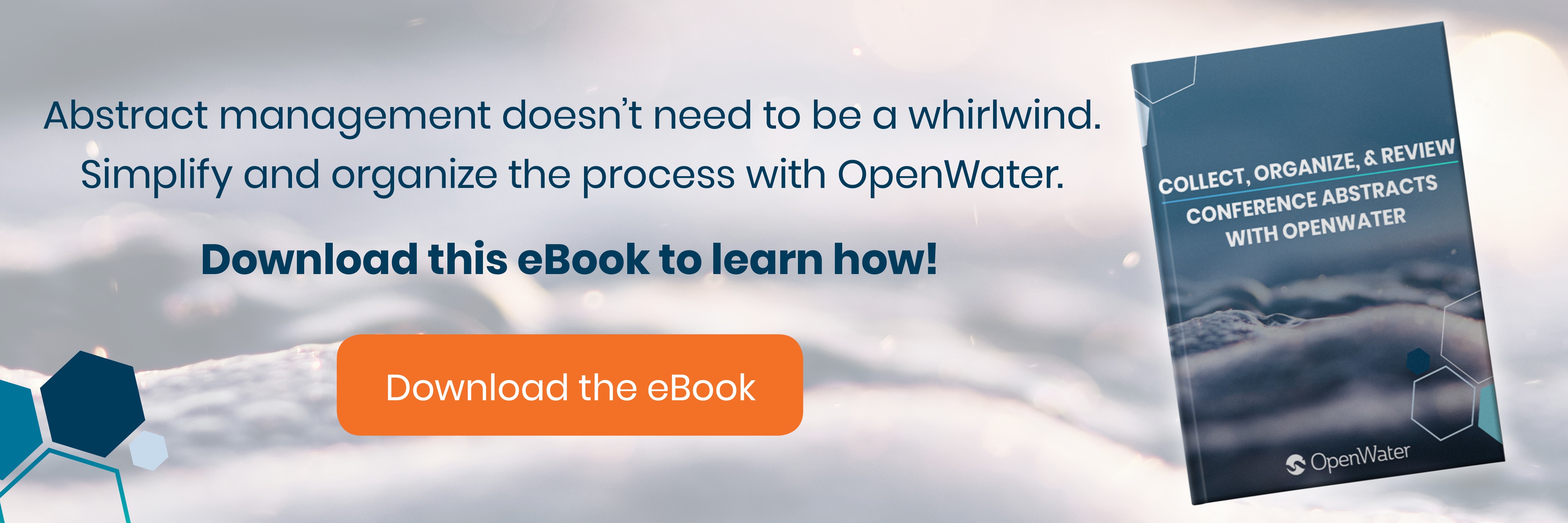How Form Building Software Makes Collecting Abstract Submissions Easy
If you’ve tried managing abstract submissions through emails, PDFs, and spreadsheets, then you know it can be a frustrating journey. A form-fillable PDF may be a considerable step up from a user-created document (where the format you’ll see is anyone’s best guess), but even these have their problems. With a PDF, you’re stuck with limited control over:
- Character/word limits in the fields
- Which conditionally relevant fields the user will accidentally ignore or complete by mistake
- The file types of any other attachments or supplemental materials
- Edits that need to be made after the fact (you’d have to make them yourself)
On top of these, the burden of downloading and uploading the PDF might delay the presenter from making time to complete their proposal—resulting in more late abstract submissions. After all that, you’ll still have to transfer information from the PDFs into your spreadsheets and contact databases.
Honestly, this isn’t much better—in terms of efficiency—than asking folks to write their abstract submissions by hand and send you a photo of the page (we don’t recommend that either).
An online form-builder is a much more effective solution. Quality form building software is flexible, responsive, and efficient in all the ways the old, traditional system is not.
Custom Fields That Match Your Needs
OpenWater, our abstract management software, offers 16 customizable field types:
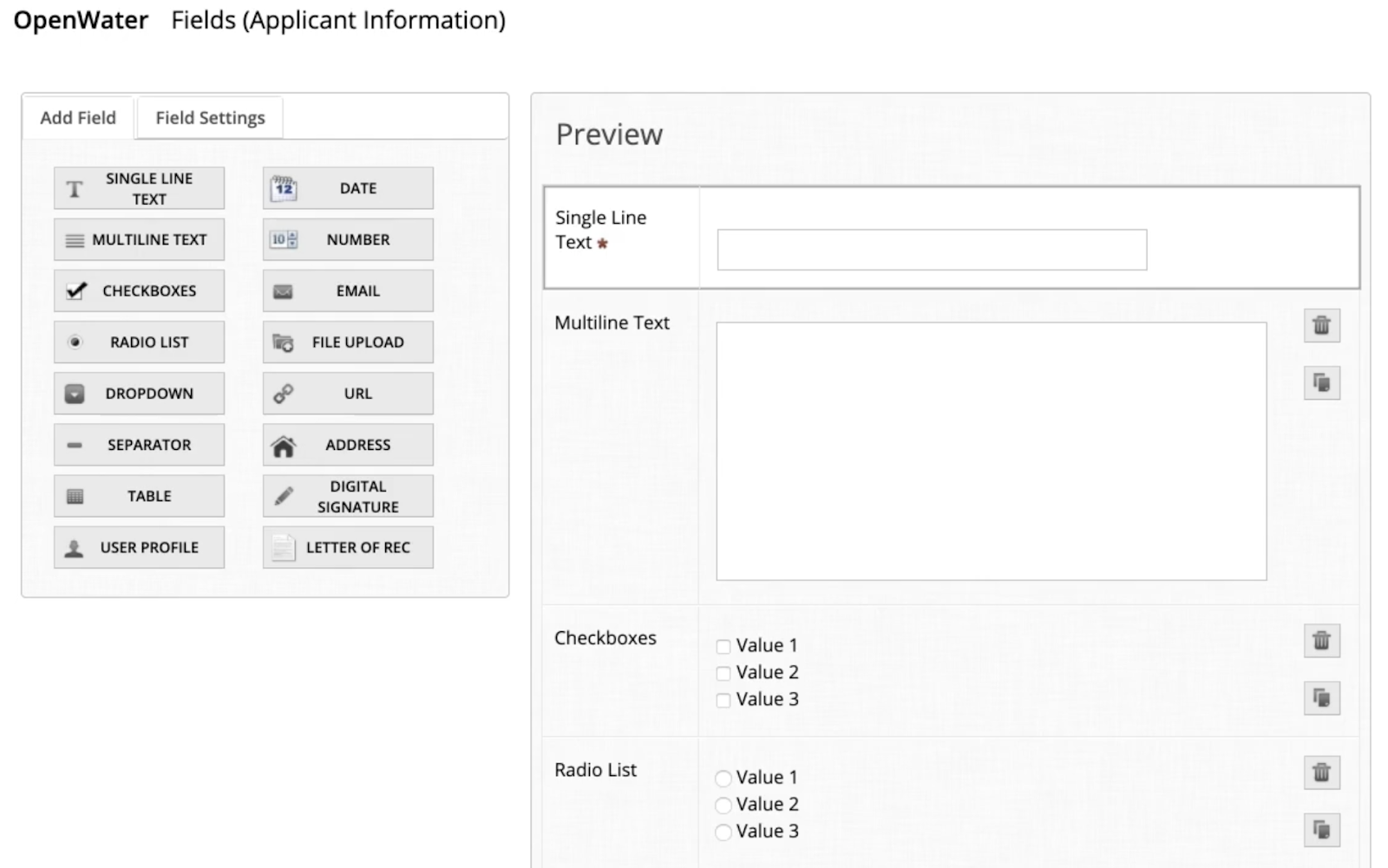
These fields can cater to your exact needs so that you get exactly what you’re looking for upfront. For example:
- Open Text Fields: Whether you need single line fields (name fields, for example), or multiline fields for paragraphs, it’s possible to create open-ended areas for presenters to fill in the information you need. Worried they’ll overlook the field? Make it required. The power to set hard word limits also makes a big difference—no abstract submissions can be completed until they comply.
- Content-Specific Fields: You could create an “email” field that only accepts valid email addresses (no more bounced follow-up emails when it’s too late!). Or perhaps a URL field for the input of a valid website, or a field that only accepts valid dates.
- Number Fields: It helps with data integrations when your exact format is enforced upfront by the form building software. Set a number range, or define how many decimal places you’ll allow.
- Checkboxes, Radio Lists, and Dropdowns: If you want control over a precise list of options for presenters, a checkbox field can allow multiple selections (such as for food: gluten-free, dairy-free, vegetarian, allergies, etc.), while a radio list will only allow one (oral or poster session, for instance). Dropdown menus prevent a large number of options from overwhelming users. Here’s what checkbox field creation looks like in OpenWater:
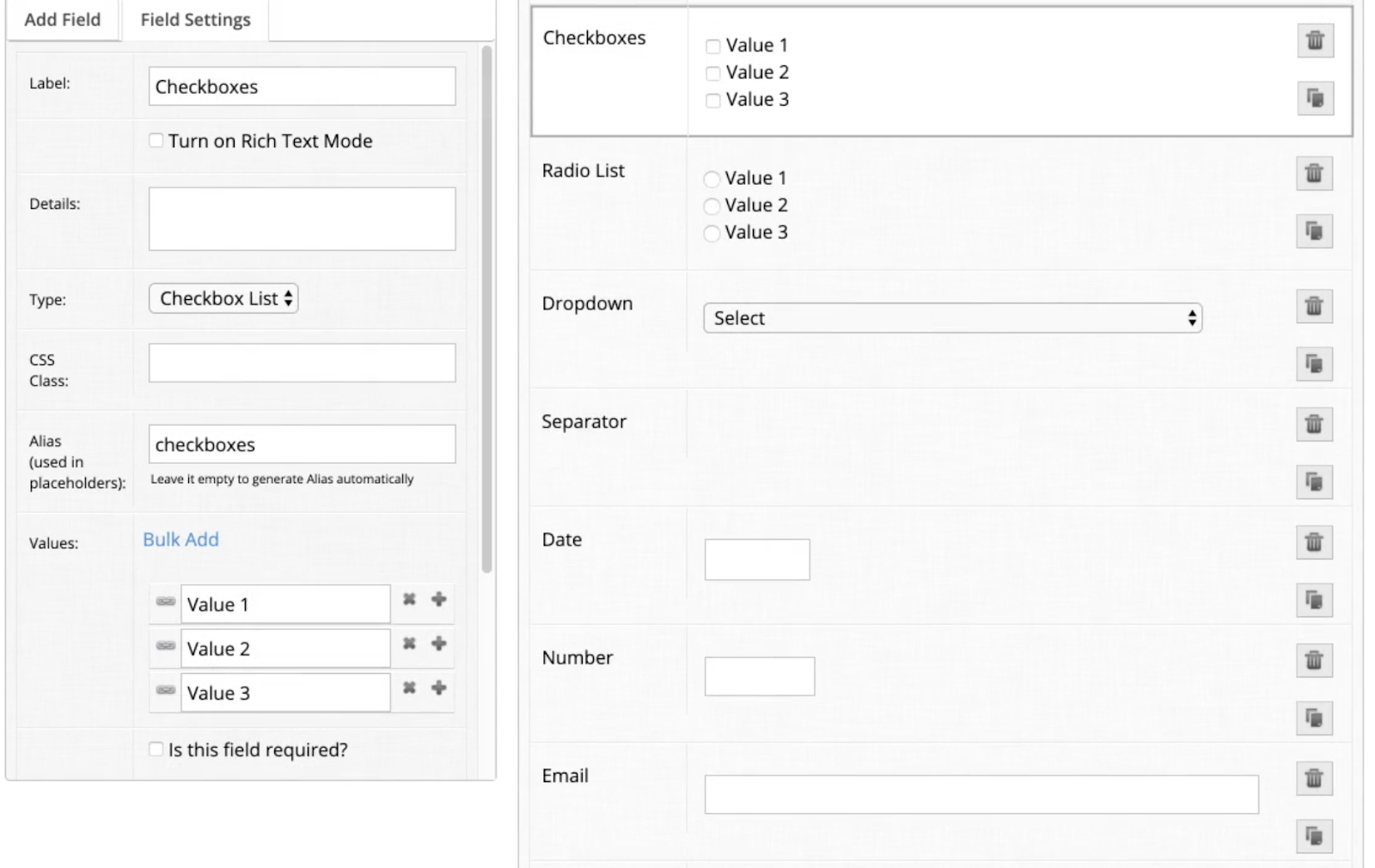
- File Uploads: Collect all supplementary materials, like hi-res drawings or videos, in one place, upfront. You could even specify which file types you’ll allow, and stop ineligible files from uploading at all.
Easier At Every Step
Form building software does a lot more than give you highly responsive field options. An all-in-one abstract management system has time-saving conveniences before, during, and after abstract submissions:
- Reuse It Next Year: Convenient program templates get you off to a running start for each annual meeting, where you can build off of last year’s program.
- Access Anywhere: A mobile-friendly, cloud-based form building software integrates with your existing website so that you and your presenters can work on abstract submissions wherever and whenever you want to, on any device.
- Help Presenters Self-Manage: Form building software is fundamentally different from collecting info via email because it’s a self-contained system. OpenWater has a portal for users to log in and add to or edit their abstracts after they submit, so they don’t need your help to change things up before the deadline.
We built OpenWater to make every stage of abstract submissions easier for admins, presenters, and reviewers alike. Book a demo with us to learn more about how form building software can streamline your process.