
Feature Spotlight: The Holy Grail – Undeleting Accidentally Removed Applications
Accidents happen. And at least once a week, that accident for our customers was deleted applications.
Unfortunately, if you accidentally deleted an application, the resolution wasn’t so simple. In the past, this was a job only IT could handle at both a fine and two to three day’s time. Now, you can fix your own mistakes.
Read on to learn why undeleting applications is important and how you can restore any deleted application in your program in under one minute.
Take Control Over Your Data
OpenWater is all about transparency for your awards program. In the past, this transparency stopped at deleted applications only because the solution required IT expertise and time to bring back what was lost. Now, the process is much more straightforward and you can do it yourself.
Curious how it’s done? You’ll start by navigating to the “Program Settings” tab on the far right side of your top menu. Then, select “View Deleted Applications” from the bottom of the menu.
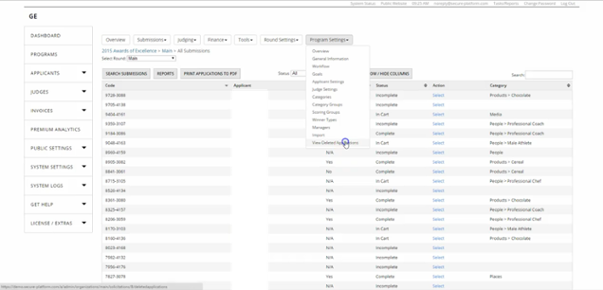
From there, you’ll land on a page that tells you which application was deleted, when it was deleted, and who it was deleted by. On the far right side of the row, you’ll see a button that says “Restore.” By clicking it, you can bring back any application that was deleted without having to contact support.

A Free Feature That Simplifies Running Your Program
Our new undelete feature is free to all OpenWater users. So the next time you accidentally delete 50 of your program’s latest applications, don’t sweat it! We’ve got a solution for that.
Learn more about the new undelete feature and how to apply it in our Help Center!
