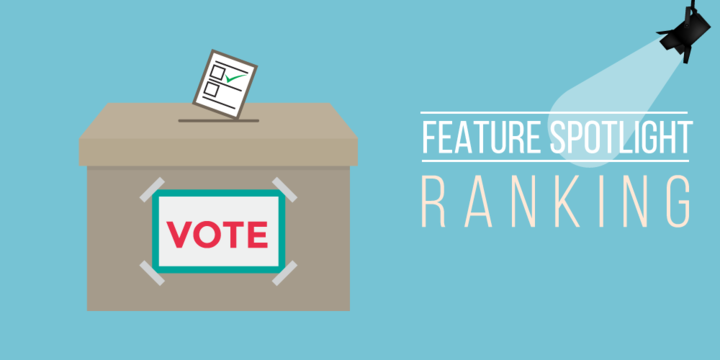
Feature Spotlight: Ranking Entry Judging
Countless organizations have submissions that are judged based on a rubric. Doing so makes sense because judges can look over the criteria being used and subsequently score entries one at a time. This means ties are possible. But, what if you want to judge and rank entries against one another?
OpenWater’s newest feature, Ranking Entry Judging, makes this possible. Read on to learn:
- What ranking entry judging is; and
- Features within ranking entry judging
What is Ranking Entry Judging?
Ranking Entry Judging is a specialized form of judging that allows you to place entries in ranked lists based on their category or against all entries in your awards program. Within the OpenWater system, you can assign scores based on rank position if you choose:
- Rank Position – This setting gives a numerical value to scores in the ranked list. For example, an entry ranked number 1 in its category will receive more points than entries ranked numbers 2, 3, 4, or 5. This is a beneficial feature for later rounds in particular.
- Not Based on Rank Position – This setting ignores rank position and adds all entries to a short list. For example, all scores will receive 1 point simply for being selected. This is a beneficial feature for earlier qualifying rounds.
Many organizations use rankings in conjunction with scoring so there is first a round of scoring and then a ranking for finalists. This makes it simple to move through multiple stages of the judging process and to do so efficiently.
Features Within Ranking Entry Judging
Like all OpenWater features, Ranking Entry Judging is completely customizable. As you’re enabling the Ranking feature, you can select the judge score weight, vote score weight, and auto score weights.
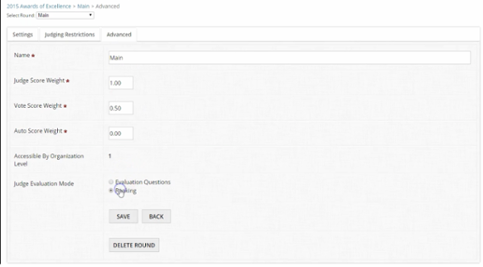
Once you’ve enabled the feature, you can customize the ranking process further by adding custom instructions for judges, selecting whether you want all submissions ranked against one another or ranked within the category, the default positions to rank, and the rank position you prefer at this stage of judging.
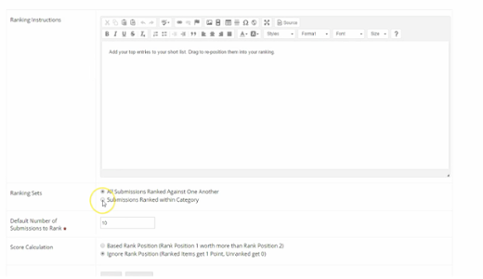
Judges will see a clean, neat system in the frontend of your site, making it simple for them to judge and add rankings.
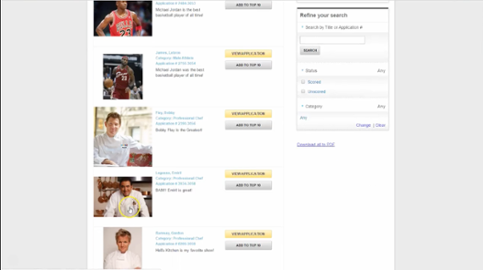
Once judges have entered their scores, you can evaluate each in the backend of the system to see point allocation and general rankings.
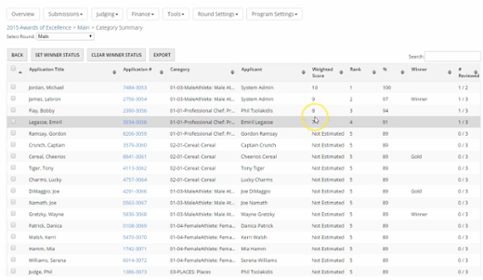
Do You Need a Ranking-Based Judging System?
The OpenWater Ranking Entry Judging feature is a free upgrade to all customers. And, if you’ve been searching for a better way to execute multiple steps in your judging process, the new Ranking Entry Judging feature is the best way to do so.
Want to learn more about Ranking Entry Judging? Check out our Help Center tutorial for more information!
