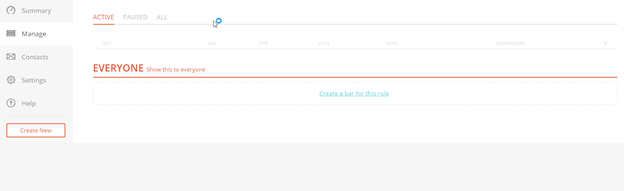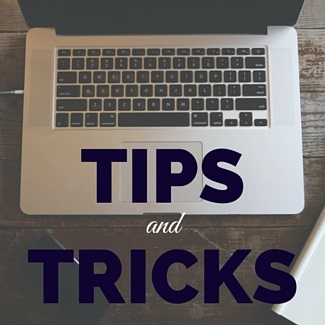
Awards Tips and Tricks: HelloBar
We’ve done our fair share of experimenting with different tools, here at OpenWater, to help us provide you with great products and service. We realized that these are tools that you’d find useful as well.
If you’re a frequent visitor on our site, you may have noticed a tool that we sometimes use called HelloBar. It is a call-to-action javascript library that can be easily added to websites.
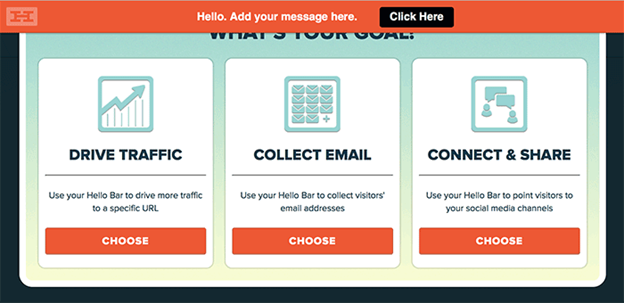
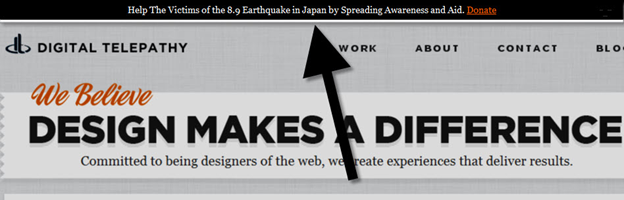
Adding the HelloBar will place a small banner at the top of your web page with the message and call-to-action that you have configured. The call-to-action can be for anything — perhaps the message might be to highlight the fact that you are still in your early-bird pricing and that it will be ending soon. Or, tickets for your awards gala have just gone on sale. HelloBar has substantial conversation rates since it’s impossible to miss.
You start by selecting a goal for your HelloBar and then enter the message and button text.
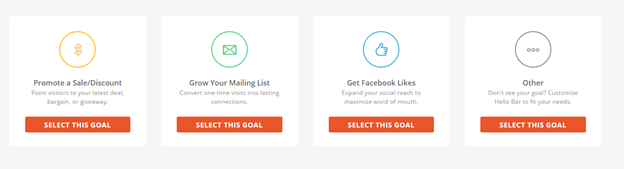
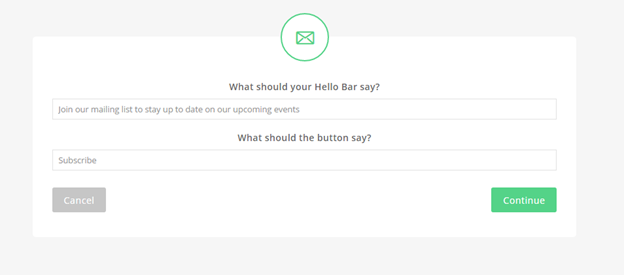
If you need help installing HelloBar on your OpenWater platform, email us at help@getopenwater.com and we’ll help you out. You can also reach us via the in-app messenger.
Once your HelloBar is live, you’ll be able to keep track of how well it’s performing.