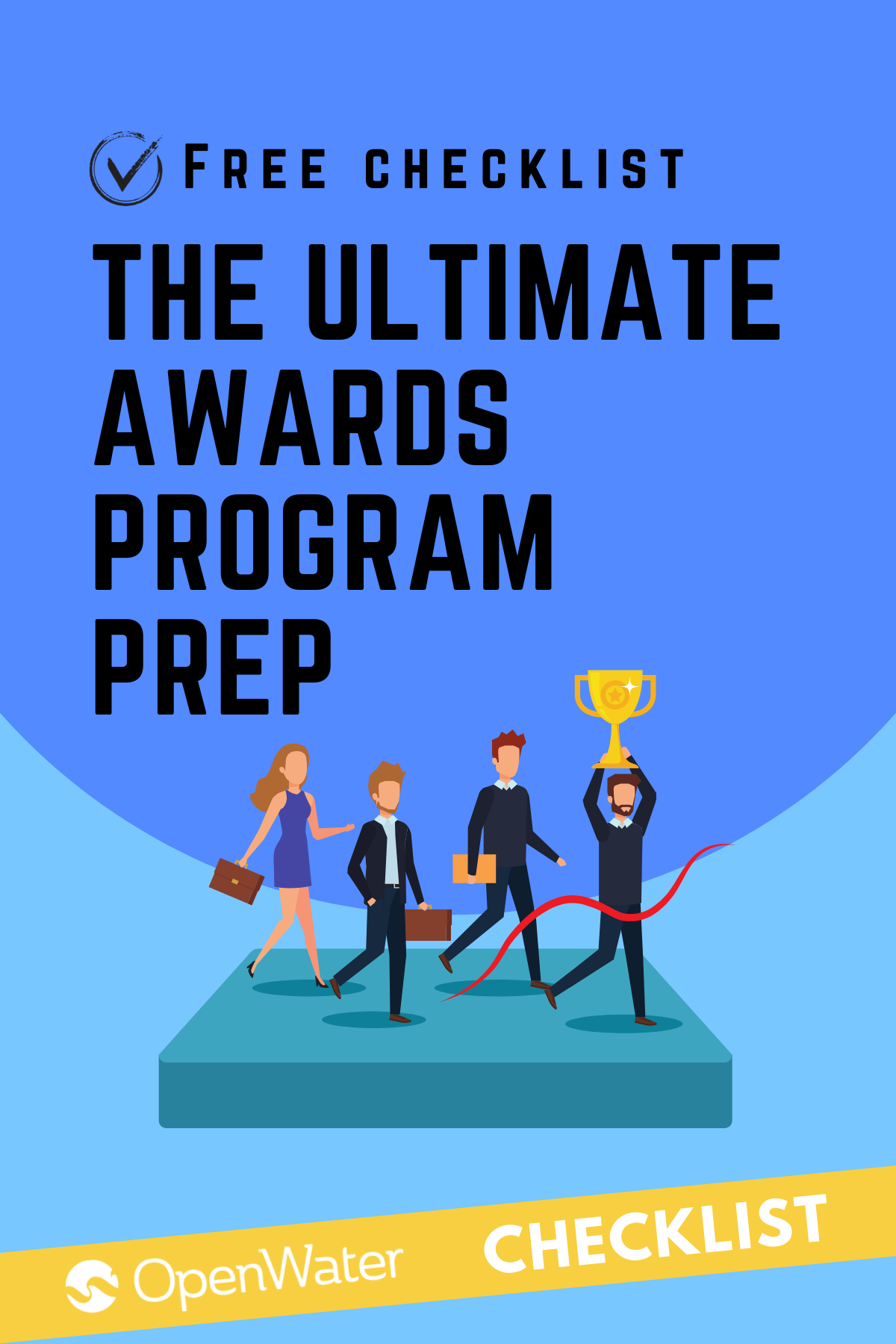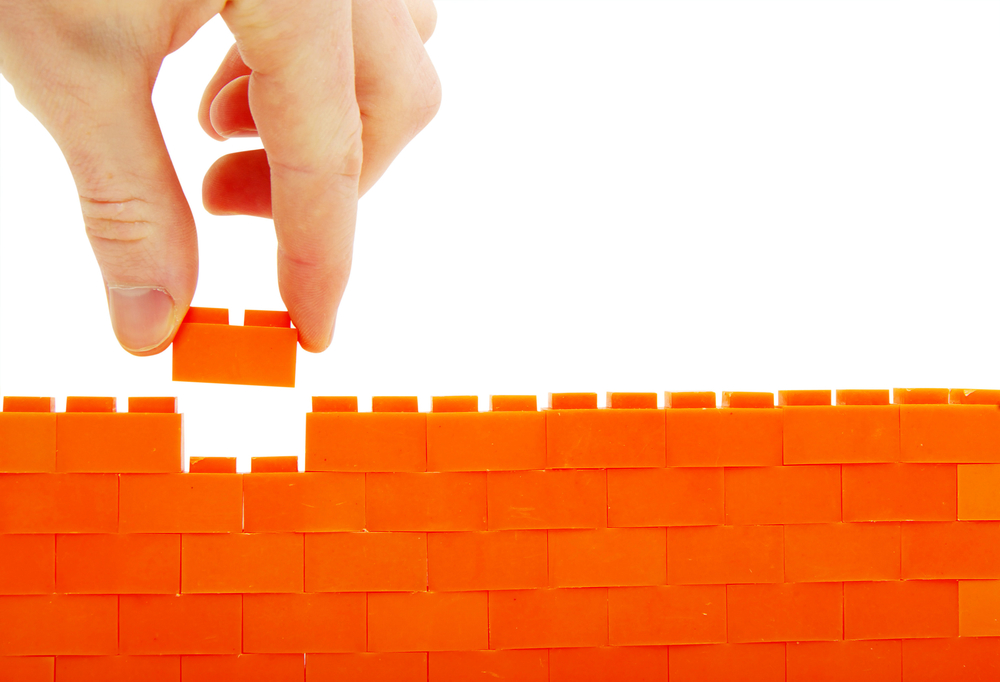
OpenWater Basics: Organizational Structure and Building Blocks
If you’re going to make the most of OpenWater, you need to understand the platform: organizational structure, building blocks, and all. In this article, we’re going to give you a basic breakdown of it all so if you already have OpenWater, you know everything at your fingertips and if you’re new to the platform, you can learn what’s ahead.
OpenWater’s Organizational Structure is Just Like Yours…
Our internal structure is similar to yours. This makes it simple for us to serve you and better understand your needs.
Here’s our basic, 4-tier structure:
- Onboarding Reps – Our onboarding reps are your first line of customer service. These are individuals who are good with software and can assist with basic questions, but have no formal IT training.
- Website Designer – Our website designers are a step above our onboarding reps. These individuals have formal HTML and CSS knowledge and a cursory understanding of JavaScript.
- Project Managers – Project managers have self-taught IT skills, some HTML skills, and are very good with software. These individuals know tech lingo and can assist with more advanced needs.
- Integrations Developers – These are our most experienced individuals. These developers have a formal IT background and are capable of writing code in one or more programming languages.
The eerie realization we came to is that, when compared to most organizations with awards programs, OpenWater is just like yours.
In fact, your basic 4-tier structure matches up with almost all of our professionals:
- Awards Administrator – Your awards administrator, like our onboarding reps, is good with software generally but has no formal IT skills. However, he or she is great at asking questions to grow his or her skills. Our onboarding reps are a great pairing to provide further assistance here.
- Web Site Staff/Vendor – You have a web staff with formal HTML and CSS knowledge, along with a cursory understanding of JavaScript, much like our website designers.
- Power Users – Your power users are likely awards administrators who have “been around the block.” In all likelihood, they’ve worked with your program for years and know what’s possible and what to ask for from your current awards administrator and can task your IT vendor with what needs to be done.
- IT Staff or Vendors – Your IT staff is just like our integrations developers: they have a formal IT background and are knowledgeable in multiple coding languages.
Because OpenWater’s structure so closely parallels your organization’s structure, we empower you to make the most of our building blocks and innovate. If you’re willing to learn and explore, you can. In fact, our team is educated with the same resources we use to educate you and yours. And, by offering features and tools, we let your casual coders do more with the same documentation while giving more freedom to your front line.
So, what do you have to work with? Let’s explore the five building blocks of OpenWater in a bit more detail, shall we?
5 Building Blocks of OpenWater
OpenWater has 5 basic building blocks that will allow you to do countless customizations with your software.
- Form Builder – The Form Builder lets you add fields, do custom validations, perform conditional logic, and file uploads, videos, payments, and more. You can even add custom price rules and coupon codes, if you’d like.
- Microsite Builder – The Microsite Builder is a mini content management system that allows you to centralize operations in one place.
- Review Module – The Review Module allows you to make whatever was filled out in a form available to judges and reviewers on-screen as well.
- Gallery Module – The Gallery Module allows all information collected in the form intake process to be displayed in a gallery form. You can further customize the module through filtering and sorting views.
- Engines – Engines are straightforward and allow you to report content.
What’s Your Next Move With OpenWater?
With a structure almost parallel to yours and building blocks that allow you to completely customize how and where you use OpenWater, the possibilities are only limited to your imagination.
Learn more about how you can use OpenWater efficiently and for even more advanced applications, like integrations, in the recording for our recent webinar The Swiss Army Knife for Association Technology! In it, you’ll learn more about OpenWater’s structure, advanced uses, and examples of how other clients have used OpenWater in creative ways!