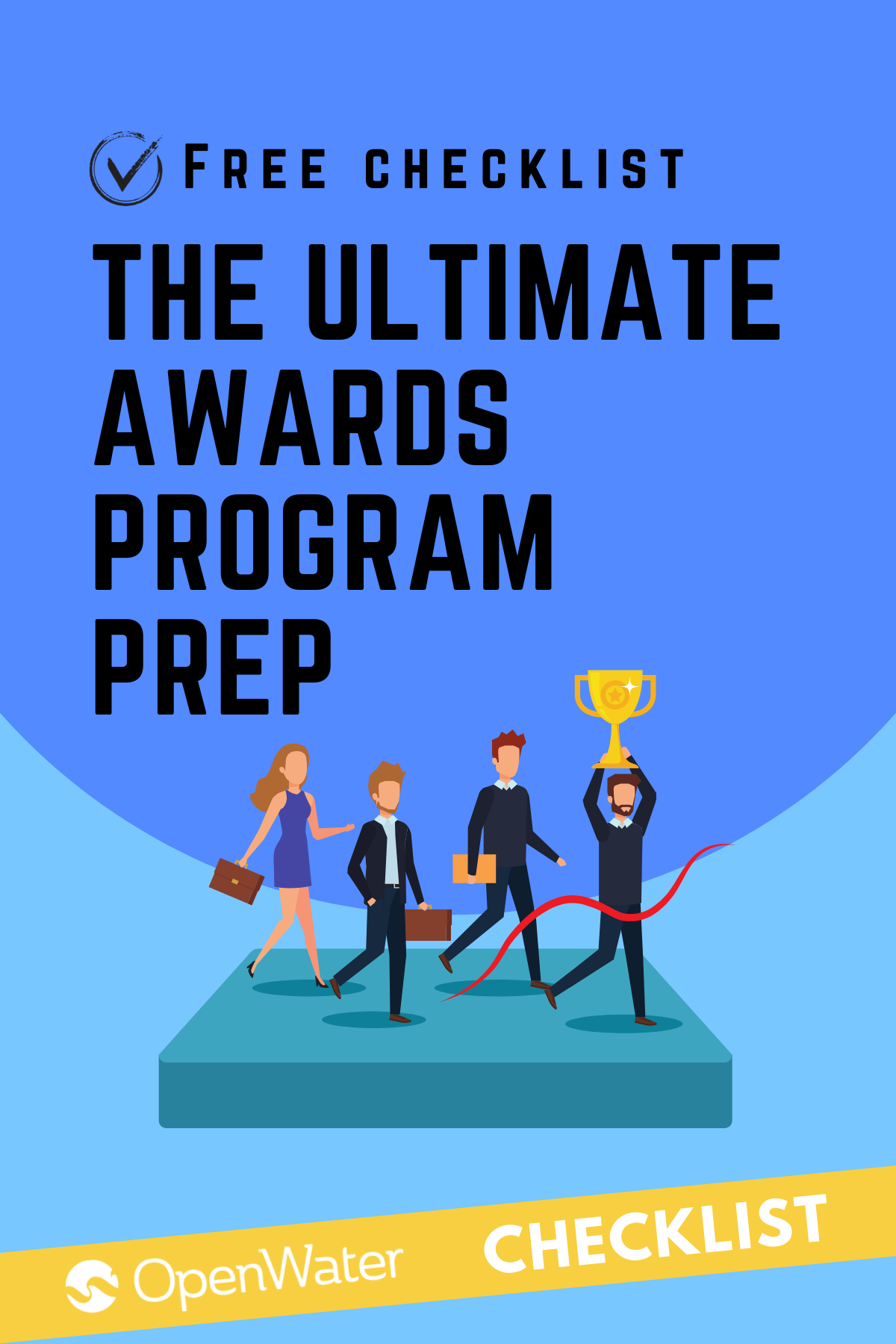Feature Spotlight: Native Bulk Downloader for Windows and Mac
Most awards programs require entrants to submit some sort of media with their entry whether it be a PDF, image, audio, or video file. At the end of the call for entry, chances are you’re going to go through each submission, extracting these files in preparation for judging or to send them to another resource in connection with your program (for example, to put together a winner’s guide).
This can be time consuming and might mean you accidentally miss a file. With the bulk downloader, this is no longer a problem.
In the past, you could download files straight from OpenWater to DropBox. Our newest (free) upgrade allows you to use a Windows or Mac App to download files. Most importantly, the new upgrade also allows you to choose download options so everything is customized to your unique specifications. Read on to learn:
- What you need to use our new bulk downloading software; and
- How you can customize your download
How to Use the New Downloading Software
Because there are two ways to download, there are two ways to set yourself up to use our new feature. If you’re using DropBox, all you’ll need is a DropBox account with enough space to store all submission files. If you’re downloading straight to your computer, you’ll need:
- Microsoft – Microsoft Windows 7, Windows 8, or Windows 10
- Mac – Mac OSX Snow Leopard or Greater
With the proper system in place, you can load your reports, select the proper report you wish to download from, and select download options to get started.
Download Customization 101
Our old download process forced file naming and folder structures, making it difficult for users – possibly yourself included – to customize the process as they saw fit. Now, the process is customizable from which files to download, folder options, and file naming.
For example, under “Folder Options” you can choose to download all applications into a base folder or to create folders for each category and category name or category code. This helps you better organize the download process and skip additional, organizational steps that waste both time and resources.
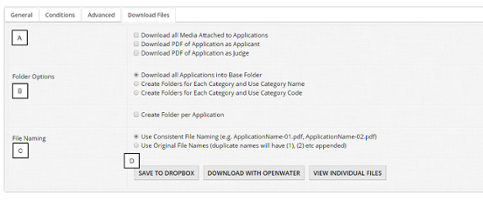
After selecting your customization options, you can:
- Save to DropBox
- Download with OpenWater (using our Native Application for Windows or Mac); or
- View individual files, showing you the files on screen where you can then download them one by one
Make Judging or Other Administrative Processes Simple
Judging preparation and other administrative tasks can be time consuming and costly. With the bulk download tool, all you need is a DropBox account or our Native Application to download all the files you need straight to your computer in one, straightforward process.
Check out our Help Center to learn more about how to download using any of these methods and a step-by-step tutorial of how to do so.