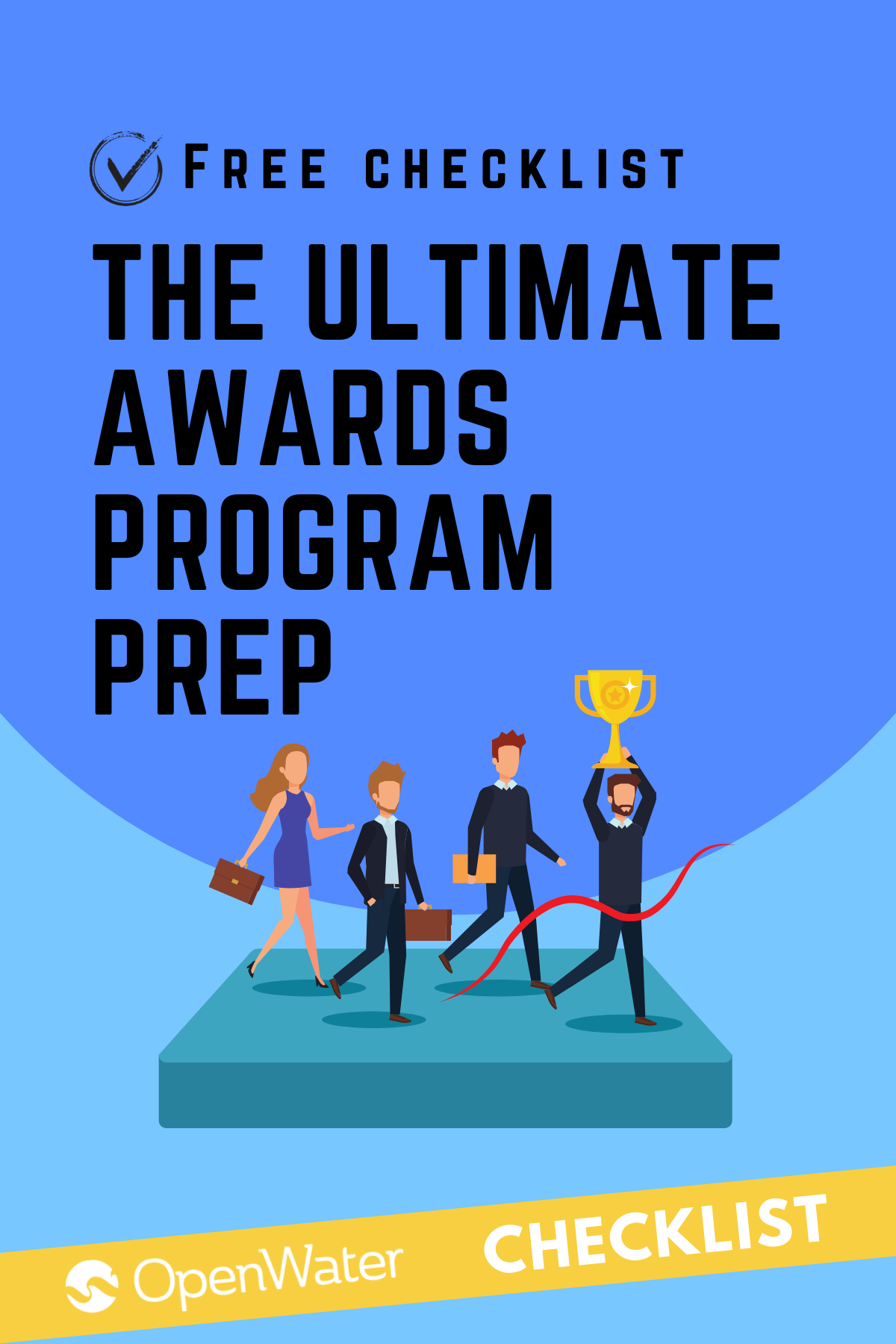Feature Spotlight: Creating Question Banks
Last week, we published an article about form field templates and how you can use the same templates for multiple forms to streamline processes and save money. While we often refer to this feature as “form field templates,” others refer to it as “question banks.”
While all the features in OpenWater are helpful, this is one not to be downplayed. In fact, this feature has saved our customers over 1,000 hours of labor in the last two months and for that reason, it’s worth covering again.
Read on to learn:
- How the feature works; and
- How to customize your question banks
How Question Banks Work
Question banks compile templates you can then use on any form throughout your program. Specifically, you can create each template with all the custom information you need from entrants and then draw on the question banks for all of your forms.

By naming and describing each template, you make it simple to manage fields and otherwise tailor questions to suit your unique needs.
Customizing Your Question Banks
You can customize virtually every aspect of the forms you create. Specifically, there are drag and drop fields for:
- Text
- Checkboxes
- Dropdown menus
- Emails
- Files
- URLs
- Addresses; and
- Much, much more!
This allows you to request and organize information from entrants in a concise, appealing way.
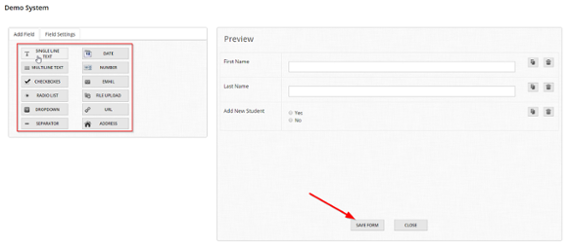
Once you’ve created question banks, you can reuse them repeatedly to save time and eliminate redundancies in your program.
Save Thousands of Hours by Creating Question Banks in OpenWater
Redundant processes derail many of even the most organized awards programs. Ensure the same doesn’t happen to your program by creating question banks as a free upgrade to your existing OpenWater account.
For more assistance, check out our Help Center to learn how to use this feature with step-by-step instructions!