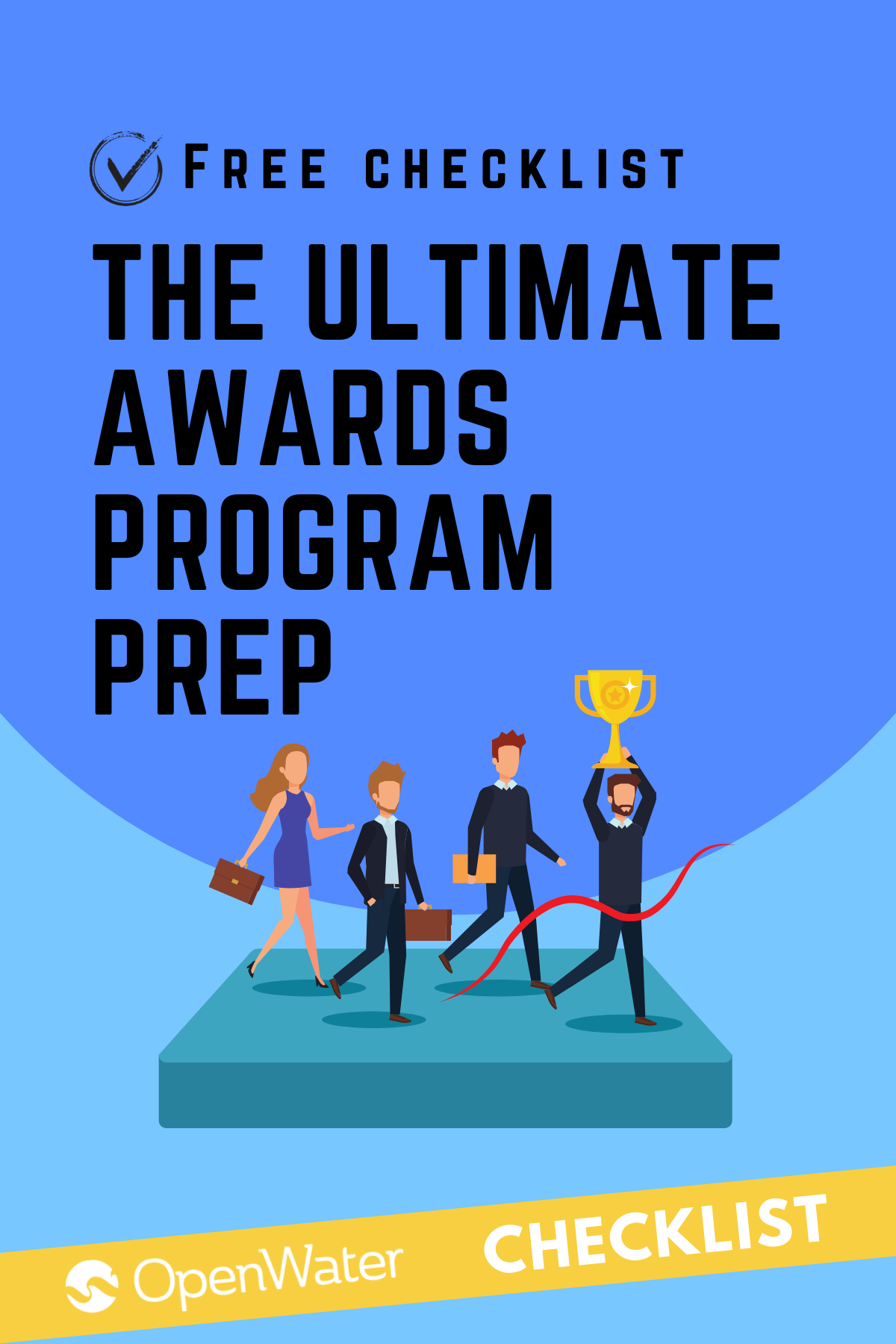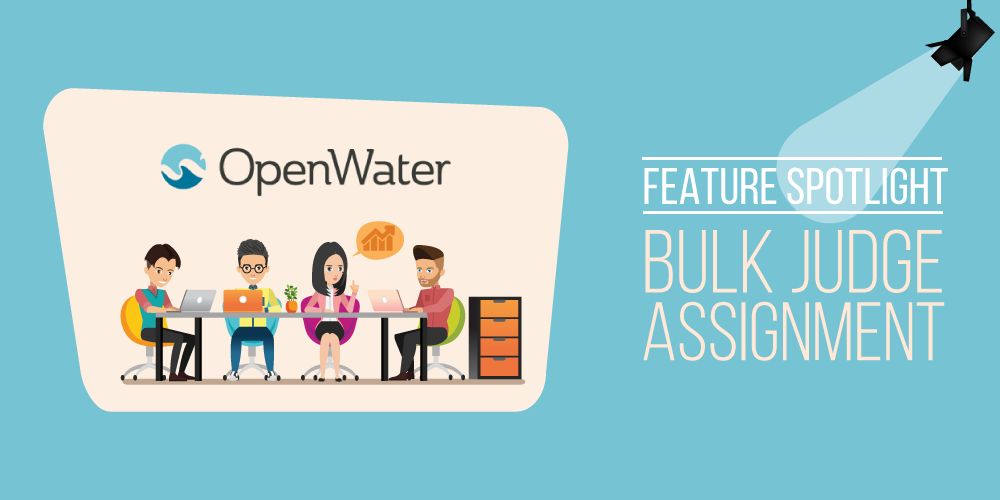
Feature Spotlight: Bulk Judge Assignment
Whether you have 50 or 5,000 entries in your program, judging assignment is a tedious, time-consuming process.
The newest bulk judge assignment feature directly addresses these issues and fulfills two important roles you’ll need if you’re sorting entries by multiple classes and want to segment entries by more than just categories.
Why Create the Bulk Judge Assignment Feature?
Although awards software is designed to lessen the administrative burden of judging, old processes and the features that support them leave a lot to be desired. The primary issues addressed by this update include:
- Limited sorting capabilities, meaning you could only bulk assign entries by category and ensure entries were seen by a specific number of judges or specific judges.
- Labor intensive, making it tedious to assign judges, sometimes within just a 1- to 2-day period after the entry period closed.
- Unsuitable for some programs, specifically problems that receive a significant number of submissions or that require complex judging assignments.
While the bulk judge assignment feature has been available for some time, many awards managers or other professionals don’t take advantage of the two primary features it provides.
- The ability to preset judge assignment rules; and
- Full filtering power on several classes rather than just categories.
By using this feature, you can save time and administrative burdens while focusing on other, more important tasks.
Important Features Within the Feature: What You Should Know
Presetting Judge Assignment Rules
The ability to preset judge assignment rules was born out of a specific problem: Many programs have a limited window between the end of the submission period and judging. Throw in hundreds or thousands of entries and more than a handful of judges and you have a formula for disaster when you’re trying to sort using a limited system like this:
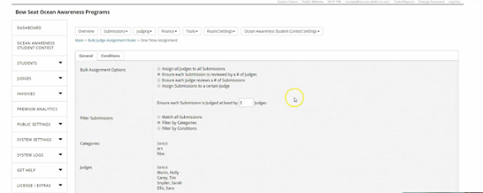
With the feature update, you can plan out all judging in advance. Moreover, you can support a rolling submission period where you can set up the proper sorting pattern in the backend of your OpenWater software, wait to receive 100 entries, and then sort the entries accordingly. Then, you can repeat the process as the next 100 entries come in and so forth.
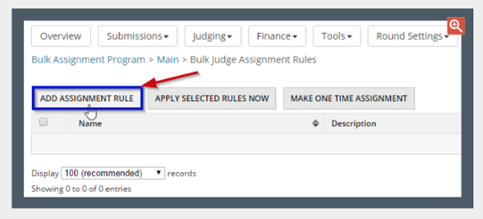
Full Filtering Power on Multiple Classes
In the old system, you could select categories to make judging assignments. However, there were no other classes to sort by.
With the new feature, you can filter by condition. And, by setting up conditions or “rules” prior to judging, you can assign entries based on most any condition before judging begins. For example, if you’re running a multilingual competition, you can ensure those entries are only matched with judges that speak the same language. Before, accomplishing the same task would mean creating custom reports with the correct condition where you would then enter each entry individually to sort them. As you can see in the screenshot below, that’s no longer necessary.
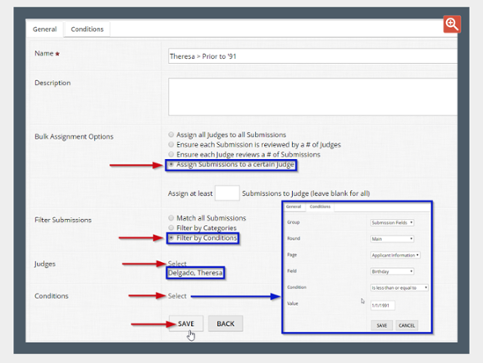
Judging, Only Quicker and More Efficient
By expanding on the old feature that allowed you to filter only based on organization, the newest update on the bulk judge assignment feature means you can now filter by any condition without addressing individual entries. This leads to time savings you may have never thought possible and a more organized, streamlined program than ever before.
The best part is that this feature is free for all to use. And, if you run a program with multiple languages and multiple levels of categorization, you’ll soon wonder how you operated without it. Speaking of operation, learn how to use this new feature in our step-by-step photo tutorial in the Resource Center.
What do you think of the new bulk assignment feature? What benefits will it offer your organization in addition to time management? Share your responses in the comments below!