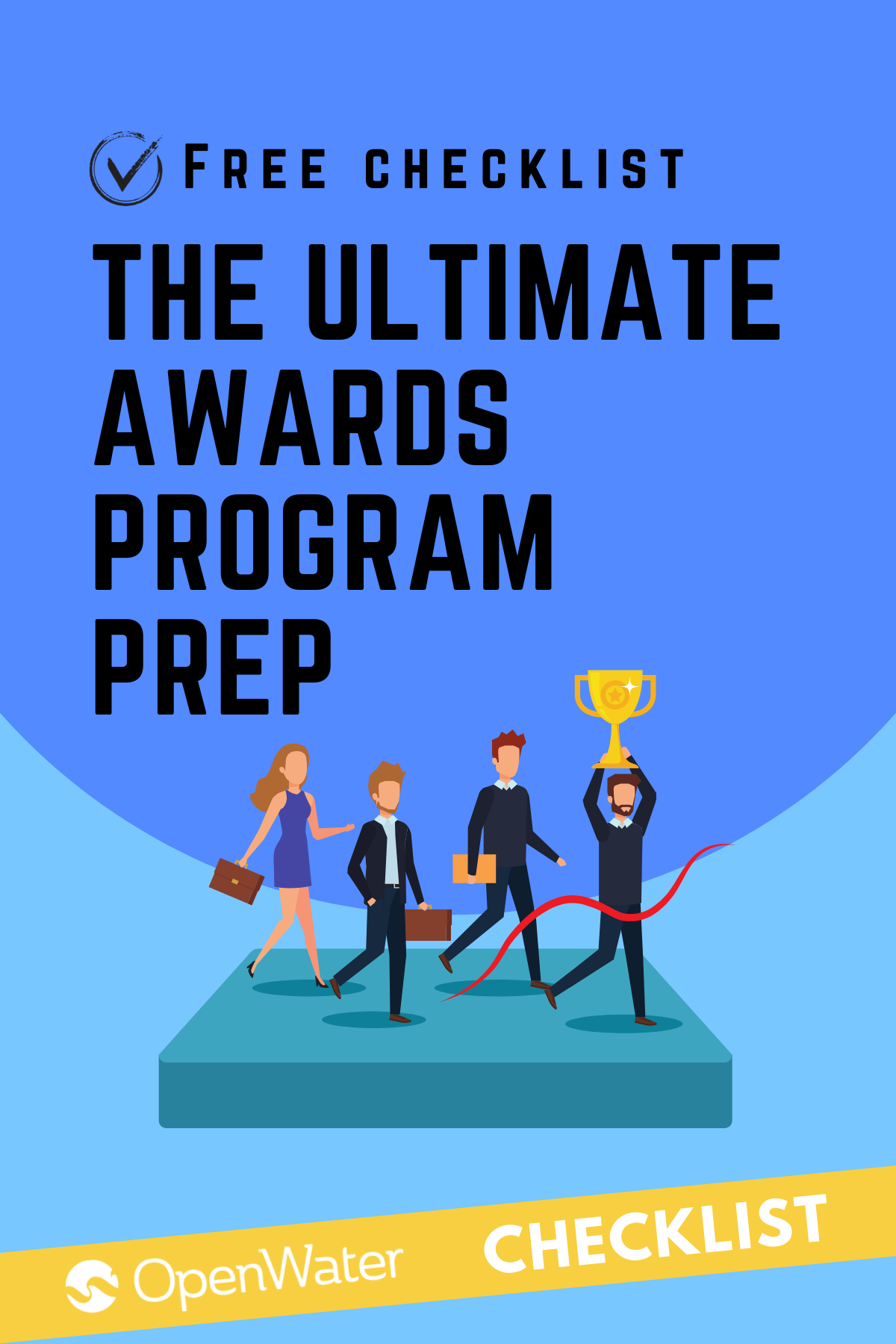Feature Spotlight: Allow People to Make Edits on Their Own
There’s always going to be a situation where a user needs to edit their entry after submission. Chances are you’ve had to confront this issue at one point or another and when you did, you likely used our manual process to reopen an entry and permit the user to make changes.
But, what if you have 100 users who need to edit their entry? It would consume a lot of time manually reopening that many entries and having to figure out which actually needed reopening from the hundreds or thousands of submissions you’re likely to receive.
Our automatic submission editing tool answers these problems by removing the “per entry” part of the process and allowing any user to edit their entry as needed. Read on to learn:
- Why you need an automatic submission editing function; and
- How to begin using the new feature for your program
Why You Need an Automatic Submission Editing Function
The manual submission editing function already available on OpenWater is a great resource you can use to manage your program. However, the automatic tool further improves upon the process in a number of ways:
- Collect Entries on a Rolling Basis – Some users wait to submit their entries until the last second because they’re missing some information or want to be sure everything is perfect before submitting. By allowing users to edit their entries up until judging, you can encourage people to submit entries early because they know they can go back and edit if necessary.
- Empowers Entrants – It’s important to give entrants balance so they feel proactive and don’t feel punished if they need to reach out to your organization to request edits.
- Facilitate Workflows – Keeping all entries open keeps your awards program moving without having to pause and manage problems on a per-entry basis.
How it Works
Enabling the automatic submission editing tool is a simple, two-step process.
Step 1: Locate advanced settings from your OpenWater dashboard.
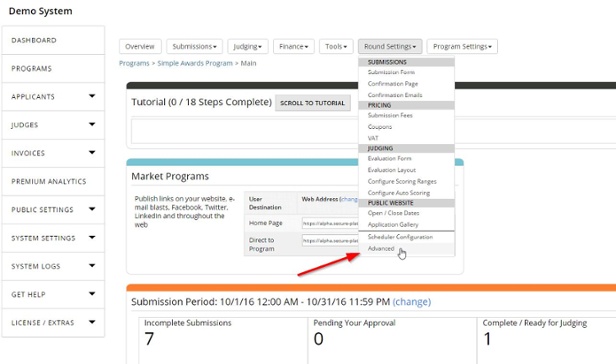
Step 2: Check the box permitting applicants to re-open their completed entries.
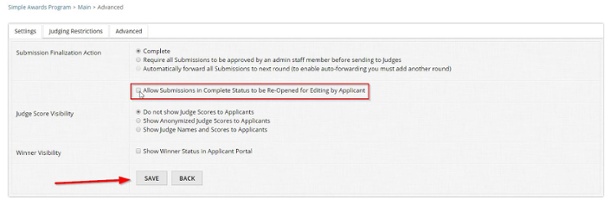
Start Using the Automatic Submission Tool for Your Program
As a free upgrade for all OpenWater customers, the automatic submission feature is a great tool for anyone who needs to re-open a large amount of submissions or organizations looking to be more efficient in their workflows.
For more information about the tool or to learn how to instruct users how to re-open and edit entries check out our Help Center.